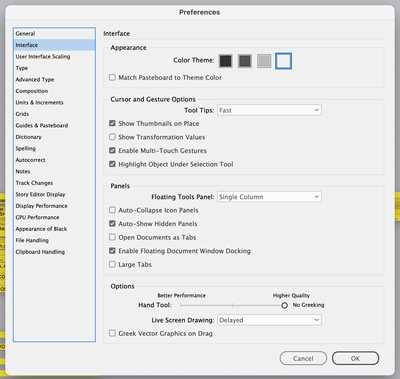- Home
- InDesign
- Discussions
- How to stop new files opening in same window?
- How to stop new files opening in same window?
Copy link to clipboard
Copied
New to CC... whenever I open a new ID file it opens just in a new tab which is part of the existing window.
I dislike this, and keep having to separate them.
How can I just have the file open in a separate window, and not joined on to the already opened window/file?
Many thanks for any help.
 2 Correct answers
2 Correct answers
Turn it off in your preferences. It's under interface.
Preferences > Interface > Panels > [disable] Open Documents as Tabs
Copy link to clipboard
Copied
Turn it off in your preferences. It's under interface.
Copy link to clipboard
Copied
hi... even though I have unchecked the box, the software still opens docs as tabs...
Any other ideas?
Copy link to clipboard
Copied
Have you closed and restarted InDesign? Some settings with the UI only take effect on restart.
Copy link to clipboard
Copied
Unfortunately, no...
What's more bizarre is this: I open a file and size it at 75%, then when I open another file, it connects as a tab to the first file, fills the monitor, and dips below, so I cannot see the bottom right corner to resize the window.
Often I need to have 2 files open like this and it drives me crazy that I can't change the preference.
Is there something under the WINDOW command that could help? Arrange... Workspace...
Copy link to clipboard
Copied
Unfortunately, no...
What's more bizarre is this:
By @elle s
Try general troubleshooting steps:
https://www.rockymountaintraining.com/adobe-indesign-rebuilding-preferences-cache/
Will it help?
Copy link to clipboard
Copied
I discovered that if I check APPLICATION FRAME under the WINDOW menu, it solved the problem.
I will keep your tip in mind! Thanks for the reply
Copy link to clipboard
Copied
Preferences > Interface > Panels > [disable] Open Documents as Tabs
Copy link to clipboard
Copied
That's it! Thanks so much, really appreciate it.
Copy link to clipboard
Copied
Glad to hear that! Feel free to reach out if you have any other questions or issues.
Copy link to clipboard
Copied
Funny. Tabs was a long requested feature by many users, and one of my favorites.
Different strokes, as they say.
Copy link to clipboard
Copied
Agree. Even with acres of screen space, I find it easier to manage a row of tabs than a stack/spread of windows. But I do occasionally break them out for side-by-side work.
(And over on the other side, the move by MS to make every Office document open a complete new instance of the user frame has driven me nuts for years now.)
—
Find more inspiration, events, and resources on the new Adobe Community
Explore Now