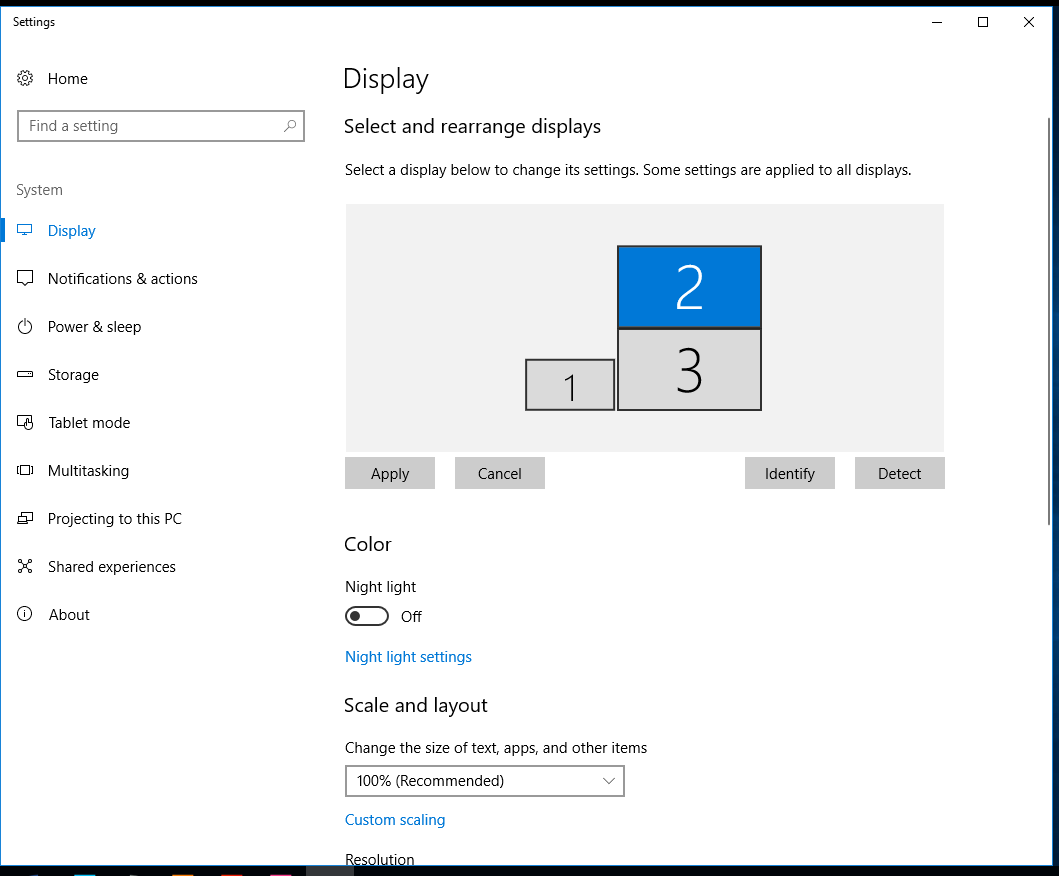- Home
- InDesign
- Discussions
- Re: How to take a high res screenshot to place int...
- Re: How to take a high res screenshot to place int...
How to take a high res screenshot to place into mockup then indesign
Copy link to clipboard
Copied
Hi all,
I've been struggling with creating a mockup (one of those with a computer screen, phone and laptop). I've taken a screenshot of my website which is obviously 72 dpi, and I've tried saving it both as JPEG and PDF and then resizing it and enlarging the DPI on photoshop but no luck; it comes out super pixelated in print. How can I take a screenshot which I can put in a mockup, which I can then put into indesign that won't come out pixelated in print?
Thanks!
Copy link to clipboard
Copied
Changing the DPI to a larger number will not help the visual resolution. Photoshop cannot invent information that was not already there.
Your best best would be to recreate the look of the website with higher-res versions of the graphics and text.
Copy link to clipboard
Copied
Screenshots are best left untouched.
Copy link to clipboard
Copied
But such a screen capture shows exactly how it looks on your screen! The very term "high resolution screenshot" is a contradictio in terminis. A screenshot is a screenshot -- if your screen is "high res" then this image will be. If your screen is 640x480, the screenshot will be that instead.
If you don't mess with it, it will not be any more pixelated than the original.
Copy link to clipboard
Copied
There's no need to increase the DPI of a screenshot. Let's say you have your website open in full screen, on a Retina MacBook Pro 13". If you take a screenshot of the full screen, you'll have an image more than 2000px long. And if your mockup doesn't need to be printed on a high res, high format, high end art book, I don't see why you would need a larger image.
So, take the screenshot [if you are on a mac, default file format will be .png and you best leave it so] and put it directly iniside the mockup. Then, if you may want to edit the mockup once put into InDesign Project, you can also insert the .psd directly in InDesign.
Copy link to clipboard
Copied
I have also used multiple monitors stacked specifically to get the screen real estate needed to get more resolution. It's a pain but when I need an entire website or a specific ratio, turning my monitors or digitally stacking them (adjusting orientation settings) has worked.