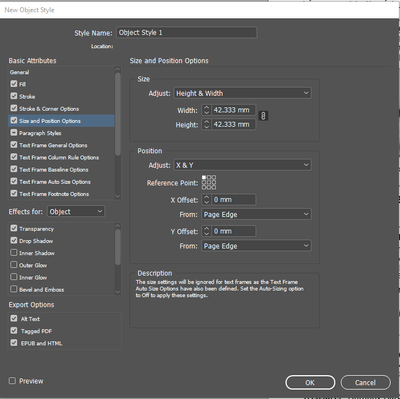- Home
- InDesign
- Discussions
- Re: How to Transform Text Frames on Multiple Pages...
- Re: How to Transform Text Frames on Multiple Pages...
Copy link to clipboard
Copied
I have text frames on multiple pages in an InDesign file. Unfortuately, something went wrong with the files and the frames are not where they are supposed to be.
Each text frame needs to have the same X values, the same Y values, the same width, and the same height.
I tried using the "Transform Sequence Again" function with the shortcut Control-Alt-44.
Unfortunately it is hit and miss. It appears that it is repeating based on relative values. That is, if I moved one frame up, it moves the next frame up, instead of moving each frame to the same Y position.
Is there any way to handle this without spending hours transforming each frame individually on hundreds of pages?
I would like to be able to tell InDesign to transform multiple frames to the same height, width, and the same X and Y value (X and Y for the left corner for example).
Is there a way to do this?
 1 Correct answer
1 Correct answer
I would recommend you look into creating an object style and apply it to all your frames. They will all be controlled with the same settings.
Use object styles to format objects in an InDesign document (adobe.com)
Copy link to clipboard
Copied
I would recommend you look into creating an object style and apply it to all your frames. They will all be controlled with the same settings.
Use object styles to format objects in an InDesign document (adobe.com)
Copy link to clipboard
Copied
Thank you! That looks great, I will try this!
Get ready! An upgraded Adobe Community experience is coming in January.
Learn more