How to turn off Facing pages in InDesign
Copiar vínculo al Portapapeles
Copiado
I am New to Indesign. I am going to publish a catalog on issuu and want to,as I am a inexperienced designer,to use a template. However, How do I turn of facing pages as there are no Properties panel in the Norwegian Version?
{Renamed by MOD}
Copiar vínculo al Portapapeles
Copiado
This should be in the Document Setup dialog. See Opprette nye dokumenter i Adobe InDesign CC 2015 og eldre versjoner -- it says "for older versions, but the dialog is the same in the latest version. The Help for that version, however, seems to overly concentrate on creating a new document from scratch, and is not translated into Norwegian.
Copiar vínculo al Portapapeles
Copiado
Yes it is ok for new documents from scratch. However if you want to take a template and turn off facing pages it does not seem to be possible.
Copiar vínculo al Portapapeles
Copiado
Go to Document Setup options from File menu and this way you can turn of facing pages, then go to Pages panel and remow left or roght Master page
Copiar vínculo al Portapapeles
Copiado
Hi there,
Thanks for reaching out. I understand that you are trying to turn off facing pages in InDesign. As mentioned above, you can do that by going to File > Document Setup and uncheck Facing Pages option in Document Setup dialog box.
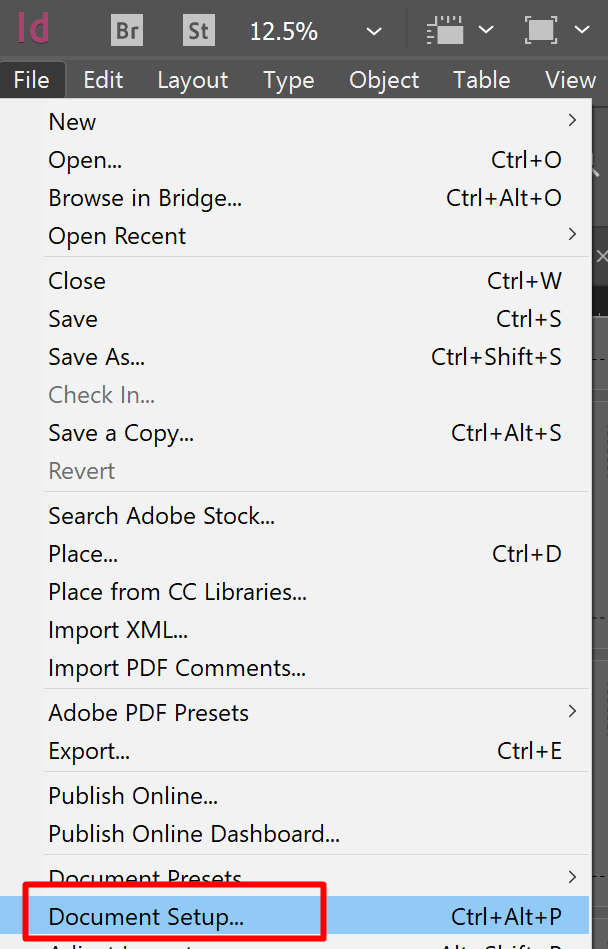

For more information on Pages and Spreads in InDesign you can refer to this help article: Pages and spreads in InDesign
Let us know if this helps or if you need any further assistance.
Regards,
Srishti
Copiar vínculo al Portapapeles
Copiado
Hello.
Thank you for reply. It is not a problem with a clean new document. However it does not look like it is possible with templates. I am going to publish on ISSUU and it appear that they only want single pages in the upload.
Copiar vínculo al Portapapeles
Copiado
I'm having a hard time believing that it is impossible to change Facing Pages "because it is based on a template". The latter has nothing to do with it -- you should always be able to toggle Facing Pages in the Document Setup dialog.
However … whether or not Facing Pages is selected, the PDF that you create should not be in 'facing pages' format -- as spreads (by default).
Which leads me to think you are not looking at the correct place to change this, or not explaining the problem at your end enough.
You are probably assuming this "Facing Pages" thing also influences the PDF export. It does not. I bet your problem is that you have "Spreads" ticked in the Export Adobe PDF dialog, instead of "Pages":

(Image taken from https://help.issuu.com/hc/en-us/articles/204815468-Exporting-from-InDesign-to-Issuu-Ready-PDFs, which, funny enough, ends with referring to Pages and spreads in InDesign (Norwegian version: Sider og oppslag i InDesign). But, again, for clarity: you can design in spreads or not, but if you export the PDF as separate pages -- not spreads -- then there should be no difference.
Copiar vínculo al Portapapeles
Copiado
I did that to my template and it totally messed up the page design. Is there a way to do this so it won't mess up the design?
Copiar vínculo al Portapapeles
Copiado
OP's question regarding publishing/uploading (to ISSUU) was answered above. Even when you're InDesigning 'spreads', you can always export the document as single page PDFs.
However, when you're working on spreads in Indesign, there is no way switching up to single pages won't mess up your progress here and there. If you want to set up single pages as your default, just create a new document and opt out of 'Facing Pages' from the start. Your next new file will keep the same setting.
Copiar vínculo al Portapapeles
Copiado
When you switch from facing to non-facing pages in an existing file all pages will be based on the right-hand Parent Page of any two-page parent spread. If you need both left and right versions, you can create a new single page Parent and copy the content from the no longer used left Parent Page into the new page, then assign it to your even-numbered pages.
Copiar vínculo al Portapapeles
Copiado
Nothing I do will get Facing Pages unchecked permanently. There has to be a way.
Copiar vínculo al Portapapeles
Copiado
How do I make this the default. I will NEVER want facing pages and nothing I do will make it default to unchecked. There HAS to be a way.
Copiar vínculo al Portapapeles
Copiado
It should be sticky--it is for me. Uncheck it when you first create a new document. The next time you create a new document, it should remain unchecked.
To change other InDesign preferences: open InDesign, make your preferences changes in the InDesign>Preferences dialog, close InDesign without creating a document. The next time you open the application and create a new document, it should follow the preferences you've set.
Copiar vínculo al Portapapeles
Copiado
Is the catalog going to be printed and bound? Multi-page documents that will be printed usually need to be setup as facing pages so that the pages can be correctly imposed at the printer.
Copiar vínculo al Portapapeles
Copiado
Thank you! this was very helpful! 🙂
Encuentra más inspiración, eventos y recursos en la nueva comunidad de Adobe
Explorar ahora
