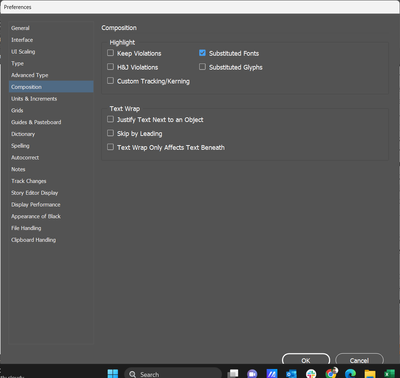Adobe Community
Adobe Community
- Home
- InDesign
- Discussions
- Re: How to uncheck substituted fonts in preference...
- Re: How to uncheck substituted fonts in preference...
How to uncheck substituted fonts in preferences menu in indesign using javascript
Copy link to clipboard
Copied
Is there any way to uncheck substituted fonts in preferences?
or what is the menu action id to uncheck substituted fonts in indesign javascript?
Copy link to clipboard
Copied
I can't answer the question about javascript, but I have to ask why you would want to remove one of the most important warnings a user can have.
Copy link to clipboard
Copied
You are right but I was requested to do so!
Copy link to clipboard
Copied
Peter S's question stands, of course, but anyway, the script call to disable highlighting of substitited fonts is
app.textPreferences.highlightSubstitutedFonts = false;Peter K.
Copy link to clipboard
Copied
I actually tried this one also but it does not worked for me! As the highlights were made as conditional text highlight, So I ingnored this attempt!
Thanks for your response and effort @Peter Kahrel
Copy link to clipboard
Copied
Hi @Karthik SG , both the application and document have a textPreferences object, so you might have to set either the application’s, the document’s, or both:
app.textPreferences.highlightSubstitutedFonts = false;
app.activeDocument.textPreferences.highlightSubstitutedFonts = false;
Copy link to clipboard
Copied
> the highlights were made as conditional text highlight
But you asked about setting an InDesign preference, now you're talking about a text condition. But anyway, why bother? Both are visible only in the normal screen mode. If you don't want to see those highlights, set the display to preview.