Answered
How to underline text in inDesign
I have looked in web search for relevant postings on this subject but they do not work for me. Would you please showme excatly how to underline text in inDesign.
I have looked in web search for relevant postings on this subject but they do not work for me. Would you please showme excatly how to underline text in inDesign.
You apply an underline via the Character panel flyout menu or the Control panel when the text tool is selected
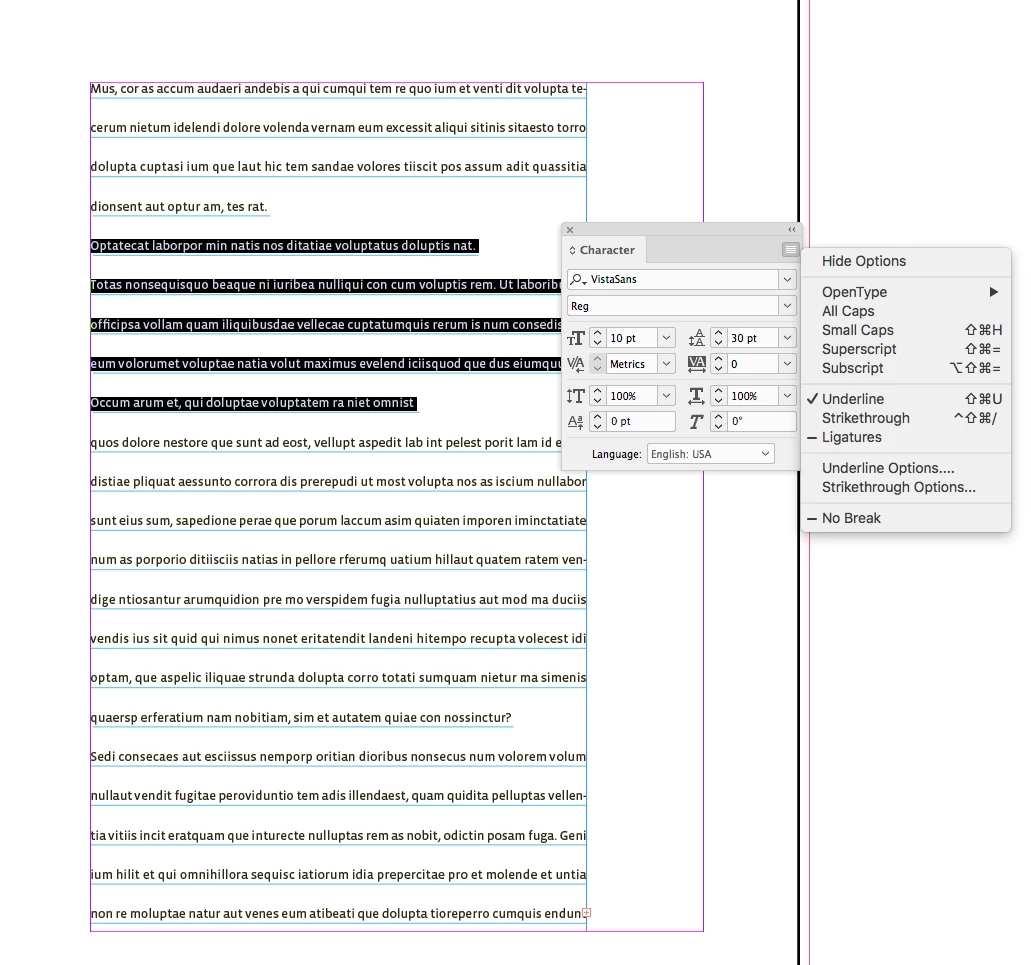
And change the underline’s attributes via Underline Options
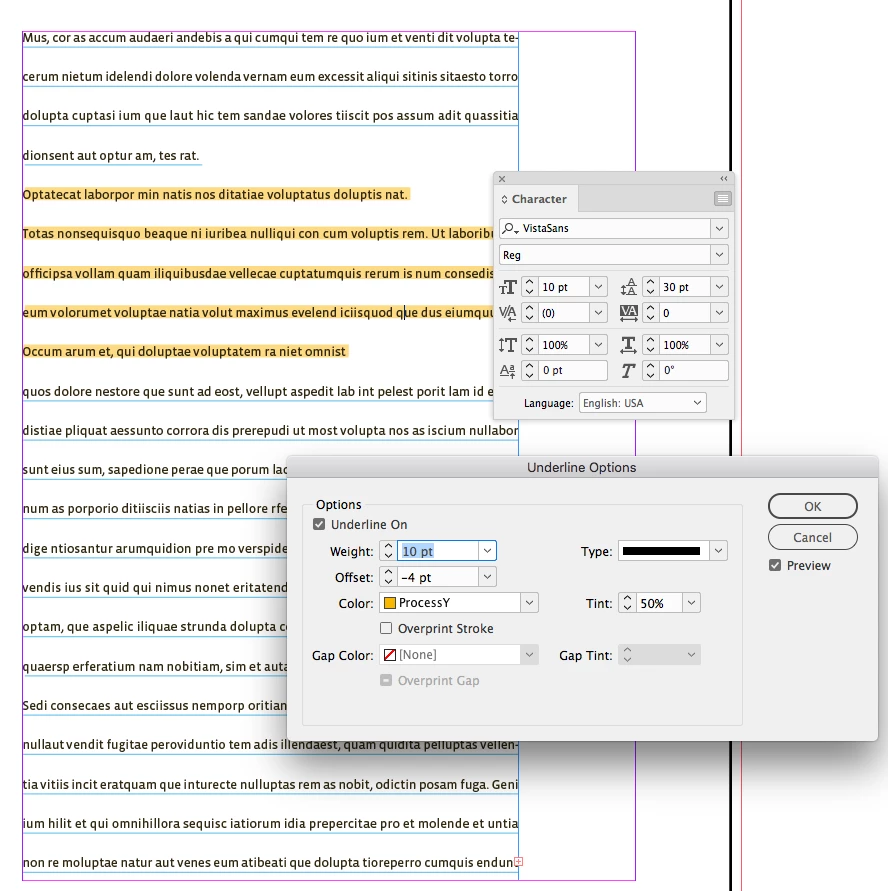
Already have an account? Login
Enter your E-mail address. We'll send you an e-mail with instructions to reset your password.