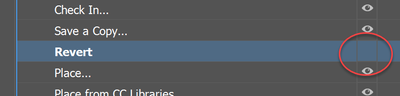Copy link to clipboard
Copied
I just accidentally did a File > Revert to my InDesign (version 16.1) file. How can I undo that revert to get back to where I was before I did the revert?
MacOS 10.15.7 Catalina.
Thanks much.
 1 Correct answer
1 Correct answer
You can’t.
Copy link to clipboard
Copied
You can’t.
Copy link to clipboard
Copied
@Scott Falkner wrote:
You can’t.
To elaborate: You cannot undo a revert. When you revert you replace the contents of memory with the last saved version of the file. What was in memory is gone.
Copy link to clipboard
Copied
Any chance you made backups anywhere? (I like to manually backup current jobs once or twice a day to another hard drive.)
Also, if you used a cloud-based storage service (Dropbox, OneDrive, etc.), it might have saved prior versions automatically.
Copy link to clipboard
Copied
Time Machine is already installed as part of your OS, if you are using it, you can usually recover an earlier version of your file.
Copy link to clipboard
Copied
Thanks for all the replies.
I do backup my files but I feel the issue is that any time one does someitng in Indesoogn, one should be able to undo it immediately, including "evert," espeially when one reverts accidentally without manually saving first.
If because the technology only works a certain way, e.g. due to memory usage, then Adobe should change that. The idea is to be the most useful aand efficient for the user.
Clearly, having to wade through backup files is not efficient/expedient.
Much appreciate your help.
Copy link to clipboard
Copied
Revert is essentially a macro to close the file without saving and reopen it. Undo's are lost upon closing. One also gets a warning to confirm the revert.
Perhaps a plugin like DTP Tools History is something you could use?
http://dtptools.com/product.asp?id=hsin
Copy link to clipboard
Copied
You could make a habit of doing a Save a Copy... before you Revert and you would have both versions.The Save A Copy... + Revert could be scripted.
Copy link to clipboard
Copied
I'm not sure how one does a Revert accidentally. Even if one selected the menu accidentally, one has to confirm with a dialog box. I can only assume the OP did not understand the meaning of the dialog box.
A simple solution is to edit the menus (Edit > Menus) and hide the Revert menu. Then, if one wants to revert, one has to close the document, not save any changes, and re-open it.
Of course, one could still ignore the "do you want to save" dialog box when closing...
Copy link to clipboard
Copied
It was the accidental of not thinking clearly in a moment of panic. Still, I think there ought to be a undo function of some sort.
Copy link to clipboard
Copied
Copy link to clipboard
Copied
Indeed - sometimes functions are included and work fine for most but not all. And sometimes people come up with a fantastic idea like you just did.
The best place to get this idea to the InDesign team is here
https://indesign.uservoice.com/forums/601021-adobe-indesign-feature-requests
The way I'd see this happen is that the Revert would open up the file in memory as a new document with the Text added to the file name '(reverted)'
For example: MyFilename (reverted).indd
Copy link to clipboard
Copied
Your idea souds good to me.
Get ready! An upgraded Adobe Community experience is coming in January.
Learn more