Copy link to clipboard
Copied
Could someone please tell me if InDesign has allows creating colors using HSV values? I dn't see it in the picker.
Also, this may be a dumb question, but could someone please tell me if there's a way to search one particular forum? The top left corner of the this forum shows a magnifying glass, but it seems you have to search all forums at once and can't limit it to one particular forum. Thank you!
 1 Correct answer
1 Correct answer
This is a long shot, but do you know if there's a way to link the RGB values to make it possible to lighten or darken a color without changing hue?
In case you missed it in the link Uwe posted, use the L radio button with a & b set to 0. In that case the slider next to the color field will change the lightness value while keeping the color neutral. The L radio button is similar to H in an HSB model
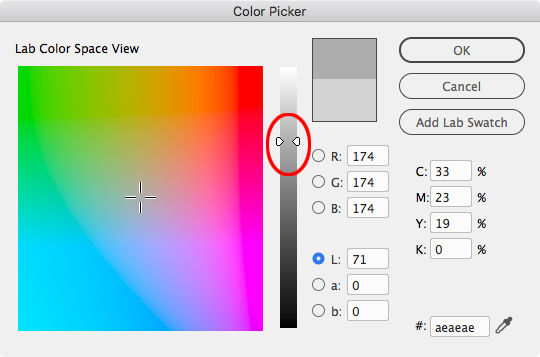
Copy link to clipboard
Copied
InDesign doesn't do HSB.
Copy link to clipboard
Copied
Wow, that's surprising. This is a long shot, but do you know if there's a way to link the RGB values to make it possible to lighten or darken a color without changing hue? Or is there some trick for this, short of overlaying a transparent copy of the shape or text object in black or white? I imagine the best work-around would be to translate the color values in a software that offers HSB as well as RGB/CMYK and copy them into InDesign.
Copy link to clipboard
Copied
Copy link to clipboard
Copied
This is a long shot, but do you know if there's a way to link the RGB values to make it possible to lighten or darken a color without changing hue?
In case you missed it in the link Uwe posted, use the L radio button with a & b set to 0. In that case the slider next to the color field will change the lightness value while keeping the color neutral. The L radio button is similar to H in an HSB model
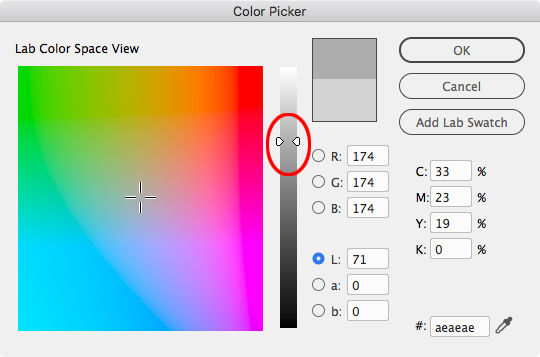
Copy link to clipboard
Copied
Thank you, Uwe and Rob. I'm sure I'm misunderstanding something, but I tried this, and as soon as I change a & b to 0, the hue is already shifted, and then adjusting L changes the hue more, As you said, Rob, L is like H, but I think I need something that's like B... right? I trust that this works for you, so I'm sure I'm missing it somehow. EDIT: OK, I get it now. I didn't check the l radio button before. I found it works if I check the radio button for L, but leave a & b alone to keep the correct hue.
Thank you both for this information! It's just what I needed! ![]()
Find more inspiration, events, and resources on the new Adobe Community
Explore Now
