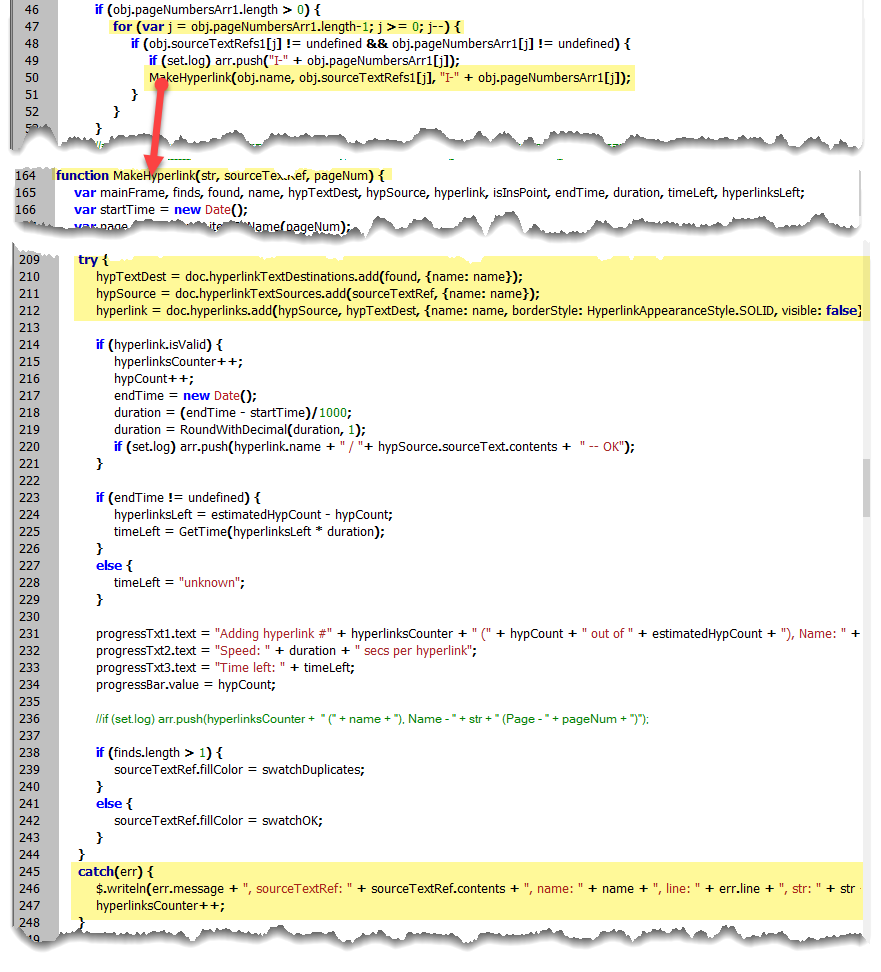Copy link to clipboard
Copied
Hi, I am creating a function that uses find/change to locate URLs/Email Addresses in the document and convert them to Hyperlinks. I have tested it and works as intended. It works fine in the first run but if you run it again in the same document, the script will find the same found contents and it will apply the same process except it throws an error saying that the found content is already a hyperlink which is true. So my next move is to create an if-else statement:
if (found content is not a hyperlink)
{make it a hyperlink};
else {do nothing};
I already know how to make it a hyperlink, im just blocked on what to write in the "if" statement. Any help I will be grateful. Thanks. Im on javascript.
-Martin
 1 Correct answer
1 Correct answer
Here I described my way of making hyperlinks by script.
You can enclose the add destination / source / hyperlink command with a try-catch block, like so:
In my example, the MakeHyperlink function is called from a for-loop. If something goes wrong, the script silently writes a message to the console and continues with the next item in the loop.
Note that when the source text is already taken by a hyperlink, you can't create another one manually in InDesign: the button is grayed out. That is scriptin
Copy link to clipboard
Copied
Can you share your script here?
Copy link to clipboard
Copied
Hi, here's the script
app.findGrepPreferences = app.changeGrepPreferences = null;
app.findGrepPreferences.findWhat = "XXXX";
var found = app.activeDocument.findGrep();
for (var n = 0; n<found.length; n++)
{
alert(String(found[n].contents));
var found2 = String(found[n].contents);
if (found2 is not a hyperlink)
{
var source = app.documents[0].hyperlinkTextSources.add(found[n]);
var dest = app.documents[0].hyperlinkURLDestinations.add(URL);}
app.documents[0].hyperlinks.add(source,dest, {visible:false, hidden:false, name: "HLINK" + n});}
}
else {alert(found[n] + " is already a Hyperlink")};
}
app.findGrepPreferences = app.changeGrepPreferences = null;
Copy link to clipboard
Copied
Here I described my way of making hyperlinks by script.
You can enclose the add destination / source / hyperlink command with a try-catch block, like so:
In my example, the MakeHyperlink function is called from a for-loop. If something goes wrong, the script silently writes a message to the console and continues with the next item in the loop.
Note that when the source text is already taken by a hyperlink, you can't create another one manually in InDesign: the button is grayed out. That is scripting reflects what you can/can't do in UI.
Copy link to clipboard
Copied
Hi Kasyan!
I used try-catch instead. It worked! Thanks a lot!
- Martin
Get ready! An upgraded Adobe Community experience is coming in January.
Learn more