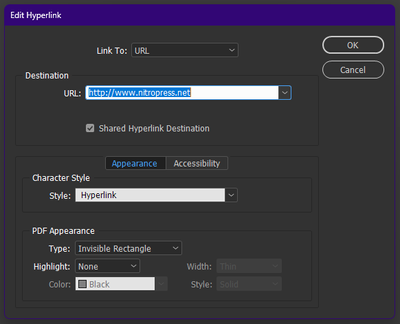Hyperlinks in Epub
Copy link to clipboard
Copied
I've set up hyperlinks in my eBook to an external URL, but they don't work when I export the file as reflowable epub. I've opoened the file on both kindle previewer 3 and on my kindle, but there's no recognition that they are even hyperlinks.
When I export as interactive PDF, the hyperlinks do work.
Is there something extra I have to do to activate them for epub?! Maybe something in the export options?
Any help much appreciated.
Thanks!
Copy link to clipboard
Copied
If they are set up correctly, they should work in the EPUB export. There are no settings or options that would affect this.
However, Kindle (mostly the reader) is a selective place for outside links. Not all of the hardware readers support outside web pages, since Kindle is a more or less closed ecosystem. I can't always get a perfectly-formed URL to open in Kindle Previewer, for example, even when it does in the EPUB reader Calibre.
Try this: open the EPUB itself in Thorium or Calibre Reader and see if the links work there.
And if it does work, note that it didn't open in the EPUB viewer... but by passing the address to your browser. Very few "readers" of any kind, EPUB included, open web pages natively like a browser.
ETA: a few more things. First, loading EPUB files to a Kindle through the email process is not any kind of useful test, of either Kindle or EPUB. Although Amazon kind of made a big deal about being able to 'side load' EPUBs, it's actually through a conversion process that doesn't necessarily preserve the file's EPUB characteristics. Other than to just put an EPUB on your Kindle for reading, don't use this process for any kind of testing or evaluation.
Also, Kindle Previewer can be very fussy about links, since it expects to activate them through a touch screen. Try clicking in all places on what's supposed to be a link, especially along the bottom border. The actual click-zone in Previewer can be a very thin line.
Copy link to clipboard
Copied
Thanks, they do work in Calibre. But from what you say re Kindle and EPUB, if I'm just putting my eBook up on KDP select, so it will appear nowhere for sale other than Amazon, should I forget hyperlinks? Thanks!
Copy link to clipboard
Copied
No, they should work in "real" Kindle. Try again in Previewer, noting my added comments above about the click area being very tiny.
You can also apply your own formatting to links, to make them more distinctive (since the reader has its own ideas about how to format links) but that can require CSS coding at export time. Try applying a character style to see (bold red, etc.)
Copy link to clipboard
Copied
Can tell I'm tired at the end of a loooong day, I didn't see the bottom half of your reply! That's really helpful thank you. Will crack on tomorrow!
Copy link to clipboard
Copied
I've created both hyperlinks and buttons and neither work when I open the eBook in either Kindle Previewer or Cablibre. If I export it as an interative PDF, not EPUB, then the links work. Any suggestions?!
Copy link to clipboard
Copied
No, simple hyperlinks should work and should not be complicated. There's some small thing wrong with your link definitions, and changing the export process won't fix that.
First, one unaddressed point: you are exporting to EPUB 3, reflowable, correct? EPUB 2 should no longer be used, and fixed-page layout is for very specific use with "art" books that don't flow well.
Do your hyperlink definitions look like this?
Copy link to clipboard
Copied
Copy link to clipboard
Copied
Okay. Hmm. Again, this is a fairly simple process and there are not many points where things can go wrong (such as a complicated export menu or other downstream hurdles).
Create a very simple document, create a link or two in it, and export that to EPUB 3 to see if the links work.
Or, your working doc may be corrupted. Try exporting it to IDML, then opening and save again as INDD (under a new name — don't overwrite your current files for a process like this), and see if that one exports correctly. There are many small glitches a document can acquire in multiple editing and saves and so forth, and this "cleanout" process can fix them.
Copy link to clipboard
Copied
Ah, thank you, you've provided a clue that was the answer. The hyperlinks exist on the copyright page and on a page with an image - with the object export options just for these pages I had chosen to 'rasterise container' and hence the hyperlinks worked in PDF not Epub! SO if I chose this export option for these pages, is there any way of inserting a hyperlink? Or perhaps turning the whole page into a button / hyperlink? If I don't do this, the formatting goes seriously astray depending on the device used
Copy link to clipboard
Copied
I'm not quite clear on the relationship of the links and the images.
Just being on the same page shouldn't have any effect.
If the links overlay the image... could be.
If the link is bound to the image, that is, readers click on the image to teleport... a ha. I was just led to that same problem and a solution in another thread; the very short summary is that images used as hyperlinks must be anchored in Inline style. They can't be unanchored (else they will fall to the end of the EPUB), and using the regular "Custom" or "Above Line" insertion will cause the actual hyperlink to become null (the <a></a> markers bracket nothing in the EPUB file).
It's also not usual to have to use Rasterize Content/Frame... I've found these to be very specialized options for things like InDesign-created graphics. The simpler export options should work properly with most graphics.
Mess with all that and let me know the next results. 🙂
Copy link to clipboard
Copied
Had a fiddle and managed to make the hyperlinks work, but had to change the export options on those pages to change rasterise the container to default. Anyway, got a working solution now ... Thanks!
Copy link to clipboard
Copied
Hmm. That should not have had any effect one way or the other.
When you have a minute, post a detailed technical description of how these links were set up (attached to the graphics?) etc. so I can see if I can replicate the problem and run down the precise cause. Always good for the next poor victim to know. 🙂
Copy link to clipboard
Copied
Copy link to clipboard
Copied
Why are you rasterizing a frame of text? That has to be the root cause, here, as text links in particular are super-simple (it's only links from images that get a little tricky).
There should be no need to apply any special object settings to that page or frame.
It's also poor practice, even for print, to use multiple paragraph returs for spacing... and for export to EPUB, those will be stripped away (EPUB more or less just equals HTML/web and follows many of the same ruules.) I see that may be the reason you're rasterizing it.
I think you should reformat that page using Paragraph styles and spacing to get the vertical spacing you want, turn off all fancy export options on the frame... and your link should work fine.
Copy link to clipboard
Copied
Okay, thanks. But the reason I rasterized that page is becuase I want it to all show on one page not flow over two pages no matter what device it's viewd on. This was the suggestion for the copyright page on the instructional video I watched for creating a reflowable epub. No other pages of text only are rasterized. I take your point re paragraph returns for spacing! Thanks
Copy link to clipboard
Copied
Okay.
With the understanding that it's your project and your workflow and being a champion of "doing things my own rotten way" — let me critique further here. I think you're making a couple of simple mistakes or less-than-optimal choices that are leading other problems, leading to other poor fixes, leading to a result that isn't what you want. So I suggest...
1) Tighten up that copyright page. One of my pet peeves is designers who don't know how to properly style this page, and do it in body text or even title fonts, too large and badly organized. You've done well here, but get rid of the extra spacing, use paragraph styles to space things instead of extra returns, and generally tighten up that stack to about 1/2 page height or so. (I'd put it in the bottom half of the page as well, but that's just me.)
2) That should fit on an EPUB or Kindle reader page as long as it's not a phone at microscopic zoom levels. I often fit copyright pages with this much material onto a Tablet or Kindle Reader page, and sometimes even get it onto what Previewer thinks is a Phone page.
3) Which means you no longer have to use the fix of rasterizing that page, which is a real band-aid solution and adds to the file size (that much text is probably 1/50th the size of a raster image.) The image is also "dead," and the text in it can't be read out or searched. Having a proper, complete text flow in EPUB or Kindle is always a goal, for accessiblity, searches, automated indexing systems, etc.
and 4) that means your publisher link will work properly, without any further hacks or workarounds or fixes.
Just sayin'. 🙂
And just a PS — if you're going to use web resources for EPUB and Kindle knowledge, your first step should be to check their age. If they are more than a year old... move on. And if you start looking, you'll find that many are much, much older (10 years is not unusual!), which means the material is likely wholly out of date with current versions of ID, EPUB readers, Kindle, standards and just about everything else. (Just sayin'... 🙂 )
Copy link to clipboard
Copied
This is incredibly helpful and will follow your advice and sort out this page! Re tutorials and videos, point taken, but the one I've been following was published 9 months ago. Thank you so much for perservering and sorting my query out!
Copy link to clipboard
Copied
Happy to help; glad you found it useful.
Besides age — an unforgivable sin, to me; gurus should take old stuff down so as not to confuse users — there are differing schools of thought about how-to and what's-okay, and I'm something of an outlier in that I actively deprecate many years of hacks and workarounds and sloppy practices that may, once, have had some reason for being used. I'm a "go pro or go home" kinda mindset and trying to advance that approach in the face of... antiquated methods.
We're all here if you need any further help, with ID or EPUB.
Copy link to clipboard
Copied
Thank you!
Copy link to clipboard
Copied
Hi, me again! Could you walk me through the process of how to turn a single image into a clickable button / hyperlink. Not even sure which of these two it should be! I want to put an image at the back of my first eBook that links readers through to the next one in the series on Amazon. I've used 'place' to land the image ... What next?! Thank you
Copy link to clipboard
Copied
Sure.
- Place and size the image. It should be a single image, not a composite or have things like InDesign text or graphics on it. (That, actually, is what things like "Rasterize Frame" are for, but it's best to avoid complex content.)
- Anchor it to a paragraph that has a style that will position it as you like. This will usually be centered, with spacing above to push it down from prior text. (Drag the blue square at upper left to the point in the paragraph, which should always be the end — it's not good to anchor in the middle of text unless you are doing something very specific. The icon will change to a little anchor.)
- Right-click the anchor icon and click Anchor Options. At the top, set it to Inline, not any other option. You may want to experiment with the other positioning settings, especially if the image/icon doesn't position the way you want in the export.
- Select the image and click (in the Hyperlinks pane, 'hamburger' menu) New Hyperlink. Enter the link as a URL.
That should give you an icon/image, in the right place, with a clickable URL link. You can tinker with size, position, etc. from there.
Copy link to clipboard
Copied
Okay, thanks, will give it a go
Copy link to clipboard
Copied
Copy link to clipboard
Copied
-
- 1
- 2
Find more inspiration, events, and resources on the new Adobe Community
Explore Now