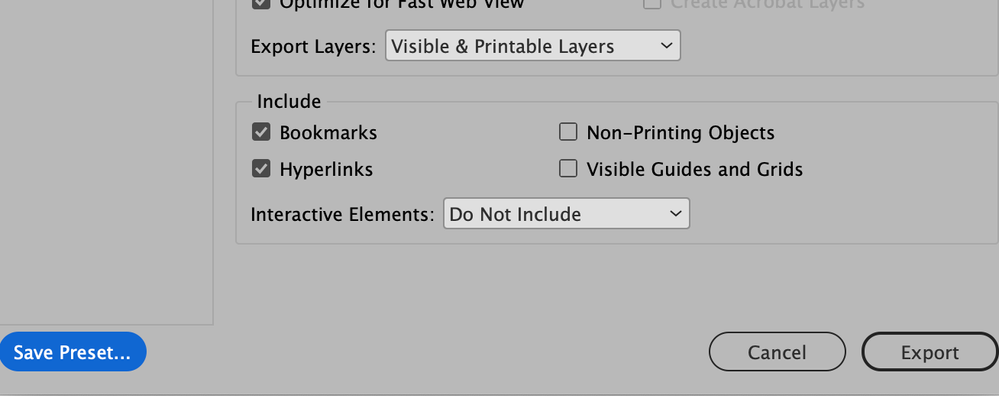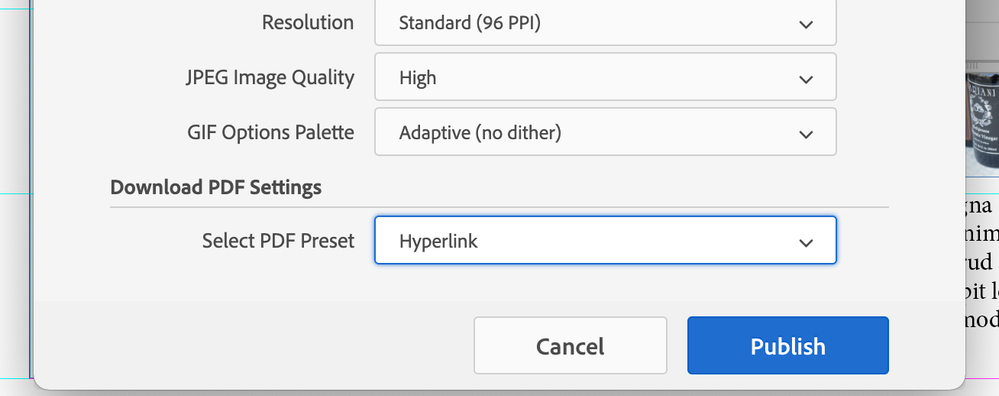- Home
- InDesign
- Discussions
- Hyperlinks Not Working in PDF Downloaded From InDe...
- Hyperlinks Not Working in PDF Downloaded From InDe...
Copy link to clipboard
Copied
Hi. Question... When I download a PDF from an InDesign document's Publish Online webpage, some of the hyperlinks in the PDF work while others don't. See attached PDF. Note: all of the hyperlinks work just fine in the online version: https://indd.adobe.com/view/1dd47208-4565-462a-ba3c-4148f780812c
Thoughts?
 1 Correct answer
1 Correct answer
You need to create a PDF preset which includes turning on the Hyperlink option at the bottom of the Export Adobe PDF dialog
Then when uploadimg you INDD file for Publish Online, turn on the option to allow readers to download the document as PDF (Print). In the Advanced settings, select the PDF Preset you've created to use for PDF export.
Copy link to clipboard
Copied
I've moved this from the Using the Community forum (which is the forum for issues using the forums) to theInDesign forum so that proper help can be offered.
Copy link to clipboard
Copied
Awesome! this is my first time here so thanks for the help!
Copy link to clipboard
Copied
You need to create a PDF preset which includes turning on the Hyperlink option at the bottom of the Export Adobe PDF dialog
Then when uploadimg you INDD file for Publish Online, turn on the option to allow readers to download the document as PDF (Print). In the Advanced settings, select the PDF Preset you've created to use for PDF export.
Copy link to clipboard
Copied
Amazing Steve! The hyperlinks in the PDF work perfectly - that's a real game changer. I can't thank you enough for your help!
Copy link to clipboard
Copied
Copy link to clipboard
Copied
The 'corect answer' doesn't work for me! Here's a screenshot of my print set up (Windows / INDD 20.0 x64) which does not include the hyperlink option – neither does it pop up in any of the choices from the drop down on the left.
When I print a PDF (to Acrobat Pro 2024.003.20180) hyperlinks work if typed out (e.g. www.buzzassociates.co.uk) but not if 'created' as a hyperlink with the text (e.g. 'Continues on page 15').
Grateful for advice on how to remedy this.
Copy link to clipboard
Copied
That is a print dialog, not an export dialog.
Copy link to clipboard
Copied
Thank you Bob – and, yes it works! When I first opened 'Export'* [control c] it opens the folder where the PDF is to be saved – only by clicking on 'Save' is the dialog box opened, which is the opposite to how the 'Print' function works.
BTW, I'm very new to InDesign, having spent 30 years using QuarkXPress.
* In Windows there is no 'Export Adobe PDF' option
Copy link to clipboard
Copied
File > Export > Adobe PDF (print).
The default KBSC is Ctrl+E. You should also note that KBSCs are completely customizable.
Find more inspiration, events, and resources on the new Adobe Community
Explore Now