Hyperlinks or cross-references?
Copy link to clipboard
Copied
Can somebody clue me in as to when to use a hyperlink OR a cross-reference? This is confusing me greatly. It seems that hyperlinks do what a cross-reference does, or am I missing something? The manual says a cross-reference is a type of hyperlink, but I don't see what the difference is... I'm frustrated.
Thanks.
Copy link to clipboard
Copied
cross references are for when you have references. as in you do a document with 200 pages and at the end it has 100 plus references since the author of the document cited from different sources.
The different is that cross reference will automatically renumber as you ad or remove references. The reference number can be clicked and you jump to the back of the document where you can read the entire reference and the designer might have included a hyperlink from there to the web page of the cited source, or a maybe a link to the book.
Hyperlinks are just links to a page, or a link to an outside webpage.
Copy link to clipboard
Copied
A hyperlink is simpler and more general: It is a link (much like in a web browser) which takes you to a particular kind of destination. See the choices in the New Hyperlink dialog below:
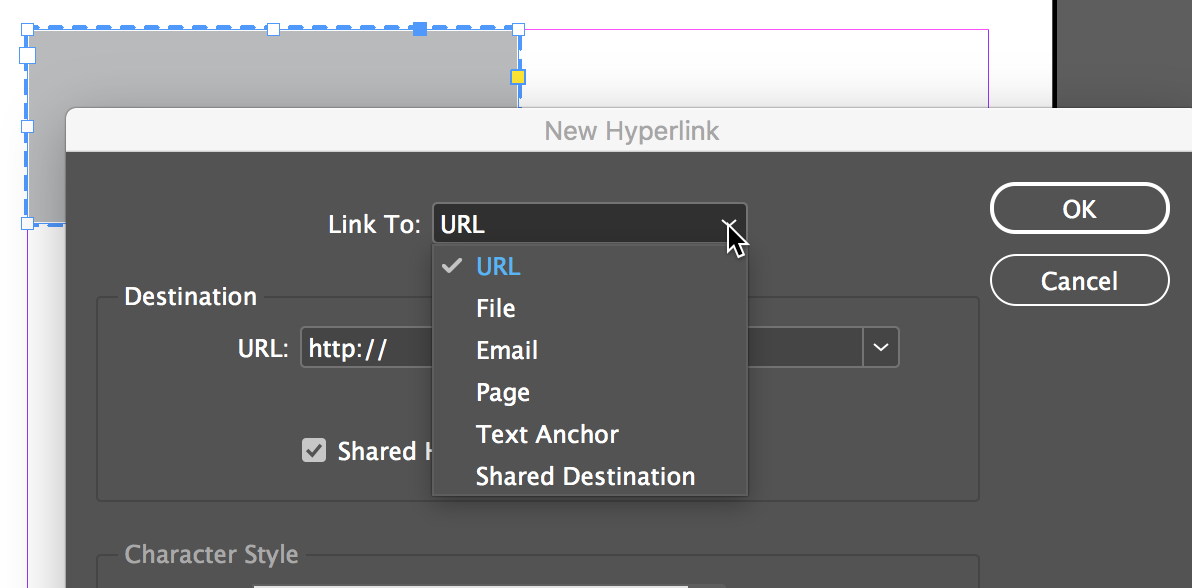
A cross-reference pulls information from within the same or a different document which is referenced on a different page (see example below). You could reference only a page number, or part of a paragraph or a full paragraph. But because they are linked, if the destination location is updated, the cross-reference tracks it and updates the information (e.g., the page number).
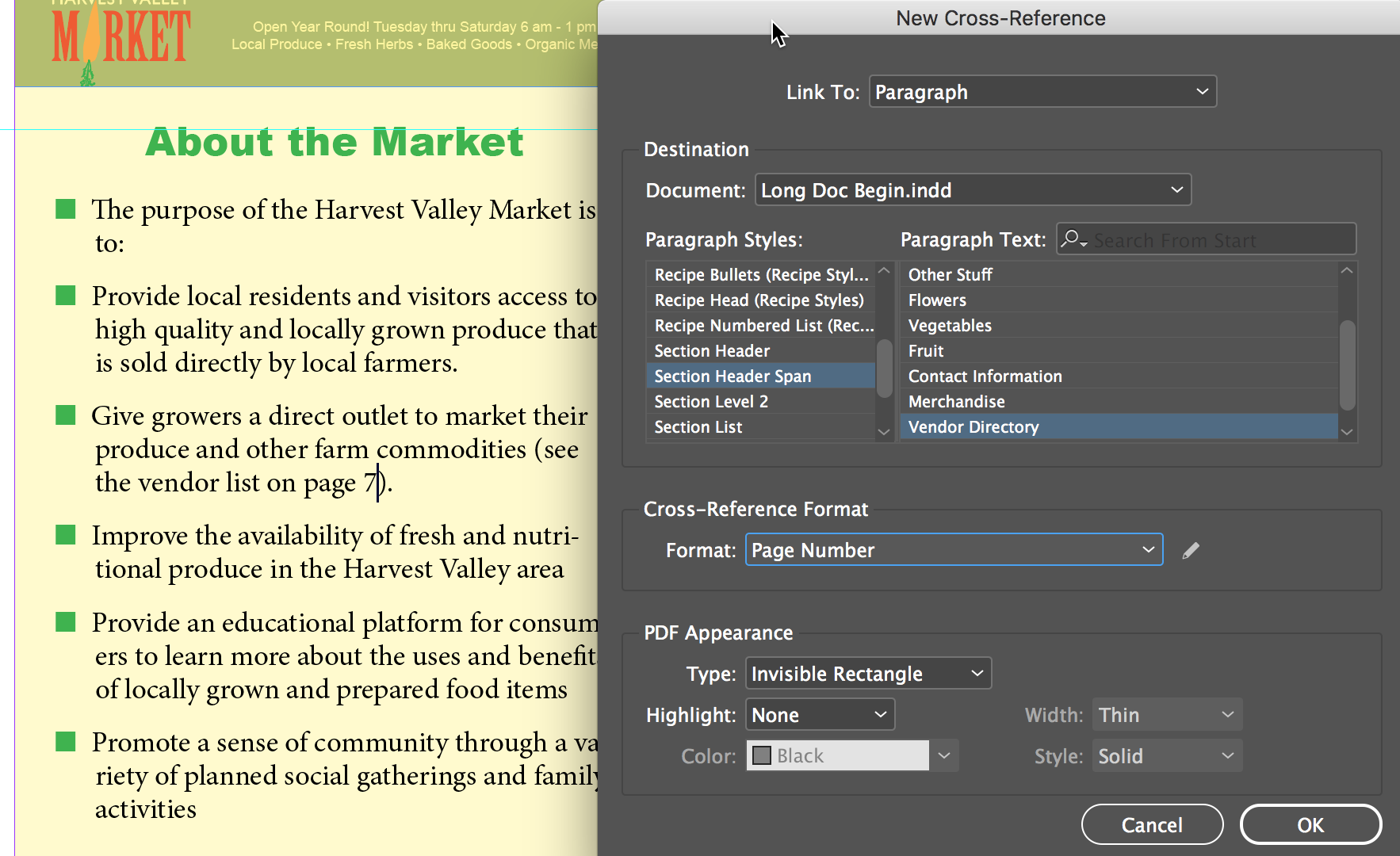
Copy link to clipboard
Copied
Hi,
As in the Adobe helpx pages...
If you want the source text to be generated from the destination text, insert a cross-reference instead of adding a hyperlink.
A source is hyperlinked text, a hyperlinked text frame, or a hyperlinked graphics frame. A destination is the URL, file, email address, page text anchor, or shared destination to which a hyperlink jumps. A source can jump to only one destination, but any number of sources can jump to the same destination
You can specify whether a cross-reference derives from a paragraph style, such as a heading style, or from a text anchor you’ve created.
-Aman
Copy link to clipboard
Copied
To add to all the good info you have already received, here's how I introduce cross-references to my students: next time you want to write a sentence like, "For more information, see xxx on page xx.", use a cross-reference to send the reader to a particular topic and page in your documentation. InDesign is happy to fill in the xxx's for you, and keep both up to date as you edit the document(s).
~Barb
Copy link to clipboard
Copied
Can I cut text that includes cross references and paste that text and cross references into a different location in the same document without losing my cross reference links?
Thanks,
Copy link to clipboard
Copied
Thanks very much and so fast!
Basically it seems I use cross-references if things might change (pages for instance) but hyperlinks are for more static things like external links or back to the TOC. I'm still trying to figure out how bookmarks figure into all this. So far, so good folks. Thanks.
Copy link to clipboard
Copied
Bookmarks will come into play when you create a PDF for online viewing. They function as an on-screen table of contents in the Navigation pane to the left of the document window in Acrobat and Reader.
Create bookmarks for PDF in Adobe InDesign
~Barb
Copy link to clipboard
Copied
Thanks Barb!
I'm trying to figure out a good way to make one layout feed both a B&W print copy and then shift over the output to an ePub from the same layout, but with colors for the links. (This in addition to the linking working, both internally and externally).
Honestly, sometimes this stuff makes me want to pull out my hair, and I have very little left after all these years...
Maybe I can go curse at conditional text for a while. I'll start a new thread for that debacle.
Copy link to clipboard
Copied
You don’t need conditional text for that. Just create a character style with no formatting for the links/x-refs, and assign it when you create them.
When you’re ready for the EPUB version you can redefine the character style with the look that you like. If you have multiple documents you can either load the character style from one file into another, or you can sync the formatting across chapters in and InDesign book.
~Barb
Copy link to clipboard
Copied
I was thinking of that route. Maybe when it's locked down I'll just duplicate the whole sub-directory and mess with it that way.
Thanks so very much.
Copy link to clipboard
Copied
You are most welcome.
~Barb
Find more inspiration, events, and resources on the new Adobe Community
Explore Now
