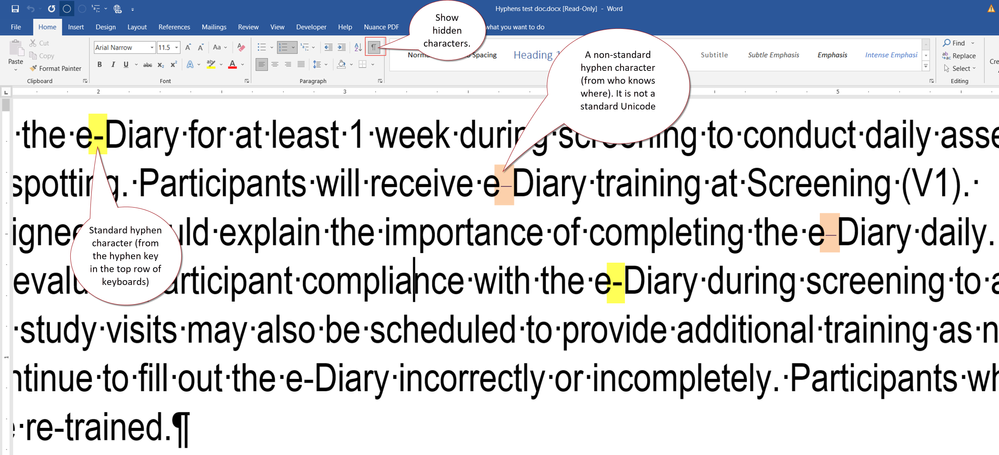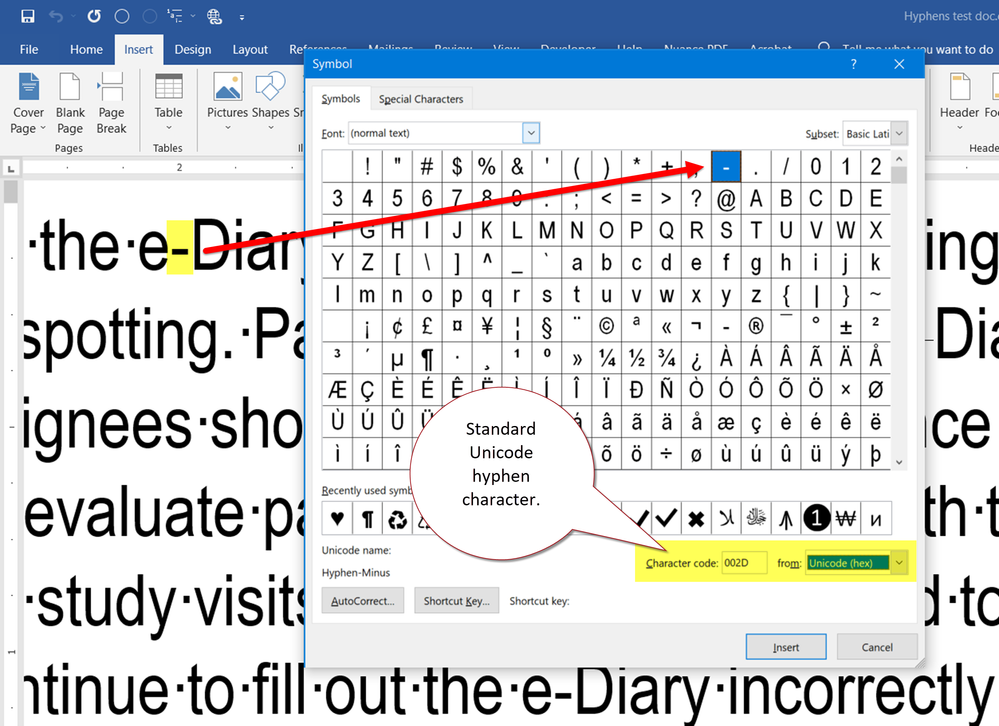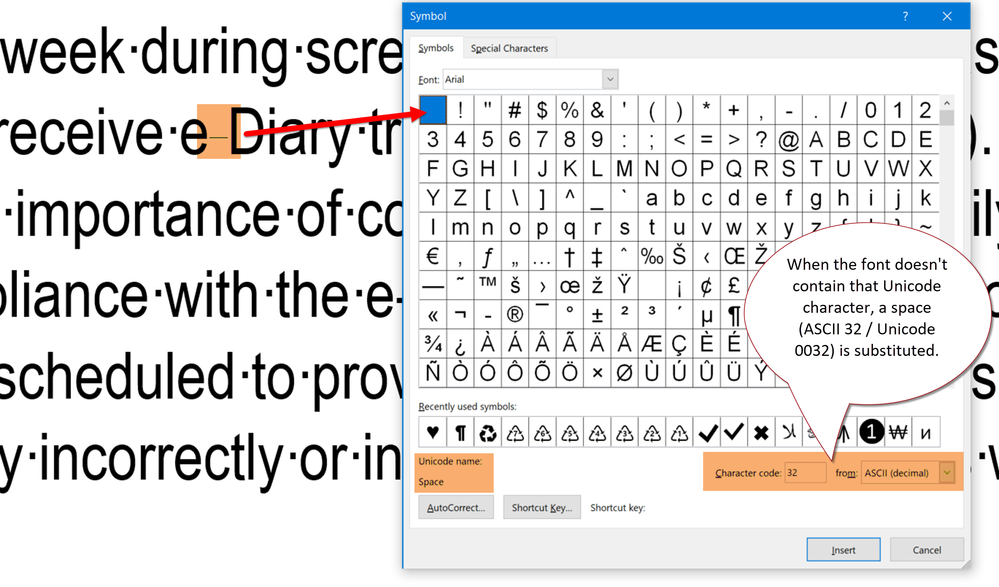Hyphens missing in imported text
Copy link to clipboard
Copied
I've recently updated to CC Indesign V17 on OS Big Sur 11.6.1. I am having an issue with hyphens not importing from Microsoft Word files. I know this was an issue on older versions of InDesign that was later fixed by Adobe. But it seems to be back. Help please.
Copy link to clipboard
Copied
Hi AHare,
post a sample of your Word document so we can see into your issue.
Thanks,
Uwe Laubender
( ACP )
Copy link to clipboard
Copied
Hi
Unfortunately I can't do that as I work in a confidential industry. but it is ordinary hyphens within words. For example
"e-diary"
Copy link to clipboard
Copied
A sample with one single word where you see the issue could help.
Regards,
Uwe Laubender
( ACP )
Copy link to clipboard
Copied
It won't allow me to upload a Microsoft Word file. Sample of text below
β‑hCG=β‑human chorionic gonadotropin; e‑Diary=electronic diary;
Copy link to clipboard
Copied
Sorry. But for testing this a Word file is needed.
Put it on Dropbox or a similar service and post the download link.
Thanks,
Uwe Laubender
( ACP )
Copy link to clipboard
Copied
I can duplicate the missing hyphens with non-breaking hyphens and with a character style flagged not to spell check applied to the term under language. Paragraphs with automatic hyphenation and with hyphenation turned off allow the regular hyphens to enter.
(I'm using Windows.)
Copy link to clipboard
Copied
Thank you. Our default is not to have automatic hyphernation turned on, but I will double check with my colleague who brought this to my attention.
Is this something that Adobe will patch in the future to avoid this?
Copy link to clipboard
Copied
Unfortunately we are not using auto hyphenation - so that isn't what is causing this. We have hyphenation turned off as a default. We are on Macs.
Are there some settings we can apply to solve this?
Copy link to clipboard
Copied
Most likely non-breaking hyphens are being used. While this makes perfect sense in Word, replace them out with regular hyphens in Word and see what happens.
Copy link to clipboard
Copied
Thank you
Copy link to clipboard
Copied
Please let me know if that works.
Copy link to clipboard
Copied
Will do
Copy link to clipboard
Copied
Unfortunately that doesn't seem to have fixed our problem. We are having some drop outs of both ordinary and non-breaking hyphens but not all of them. Which is odd. I have been given permission to share some sample text with you and I've attached a Word file and a pdf of what I'm getting in InDesign
Copy link to clipboard
Copied
Try saving the Word file as RTF then import that - it usually fixes glitches from Word documents
Copy link to clipboard
Copied
Hi AHare,
the word e-Diary is sometimes using a different "hyphen" in the Word file.
If I copy that instance of e-diary to my text editor the "hyphen" is exchanged with a blank character:
If I copy/paste the text from Word to InDesign also a blank is set between e and diary.
What helped:
I saved the docx document to rtf and imported the rtf file.
Regards,
Uwe Laubender
( ACP )
Copy link to clipboard
Copied
@AHare, here's a clue about what's going on:
Some hyphens work, others don't.
So I took your Word sample docx, opened it in Word, turned on the hidden characters, and could visuall see that there were 2 different types of hyphens in it. Zoom in on this screen cap to see the difference (and you must have hidden characters turned on in Word to see the difference).
Based on this, I investigated which characters were really being used in your Word docx:
If your destination font in InDesign was Unicode and had the Black Heart glyph in it, then you would have seen black hearts in your text for the "bad" hyphens.
But instead the black heart was converted by default to an ASCII space in InDesign (and it also could do that in Word, too).
Summary:
Your authors are responsible for using the correct glyphs in their text. But you should do a back-up check, too!
- Have your authors do a find/replace in Word, searching for the bad hyphen/black heart and replace it with a standard hyphen from the top row of their keyboard (to the right of the zero key).
How this might have happened:
Parts of the Word.docx probably were authored long ago, maybe pre-2000 when Unicode was adopted worldwide as the universal character encoding system for files and fonts.
Translation: Probably long long ago, someone typed in a then-compliant special hyphen, such as a non-breaking hyphen, which worked fine back then. But with the adoption of Unicode, that special hyphen no longer worked. It still kind of looks like the other hyphens, but as you can see when hidden characters are shown in Word, they really DON'T look the same.
So, get your authors to clean up their files and use the right, standard hyphen character. They can also use a non-breaking hyphen, too, but it must be the Unicode non-breaking hyphen, which is U-2011 (type 2011 followed by Alt + X).
NOTE: Not all Unicode fonts have the non-breaking glyph.
- Arial doesn't, but Arial MS Unicode does.
- Calibri doesn't, but Cambria does.
Another NOTE: Word's keyboard shortcuts on the Insert/Symbol utility often are not correct Unicode glyphs and can throw off your authors. Always always always use the #### + Alt-X system to get the right glyph.
Hope this helps.
Bottom line, this is not an InDesign problem. Nor is it a Word problem.
It's an author problem.
Copy link to clipboard
Copied
Thanks!
Find more inspiration, events, and resources on the new Adobe Community
Explore Now