- Home
- InDesign
- Discussions
- Re: I am trying to change my default font in InDes...
- Re: I am trying to change my default font in InDes...
Copy link to clipboard
Copied
I am trying to change my default font in InDesign CC 2016. Everything I have read says change font default by selecting the type tool when you do not have any document open, and changing the font then will reset the default. But I don't get any tool options unless I have a document open. Does anyone know why this is, or how I can change the default in a different way then everyone says?
Any tips would be much apppreciated.
 1 Correct answer
1 Correct answer
To permanently change the default font in InDesign, changing the Font Family field with all documents closed used to work, but is not the correct method since CS6 and perhaps earlier. Now, InDesign saves the default font in the Basic Paragraph Style. Therefore, to change the default font, you must both change it in the Font Family field with all documents close and modify the Basic Paragraph Style.
Here's a video walkthrough I created to show you how.
Copy link to clipboard
Copied
No document open. Chose the Type tool. The menu that now shows Minion Pro in my screen capture is where you select the default font:
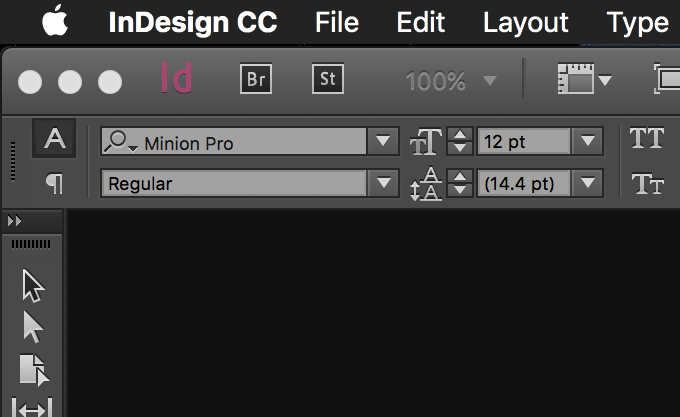
Copy link to clipboard
Copied
I cannot figure out how to access the text tool without a document open. I saw someone said close the splash screen, but I cannot figure out how. Any help much appreciated!
Copy link to clipboard
Copied
If you're using InDesign CC 2107 (current version of InDesign) go to Preferences > General and uncheck "Show 'Start' Workspace When No Documents Are Open"
Copy link to clipboard
Copied
Thank you!
Copy link to clipboard
Copied
When no document is open, open the type panel or the control panel with the type tool and change the default. But it would be better, if you prepare several Paragraph Styles for all purposes and use those. You can create them in a document, and import them into the Paragraph Style Panel when no document is open for future use.
Copy link to clipboard
Copied
another safety way would be to change the default paragraph style "basic paragraph" with no document open.
best
Haeme Ulrich
Copy link to clipboard
Copied
Haeme, I would not recommend to use the Default Style in any document in InDesign as it often causes problems.
Copy link to clipboard
Copied
Hi Willi
But it is useful to have a correct Basic Paragraph in order to create your own Paragrap Styles out of the formatting (not based on!) and have the most part of it already correct.
Best
Haeme
Copy link to clipboard
Copied
The problem is that often styles are based on the Basic Style (Paragraph and Objects). If you merge documents you can delete any other style to replace by another one used in the document. The Basic Style is not so easy to be replaced.
Another problem is that the definition is different in different versions. Often people base their style on this style and with merging or copy & paste from one document to another one all messes up. For me is it always a warning when I see text in the default settings, that the wrong style is used. If I have my own styles—I name them across all document the same—it makes it easier to exchange contents. Because of the same name text with the same rank are adapted to the host document.
Another help is to use now CC Libraries to save there seldom used styles for specific purposes. Importing such asset it will create the whole style tree. It does create a new basic which I delete and replace by the correct one. I work always with a self created basic style which defines the mainly used font and language, the child styles are always in a folder and subfolder. There is another basic, where language is defined. If I have all styles in German ready I copy that folder and change the folder's basic to the other language which changes all styles in that folder. I am very restrictive how I make my styles. This helps also to define Find & Replace presets with styles included regardless of the design of the document.
Copy link to clipboard
Copied
I don't think you can rely on a default Paragraph style because it could (by default) be overridden by the Character panel setting. So the default font has to be set in the Control panel's character field as Steve suggests—or in the Character panel. So here the default font setting will be VistaSans even though the default paragraph style font family is set to MyriadPro.
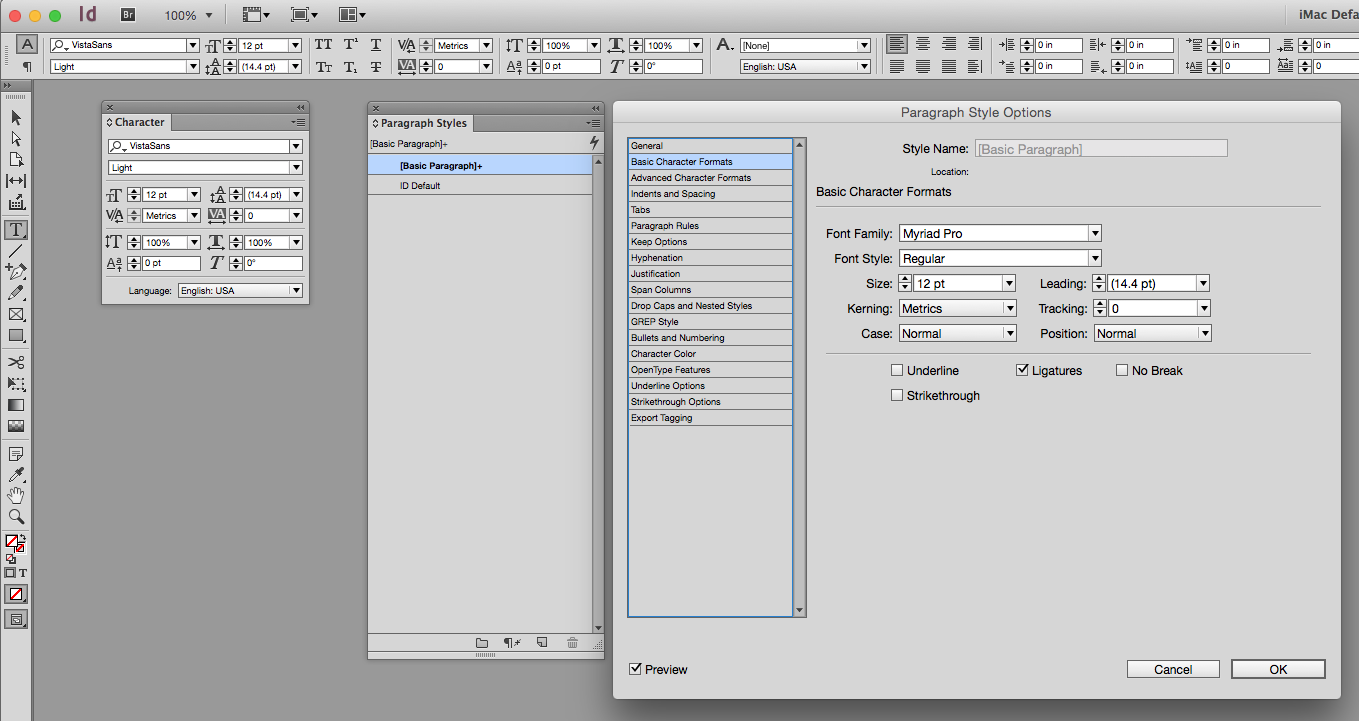
Copy link to clipboard
Copied
Hi, obviously many people commenting do not understand the problem, Here is what to do
OPEN the program with the annoying splash screen
Click EDIT along the top
Select PREFERENCES >> GENERAL >> Untick SHOW START workspace (the first one)
Then do your normal font stuff
Copy link to clipboard
Copied
Sorry, all others answers were correct. The only wrong, in this case, completely wrong answer is your's. No one should follow your advice.
Copy link to clipboard
Copied
Actually, he may be correct. Does the type tool show in the Start workspace when no files are open?
Copy link to clipboard
Copied
Thank you, STOP-SPAMMING-ME, everyone was saying to click the Type tool when there wasn't a document open, but you have access to zero tools unless you get rid of the splash screen.
Copy link to clipboard
Copied
Close the splash screen, it is not a document.
Copy link to clipboard
Copied
I've found that if you are in your document, and click on the font name in the upper ribbon, it should expand and show an 'X'. If you press the 'X' and pick what font you want as your default, every text box you create will start with that font.
Copy link to clipboard
Copied
That "X" trick is interesting. I learn something new everyday.
Randy
"The Print Craftsman"
Copy link to clipboard
Copied
Although I, too, turn off Start Screen in Preferences, you can leave it on and simply go to the Workspace Switcher in the upper right. Where it says Start, you can click the drop-down to choose a different workspace, and you will have access to a no-document blank InDesign with access to tools and panels. I mention this in case of folks who DO like the Start workspace.
I disagree with the commenters who say to change the default font up in the upper left of Control Panel. It should be done by editing Basic Paragraph style. This original style, while never directly used, should be tweaked and used to start up new paragraph styles. Simply never base any styles on Basic Paragraph style. Better to base on No Paragraph style most of the time. Think of it as seed corn for growing a new crop of styles.
Copy link to clipboard
Copied
I actually do like the START screen! So thanks Michael Witherell for that additional tidbit of information.
Copy link to clipboard
Copied
For anyone who wants a video walk through of changing the default font, I recently did one in the InDesign Tip of the Week video series. http://iampariah.com/blog/idtow/changing-indesigns-default-font-indesign-tip-week.php
Copy link to clipboard
Copied
To permanently change the default font in InDesign, changing the Font Family field with all documents closed used to work, but is not the correct method since CS6 and perhaps earlier. Now, InDesign saves the default font in the Basic Paragraph Style. Therefore, to change the default font, you must both change it in the Font Family field with all documents close and modify the Basic Paragraph Style.
Here's a video walkthrough I created to show you how.
Copy link to clipboard
Copied
it doesn't seem to work with Indesign 2023
Copy link to clipboard
Copied
Oups sorry about this, it is working now..
Copy link to clipboard
Copied
Perfect! ![]()
Get ready! An upgraded Adobe Community experience is coming in January.
Learn more

