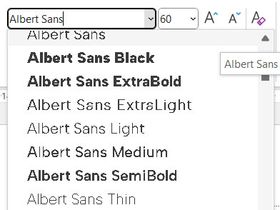- Home
- InDesign
- Discussions
- Betreff: I can't see all font family in InDesign?
- Betreff: I can't see all font family in InDesign?
Copy link to clipboard
Copied
How come I can't see all of the version of a font family in InDesign? The font is a Google font, Albert Sans. In Illustrstor I can se all 18, but not in InDesign (version 18.1, PC).
From InDesign:
From Illustrator:
From PowerPoint:
Why the diffence and how can I see them all in InDesign?
 1 Correct answer
1 Correct answer
That should be enough, on a PC. Macs have somewhat more compartmented font handling.
Have you rebooted since installing the font? That's not often an issue but worth trying.
And... has ID simply grouped the fonts awkwardly, as it sometimes does with these very large sets? In the Control bar at top, under each of those font names, are there subsidiary versions in the second drop-down?
Copy link to clipboard
Copied
Where did you install the font?
Copy link to clipboard
Copied
On my PC?
Right click -> install for all users
Copy link to clipboard
Copied
That should be enough, on a PC. Macs have somewhat more compartmented font handling.
Have you rebooted since installing the font? That's not often an issue but worth trying.
And... has ID simply grouped the fonts awkwardly, as it sometimes does with these very large sets? In the Control bar at top, under each of those font names, are there subsidiary versions in the second drop-down?
Copy link to clipboard
Copied
Filling a bit stupid, not thinking of reboot. Every IT experts first question, but it worked.
Thanks!
Copy link to clipboard
Copied
Well, all the old jokes about how a Microsoft car would require everyone to get out, then get back in... 🙂
But it is pretty fundamental that any changes at a system level, especially with third-party fiiles, might require a reboot. Glad it worked. (I only reboot my system about every 90 days, so I am often running into little glitches caused by some app or utility patiently waiting its turn...)
Find more inspiration, events, and resources on the new Adobe Community
Explore Now