I can't start InDesign

Copy link to clipboard
Copied
hello,
I have the adobe creative cloud suite, on my first computer all of this software work normally. But on my laptop, I install indesign, when I launch it, it is good until the moment to "Starting up of panels..." in the process of starting, then i have a pannel with this " Adobe InDesign CC 2019 has stopped working".
adobe Indesign has stopped working to solve this error :
- uninstall / reinstall indesign
- start with admin permissions
- compability windows
- uninstall / reinstall creative cloud app
- disconnect / connect adobe id
- format windows, then reinstall him
- reinstall fully windows / driver / vc redist / creative cloud app / indesign
- clear preference
I need this software so much for my work
sorry for my english, I'm french student
Thanks to any help
Tarmünd
Copy link to clipboard
Copied
Have you tried simply trashing preferences?
InDesign CC 2019 Troubleshooting How-to Guide

Copy link to clipboard
Copied
Yes I did this, but it still doesn't work
Thanks for you answer
Copy link to clipboard
Copied
Which version of your OS?

Copy link to clipboard
Copied
I have windows 10 pro activate with the latest update
Copy link to clipboard
Copied
Hi there,
I am sorry to hear about the issue. I would like to know if reinstalling application by cleaner tool worked for you or the issue still persists.
If it is still not working, please share the following details:
- Crash Report; Paste it here and share the link.
- Event Viewer log
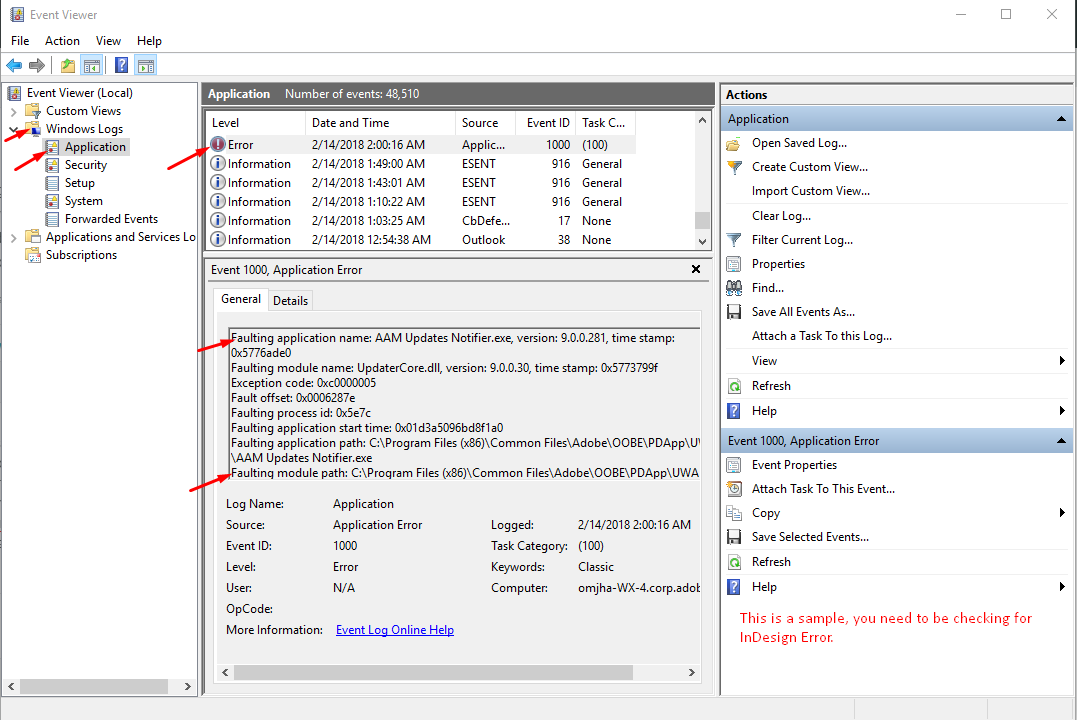
Regards,
Srishti
Copy link to clipboard
Copied
The best way to reinstall is using these steps
Use the Creative Cloud Cleaner Tool to solve installation problems
Before you do - can you create a new user on your computer and login and try to launch the programmes there?
If you can then you know it's a user profile issue on the computer and we can probably direct you to fix it.
Copy link to clipboard
Copied
We have released InDesign CC2019.0.2 with lot of stability fixes. If you are not on 14.0.2.324 then I would recommend you to upgrade to latest version as it is more robust.
If you still face this issue even after updating, please submit the crash report to us. (Guidelines to submit crash are available at https://helpx.adobe.com/indesign/kb/submit-crash-reports.html)
Also, please send the following information to santalwa@adobe.com :
- Error snapshot or video recording of the issue?
- Does Trashing preference and cache, please create a backup of Preference and cache before trashing them, help to resolve the issue?
Sanyam Talwar


