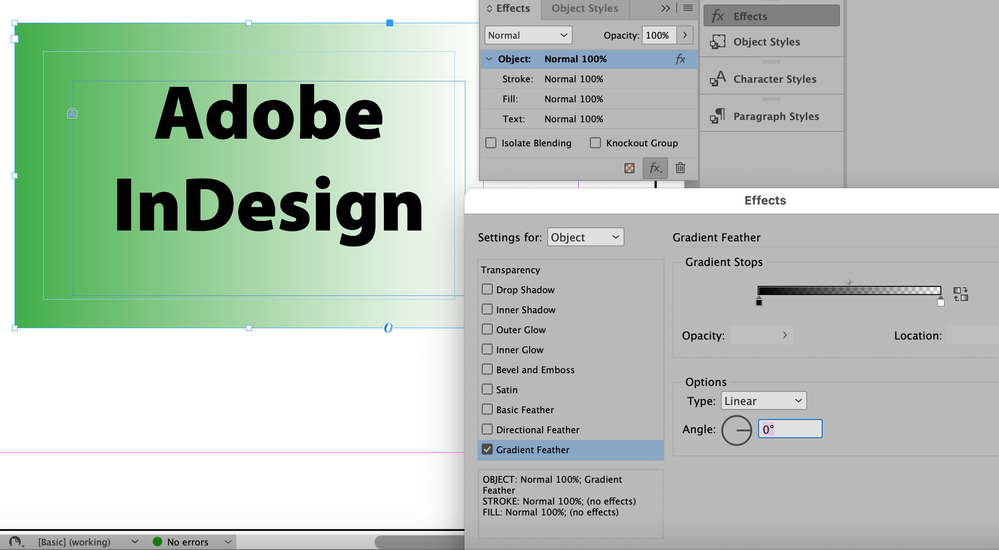- Startseite
- InDesign
- Diskussionen
- Re: I need to soften/blur the background of a text...
- Re: I need to soften/blur the background of a text...
Link in Zwischenablage kopieren
Kopiert
I need to place text over part of an illustration so I want to soften/blur the background within a text box to insure the text is readable.
I have Indesign 18.5 x32.
I remember doing it a few years back, but can't remember how to duplicate it today.
 1 richtige Antwort
1 richtige Antwort
I'm not sure you can do it with one object. You will need the text box itself and a masking object.
I'd put any border around the actual text box, then put the masking object, filled with white, behind it and adjust the opacity to get the effect you want. That's what's commonly used in magazines, brochures, etc. You can use some of the Effects to get a slightly different result, but I am pretty sure you can't make the box one thing (translucent or blurred) while the text remains sharp, not in
...Link in Zwischenablage kopieren
Kopiert
I'm not sure you can do it with one object. You will need the text box itself and a masking object.
I'd put any border around the actual text box, then put the masking object, filled with white, behind it and adjust the opacity to get the effect you want. That's what's commonly used in magazines, brochures, etc. You can use some of the Effects to get a slightly different result, but I am pretty sure you can't make the box one thing (translucent or blurred) while the text remains sharp, not in one object.
You could also place and blur the text background in the image itself, in Photoshop, but that's harder to tweak.
Link in Zwischenablage kopieren
Kopiert
Thank you.
Link in Zwischenablage kopieren
Kopiert
Here's one way to do it in InDesign with two text frames:
Make the text frame with "Adobe InDesign" on top and locked it. Then created a second frame behind with a Gradient Feather effect.
Link in Zwischenablage kopieren
Kopiert
I re-read your post and you mention an illustration but show what kind of illustration. You might post what you had in mind.
Weitere Inspirationen, Events und Ressourcen finden Sie in der neuen Adobe Community
Jetzt ansehen