 Adobe Community
Adobe Community
- Home
- InDesign
- Discussions
- Re: I require help identifying individual parts
- Re: I require help identifying individual parts
Copy link to clipboard
Copied
For those reading: I'm interested in mimicking the following: https://imgur.com/a/kb7fFGa
To me, it appears like a two rows, single column table with the bottom stroke missing. Is that a correct assumption?
I'm just stumped on how to incorporate the small text area (the light blue box). Could anyone point me in the right direction?
 1 Correct answer
1 Correct answer
So what I would do is to approach this like a catalog. Make a snippet and add data merge fields like <<Title>><<Ability>><<Description>>. Then I would link this to an excel file. Build out my pages and run the merge.
This tutorial is a really good place to start as it shows the overall concept.
https://pagination.com/tutorials/data-merge-indesign/
Hope that points you in the right direction. It takes a little front end work but in the end you can merge hundreds of records with very little effort.
...Copy link to clipboard
Copied
First off we don't know how that was created but that callout looks like an anchored object.
Copy link to clipboard
Copied
Grivenger,
There is no telling if that document was created in Indesign. Also, are you looking for a completely connected solution? I ask because where the blue box is in the first block is not the same as the second block. So different approaches would be required for each. In the first block. Personally I would not do this in a table. I would build a object style and several paragraph and character styles to accomplish each of the elements. As BobLevine stated it does look like anchored inline objects with text wraps. But the first box would be outside the table requiring a negative offset so not sure that is possible via table or text block.
I took a few min and roughed out the beginings and well yeah I think there is not a "pretty" solution here. More info from you would help us give a better solution if you tell us where you are planning to go with it. Of course you could simply drag some boxes around and create something that looks right, but I am guessing that is not where you want to end up.
-Dax
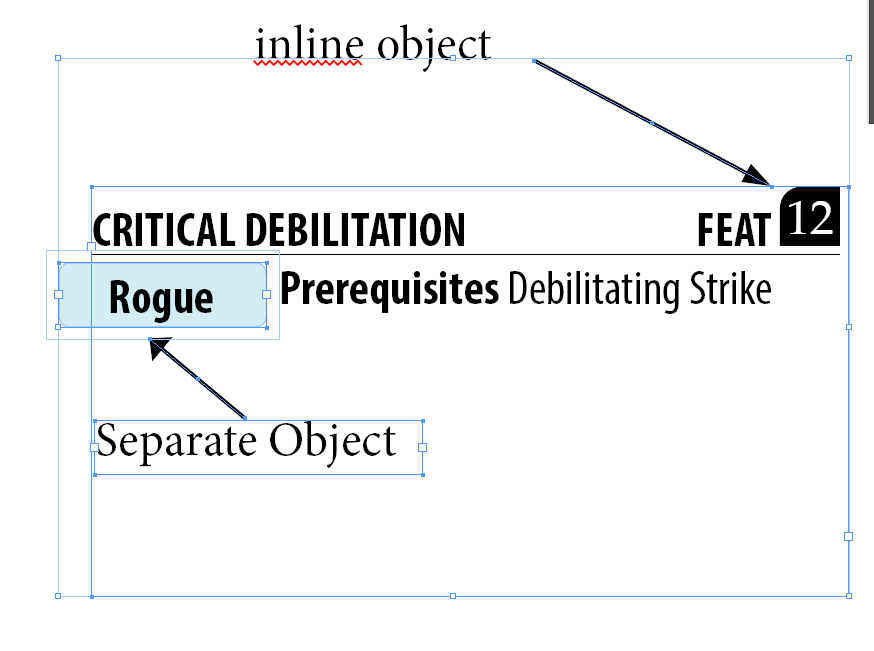
Copy link to clipboard
Copied
Apologies! The examples come from a Tabletop Roleplaying Game book.
Although I'm not confident all the elements in the book were created using Indesign, or any at all, I assumed Indesign would be my best bet to get something similar on paper.
Mostly, I'm looking for a way to imitate the presentation of the information, but as a template, so I can create my content faster and still present the information of the abilities in the same manner.
The Blue box provides an area for keywords. Due to the volume of these abilities in the Roleplaying book, I was kind of assuming there would be a faster work process than adding the text box, individually every time.
I do believe that there are two versions: one containing the prerequisites and one without the prerequisites area. I'll also toy around with object styles to see how far I can get.
Copy link to clipboard
Copied
So what I would do is to approach this like a catalog. Make a snippet and add data merge fields like <<Title>><<Ability>><<Description>>. Then I would link this to an excel file. Build out my pages and run the merge.
This tutorial is a really good place to start as it shows the overall concept.
https://pagination.com/tutorials/data-merge-indesign/
Hope that points you in the right direction. It takes a little front end work but in the end you can merge hundreds of records with very little effort. I used to do this for a candle catalog. They used XML for the data merge but you can use excel as well.
-Dax
Copy link to clipboard
Copied
That looks like a good solution. Thanks for your advice, as well as your efforts!

