- Home
- InDesign
- Discussions
- Re: ID crashing every time I try to place a file a...
- Re: ID crashing every time I try to place a file a...
ID crashing every time I try to place a file and check Show import options
Copy link to clipboard
Copied
I've trashed my preferences, so that ain't the solution this time.
Copy link to clipboard
Copied
What kind of file are you placing? Does it happen every time, every file or which files does it happen to? What InDesign version? What operating system? Do anything different lately?
Copy link to clipboard
Copied
Thanks, Steve.
Word doc. Happens every time for the past several days. Thought maybe it was the file I was placing it into, so I tried it in a new blank file, and same thing. Nothing different. Windows 10. ID 23.0.2.
Copy link to clipboard
Copied
You've tried a new InDesign file but have you tried it with a different Word file?
Copy link to clipboard
Copied
Yes, I've tried with different Word files, too.
Copy link to clipboard
Copied
Hi there,
Sorry to hear about this issue. I would request if you can share a few more details like:
- How does it work in safe mode(https://support.microsoft.com/en-in/help/12376/windows-10-start-your-pc-in-safe-mode )?
- Where's your file saved? For example, in Network Drive/System HDD/Shared Folder on System /External HDD?
- What happens if you place PNG/JPEG instead of Word file?
Regards,
Srishti
Copy link to clipboard
Copied
Oh joy, oh rapture. It's pulling this stunt again. As with the first instance, I'm working with an older ID file (new edition of a book), and have converted it to the current file format. Surely there's a way I can import new content without having to start the whole ubercomplicated, 800-page textbook layout from scratch! ![]()
Copy link to clipboard
Copied
I am sorry to hear about the trouble you are facing. As per the initial query, InDesign was crashing while importing Word doc. Could you please confirm if you are facing the same issue again? If yes, please share the following details:
- OS (exact version of Windows/MAC)
- Version of InDesign
- Screenshots or a small video of the workflow and the issue.
Regards!
Copy link to clipboard
Copied
Windows 10 Home, OS build 17134.829
InDesign 14.0.2
I decided to try it in a new ID file. Created the file, drew a text frame, loaded text styles from my original file, File > Place.
File selected, Show Import Options checked, clicked Open.
And this is the next thing I see:
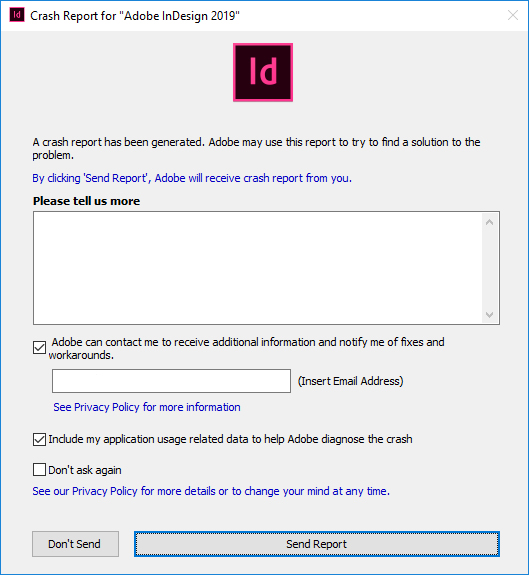
Here's a new twist. I tried it in a new ID doc WITHOUT loading my text styles, and it didn't crash. So that points to the problem being in the styles, perhaps? Is there any way to evaluate that? There are dozens of styles in this project, so of course I'd rather not have to start from scratch with them.
Hope that's enough detail to go by. Thanks!
~Valerie
Copy link to clipboard
Copied
Thanks for sharing the details and your observations. I would need a few more information like:
- Are you talking about this option?

- Or you are talking about Paragraph and characters styles created in InDesign?
- Will it be possible for you to share a sample file? If yes, please upload it to the creative cloud and share the download link.
Looking forward to your response!
Copy link to clipboard
Copied
In the first screenshot, there's a checkbox in the bottom left corner: "Show Import Options." When it works correctly, the next dialog box allows mapping of Word styles onto the paragraph and character styles created in InDesign. That's what I'm trying to do.
File uploaded here: Adobe Creative Cloud
Copy link to clipboard
Copied
File opened fine at my end. Could you please share the word file?
Thanks!
Copy link to clipboard
Copied
Word file is here: Adobe Creative Cloud
Copy link to clipboard
Copied
Hi, Srishti. Any chance you've been able to look at this yet? Thanks!
Copy link to clipboard
Copied
Hi, I checked your file and I was able to import it at my end. Can you please confirm which option makes it crash?
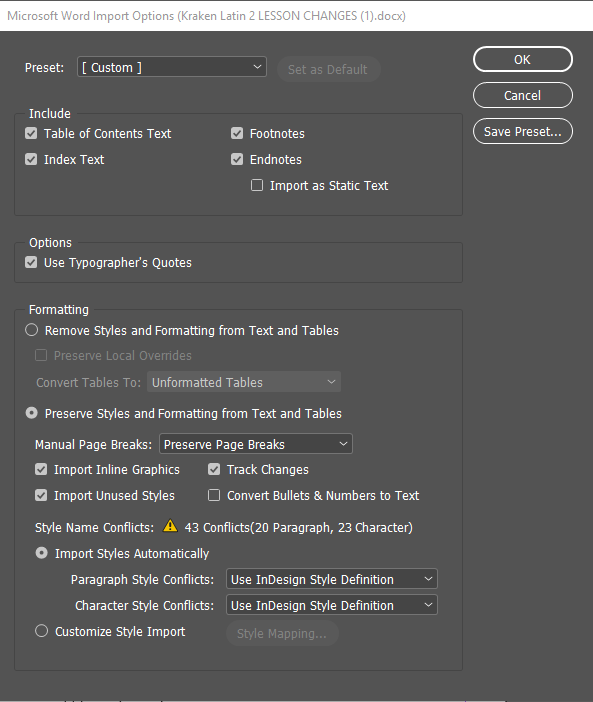
Copy link to clipboard
Copied
Thanks for the update.
I can't even get this dialog box. It's crashing right after I select "Show Import Options" and click on the file I want to import.
Since I am also unable to import it into a new ID file with my text styles loaded from the old one, but I CAN import it into a new ID file WITHOUT loading text styles, it seems to me likely that the corruption is in the text styles. Is there a way to repair corrupted text styles without starting from scratch? There are dozens of styles in this document, so that would be cumbersome and risky.
Copy link to clipboard
Copied
Any luck, Srishti?
Copy link to clipboard
Copied
Hey there, Srishti. If you've given up on the problem, could you at least let me know that so i don't keep waiting for an answer? Thanks.
Copy link to clipboard
Copied
I believe that Adobe Staff have begun a week-long holiday break, at least in the US. And this is a weekend, whether in the US or in India.
Copy link to clipboard
Copied
Ah...I was just throwing the question out in hopes she'd respond when she does see it, since it's been four days since I'd heard from her (and over a week since she responded to the thread). I wasn't expecting to hear back till Monday, but if it's going to be another week, I guess I'll just have to give up and recreate 50+ styles from scratch... ![]()
Copy link to clipboard
Copied
She is more of a high-level technical support person. It's probably likely that she would need consult with her colleagues if there were issues she couldn't handle. Sometimes, they need to have an engineer log into your computer to determine what's happening. I would probably not wait around on the chance that it's something easy.
Copy link to clipboard
Copied
Sorry about the delay in response. I have definitely not given up on this issue. We check this file on different systems and definitely there is no problem with the text styles in this word file.
Just for confirmation, please create a new word file and try importing it in InDesign with "Show Import Options"? If that also crashes InDesign then please try resetting preferences for InDesign: Set preferences in Adobe InDesign.
Regards!
Copy link to clipboard
Copied
Thanks for checking, Srishti. It's not the Word file's text styles that are the issue...it's the ID file's.
Copy link to clipboard
Copied
I have sent you a DM. Please check and reply accordingly.
Copy link to clipboard
Copied
many times I had the same issue and I copied the word file into new file, and it works for me, sometimes I had to re create the styles (removed the format).
