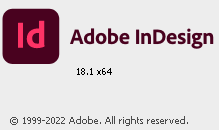Ignoring missing plugin
Copy link to clipboard
Copied
Hello All,
I noticed that a lot many people have faced this issue wherein we get an InDesign document from someone that uses plugins that we don't have, this causes the missing plugin dialog to be displayed. This missing plugin in document causes some issues like
- We have to use Save As each time we have to edit and save this document, rather than just using Save. Thus each time we need to browse the location we need to save the document at.
- If we try to package this document it fails
The workaround for this problem is to save the document as IDML and then resave this back to INDD, this works, but is cumbersome and time consuming if we have lots of documents.
In order to solve all these issues, i have created a plugin that allows you to ignore the missing plugin info. just at the click of a button and all the open document would have their missing plugin info. ignored. This saves you time and all the hassles described above.
You can use a 7 day trial version of the plugin at the following link
GitHub - Manan-Joshi/inexutils: InDesign plugin to ignore missing warnings from documents
I hope this helps the users. Do contact me in case you find any bugs or have any suggestions to improve the solution.
-Manan
Copy link to clipboard
Copied
It might be worth sending details and a review copy to InDesign Secrets / InDesign Magazine https://indesignsecrets.com/
Copy link to clipboard
Copied
Thanks for the suggestion, i have dropped an email to them enquiring the process for submission of plugins for them to review.
-Manan
Copy link to clipboard
Copied
Hi My friend! is there the same solution for win 2021?
Copy link to clipboard
Copied
Hi @Edgar Moreno,
You can use the demo version of the plugin for CC2021(MAC only) from the Github link given above.
-Manan
Copy link to clipboard
Copied
Hi Manan, this sounds great!
I downloaded the file INEXUtils Installer.exe for Windows and ran it, but I don't see anything in InDesign when I start it and open a document.
Did I perhaps do it wrong?
Copy link to clipboard
Copied
Hi Manan, I should have mentioned that I want to install it in InDesign 18.1 for Windows.
Should the CC2017 installer work on later versions?
Copy link to clipboard
Copied
Hi @GJ du Toit,
No, the 2017 version won't work on the later versions. I have not updated the windows installer since long, I will have to do it for you to test it. Which version of InDesign are you using 2023 or 2024? I shall put up the demo versions for Win very soon.
-Manan
Copy link to clipboard
Copied
That would be wonderful. I'm really stuck. The documents that come up with the missing plugin error all crash InDesign if I try to save them as idml.
Copy link to clipboard
Copied
Hi @GJ du Toit,
The demo installers of INEXUtils for CC2023 and CC2024 are uploaded on the Github repo. You can test those
-Manan
Find more inspiration, events, and resources on the new Adobe Community
Explore Now