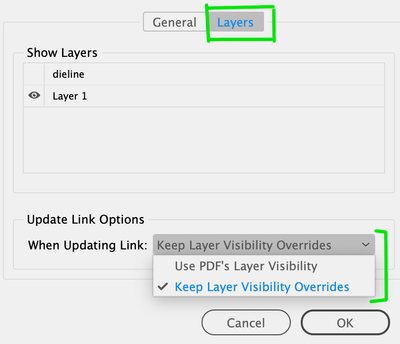- Home
- InDesign
- Discussions
- Re: Illustrator links not updating in InDesign
- Re: Illustrator links not updating in InDesign
Illustrator links not updating in InDesign
Copy link to clipboard
Copied
Windows 10/64 updated Indd/Illus latest updated
I am working on a label project using a manufacturers die/line and dimensions template in illustrator as the base layer. I am building art elements for the label in Illustrator, placing the illustrator file in InDesign and building the type elements in InDesign. I have done this for a long time with success and no issues.
On this particular project, when I turn visibility off on certain illustrator layers and update the InDesign, but the layers where I turned off visibility in Illustrator still show in InDesign, a problem neverbefore encounterfed,
I first rebuilt the illustrator file, placed in in InDesign and got no change. Not visible layers in Illustrator still display after updating in InDesign. So, I deleted InDesign preferences, tried again and still got the same results.
That exhausts the extent of my knowledge to fix the issue, Can anyone help?
Thanks to those who know more than me,
Joe
Copy link to clipboard
Copied
When you place, check what you selected for Import Options > Layers.
The default is "Keep" which means even though you turned off the layer in Illustrator, it will still show in InDesign
Copy link to clipboard
Copied
Brad, thanks for your quick response and help, but for the life of me, I cannot find the interface you show above. Can you please stick my nose it?
I've used InDesign since version two, but that one escapes me. I do the Control + D, go to File>place and looked in preferences, but I'm still missing it.
Thanks,
Joe
Copy link to clipboard
Copied
It's at the bottom of the Place dialog box... Check the box for Show Import Options, and it brings up options for the placing of your .ai files, and you'll see the two tabs for General and Layers.
Copy link to clipboard
Copied
Good afternoon, I also have a problem placing a layered Illustrator file into InDesign and I followed all the steps you showed above. The imported file appears as one static layer. now when I try to right-click to edit with InDesign it says I am missing a plugin?????
It also happens with the illustrator files I have. This is so frustrating
Thank you in advance
Copy link to clipboard
Copied
This is a link to a .jsx script that allows you to bring up the place option dialogue box on a placed graphic already in an indesign document. I find it super useful for everything from changing the page of a placed PDF to turning on/off transparency in Illustrator file.
http://www.abracadabrapdf.net/utilitaires/utilitaires-indesign/indesign-pdfoptions-editor/
Copy link to clipboard
Copied
If you've added or deleted Illustrator Layers or changed Layer names, all bets are off.
Copy link to clipboard
Copied
Instead of turning your Layers on or off in Illustrator, have you tried Object Layers Option under the Object menu in InDesign?