- Home
- InDesign
- Discussions
- Re: image in indesign file not showing in pdf expo...
- Re: image in indesign file not showing in pdf expo...

Copy link to clipboard
Copied
Hi there -
Exporting my indesign file to a pdf has been fine up til now - all the images and text are showing up fine except for one. The image is one that I edited in Photoshop (CS4) - it's a drop shadow layer. I then placed it in Indesign and fiddled with its opacity. And then I exported. Literally, everything else in this rather substantial file is fine. I increased the opacity of the image to 100% and it did actually show up in the pdf, as it appeared on indesign. Then I tried decreasing the opacity by a minimal amount (to 85% - I'm aiming for around 45%) and it disappeared again. Not sure how to fix this. Thanks for any help
(in Indesign) 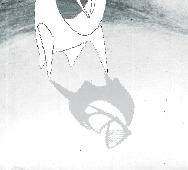 (in the pdf)
(in the pdf)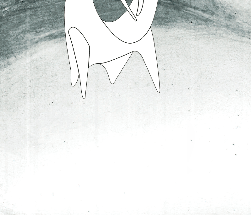
 1 Correct answer
1 Correct answer
Preview is a substandard way of viewing PDF files. I doesn't support all the PDF features. You need to use the free Adobe Reader. You can download it from the Adobe website.
Copy link to clipboard
Copied
What viewer are you using to view the PDF with?

Copy link to clipboard
Copied
Preview.
Copy link to clipboard
Copied
Preview is a substandard way of viewing PDF files. I doesn't support all the PDF features. You need to use the free Adobe Reader. You can download it from the Adobe website.
Copy link to clipboard
Copied
Just so you know that Steve isn’t blowing smoke, this is a well known problem with Preview. It works just fine for PDFs out of Word and the like but is simply not up to the task of handling advanced features.
Bob
Copy link to clipboard
Copied
There's another reason an object may not show up in a PDF, but is seen in the InDesign document. If that object is set to "Overprint" and the object is white or a light color over a dark background, then the object will not show in a PDF.
Copy link to clipboard
Copied
Try using the white arrow tool to select the image within the image box. Then go to "color" and make sure it is set to black (not white).
I had a similar issue and found this worked for me.
Find more inspiration, events, and resources on the new Adobe Community
Explore Now