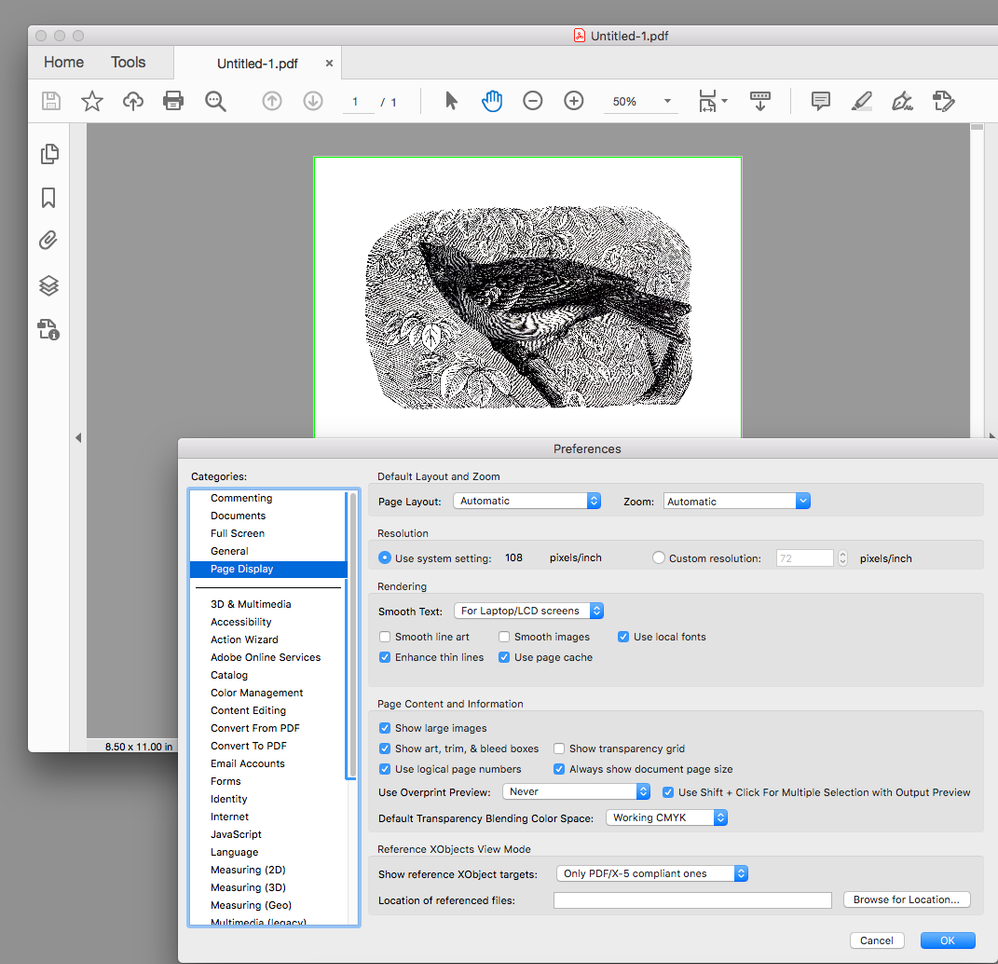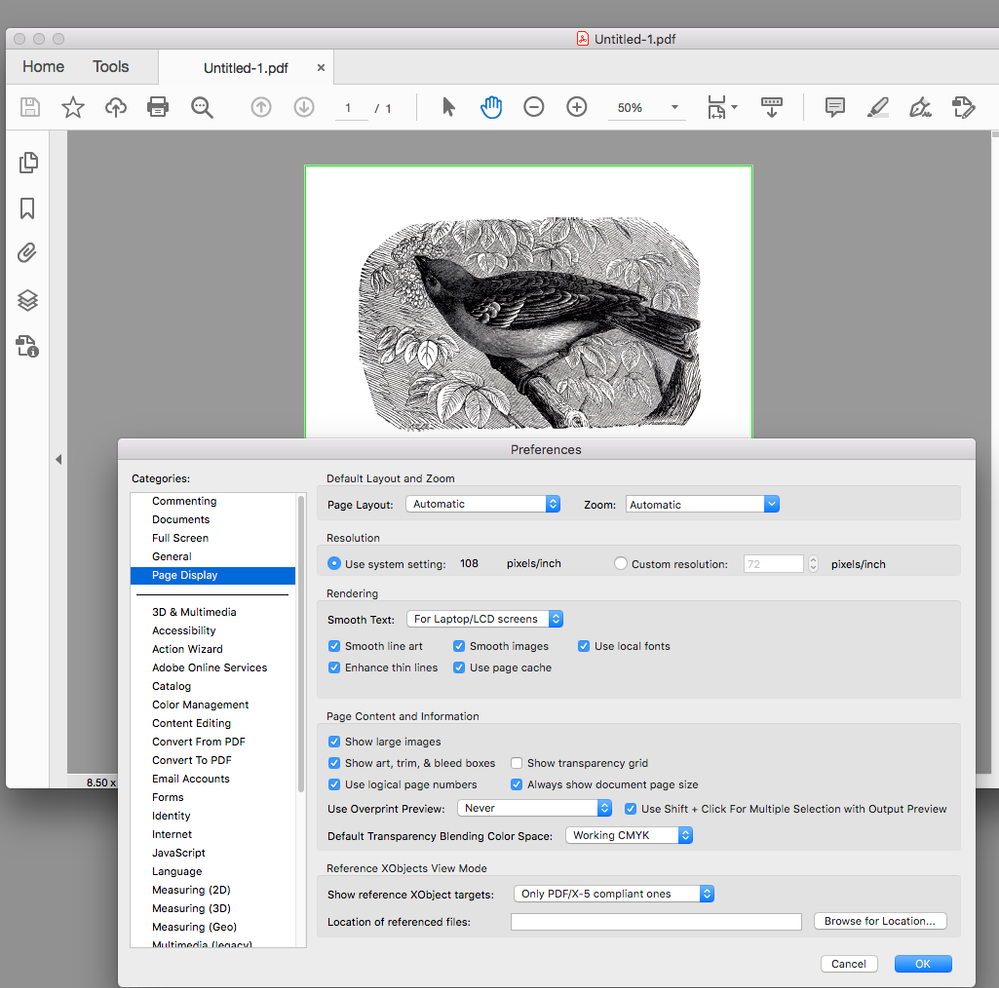- Home
- InDesign
- Discussions
- Re: Images blurry when exported to PDF
- Re: Images blurry when exported to PDF
Images blurry when exported to PDF
Copy link to clipboard
Copied
I have been working on a document that I have exported numerous times. The photographic material on the pages have always looked fine at every PDF export but all of a sudden they all went blurry after the last PDF export. I have made absolutely no changes in the export process. Everything is exactly the same as it has been on all the other exports. The standard export compression setting has been Automatic (JPG) Image quality Maximum. To solve this sudden problem I tried exporting with the Compression setting to None as well but it doesn't fix anything. The preset is set to High quality print as always.
I have read other posts on this topic but they all have special local setting differences that's not applicable to my setup. There's no interactive document or anything like that. It's just export result gone wild with no obvious reason.
W10 Pro.
Indesign 15.1.1 x64
Copy link to clipboard
Copied
Everything is the same with the document and everything is the same with export setup.
Here’s how Acrobat Reader’s Page Display Preference can affect an image preview:
Copy link to clipboard
Copied
Quote: "That's max of what even a printer needs in order to print it maximum."
Not true anymore.
Depends upon the printing and prepress technology used.
Quote: "I don't have Acrobat Pro cause it's not in CC. It's something that is sold seperatly."
Not true. Ever.
Acrobat has always been in the CC (creative cloud) package subscription.
From https://www.adobe.com/creativecloud.html
"20+ creative apps
Get industry-leading apps for design, photography, video, and web — including Adobe Photoshop, Illustrator, InDesign, Spark, and Acrobat Pro."
| PubCom | Classes & Books for Accessible InDesign, PDFs & MS Office |
Copy link to clipboard
Copied
Hi. Did you ever figure this problem out? I'm having the same issue. I use InDesign daily and all of a sudden I can't get the images to PDF clearly. Using Acrobat Output Preview and they all say 300 but are blurry.
Copy link to clipboard
Copied
I've never figured out all the "gifts" that so often goes along with accepting an update. There's always something going on with the Adobe apps and in terms of ID it's been alot of image export issues, PDF export issues, vector rendering issues and so on. My images are blurry on and off, and its ONLY in Indesign. I've given up figuring this one out. It's a perpertual bug.
Copy link to clipboard
Copied
I sincerely doubt it's due to the update or the forum would be flooded with users with the same problem.
This is unique to your situation. If you don't have Acrobat Pro - what are you using to view the exported PDF?
I read the thread - and just because they look ok in InDesign means nothing really, InDesign uses a Proxy image to display the image, and you're looking at it on screen - so a lower resolution image will look sharp on screen anyway.
For print you can definitely go as low as 240 PPI - and that's litho at a 150LPI output setting.
If it's digital you could probably go a bit lower. But depends on the image subject, like a face at 150ppi printed on 150LPI output litho might look terrible, but a foggy scene would be perfectly ok. It's subjective to the sharpeness/details required for the image.
So I need to ask - what are you viewing the PDF in?
What PDF settings are you using?
Seems weird you can't share you document - someone like Rob Day who gave you lots of great tips to check the image - I don't think they'd have any problem checking out what's going on in the PDF and would agree to delete it and not reveal it's content - like an NDA.
I'll do it for you if you want - I have no interest in your PDF contents and would agree to inspect the file to figure out what is going on and then delete the file completely.
I wrote an article on it though a while ago - you might garner some clues
Copy link to clipboard
Copied
Hi Eugene and thanks for reaching out. Yes, there's always good advice to receive on this IN forum, I agree with you on that. I guess my rant was based on stress and confusion in addition to the technical issues I experience alot with IN, often straight after accepting so called updates. Fact is I've had more issues with IN than any other Adobe app, exept from perhaps XD.
Well, these blurry issues are not static, as described they come and go with the SAME documents. So I never know what to suspect, there's no obvious thing. It often re-occurs after each app update and then sometimes settles after some weeks, or often a patch file that Adobe often release after a major update. Not uncommon to discover issues when a new version has been active for some time. It happens when I'm forced to make edits to docs and then need to re-export them, if I'm lucky things turn out looking the same as before the export but many times the pixel graphics is blurry, then I just have to wait, perhaps for a new IN update and repeat the process. Then suddenly the export turns out good.
I work with classified material and I'm not at liberty to share any of it. The images aretechnical and very spesific to the content so they are classified too. You wouldn't understand the written content cause it's not in English but internet is a global thing so that rule applies for all. I'm obliged to follow them of course.
I used to use a pro version of the acrobat reader but I found it a bit cumbersome and not as swift as the older and lighter Acrobat Reader Version 9.3.0. so that's what I'm using when I asess the PDF export. The export PDF settings are pretty much the very same settings I'm using for all CMYK print exports, and as mentioned some times the docs are fine in terms of pixel graphics but sometimes they suddenly appear blurry. It's straight forward. All my bitmap images for these projects are highres at 300 PPI. Images from agency photographers. The format I use when I place them in ID is normally png. I've also opened the PDF on other machines with a different Acrobat innstallment and it doesn't make any difference if its a Pro license reader or anything else. The outcome is the same. The images are blurry.
I'll read your article now.
Copy link to clipboard
Copied
Thanks for coming back to me. Completely understand respect the NDA of the document and inability to share.
It's difficult to know what's going on. I've been using InDesign since 2001 or there abouts and never in the 19 years has an update caused any image degradation on export to PDF. And I am fully up to date with the CC apps and still no issues.
It must be resultant of your workflow, as of which we cannot see.
All I can suggest is try to recreate the same workflow with non-sensitive material - and then share them.
I'm sure there's a logical reason for it - and I'm sure we can work together to find the solution.
Can you tell us your PDF export options?
One thing that might affect resolution is when transparency is on the page - and this can force images to be flattened or downsampled, I've even seen images get upsampled this way.
In your Pages Panel there is a little 'hamburger' icon it looks like 3 lines stacked - click this and go to Panel Options - here you'll see the Icons section - and you can tick on Transparency.
Anytime there's a Transparent object on the page it will show you the icon.
It may be the reason - I do not know. But it might explain the randomness.
Again, if you can share your PDF export options that would be great.
Copy link to clipboard
Copied
You are paying for AcrobatPro DC but can’t install it—seems like you want to contact customer support and solve that problem first.
-
- 1
- 2