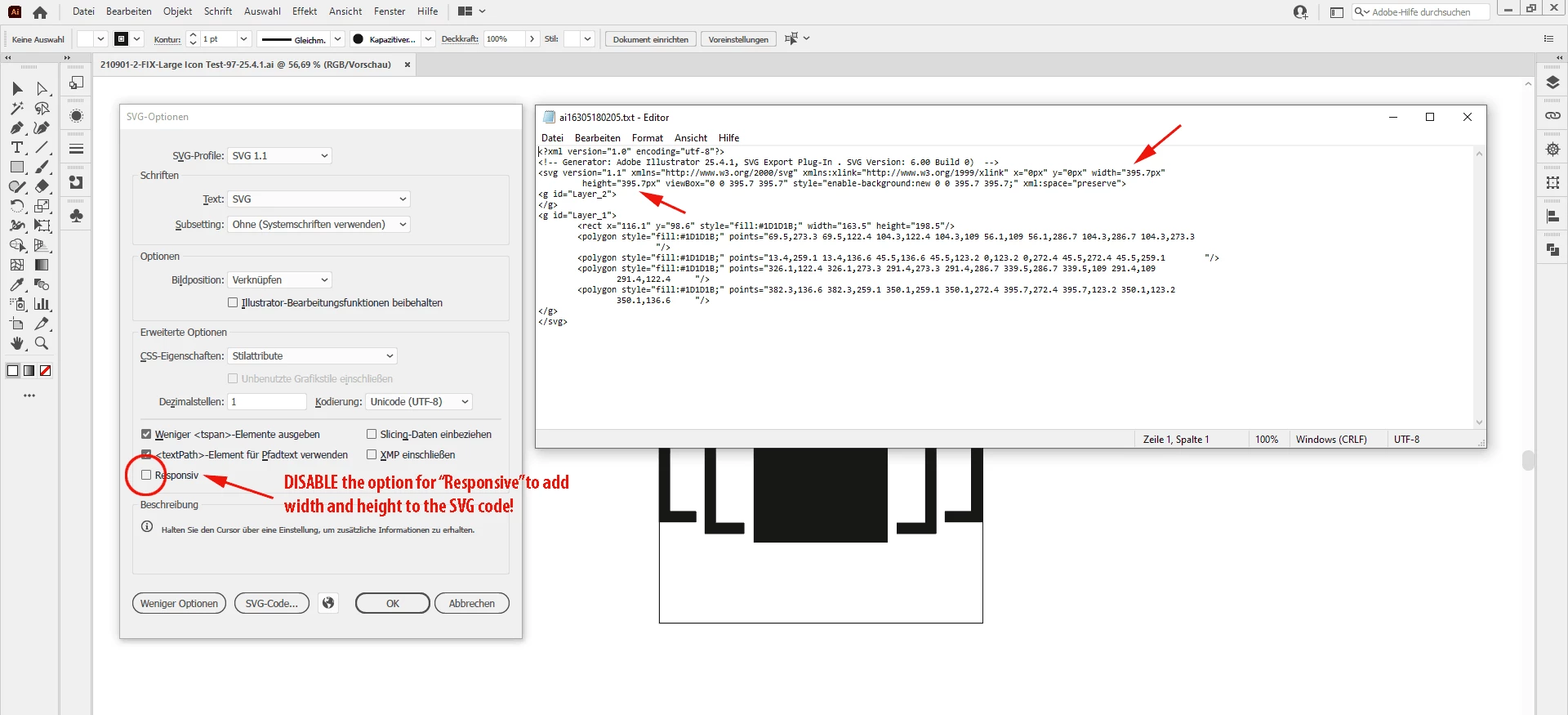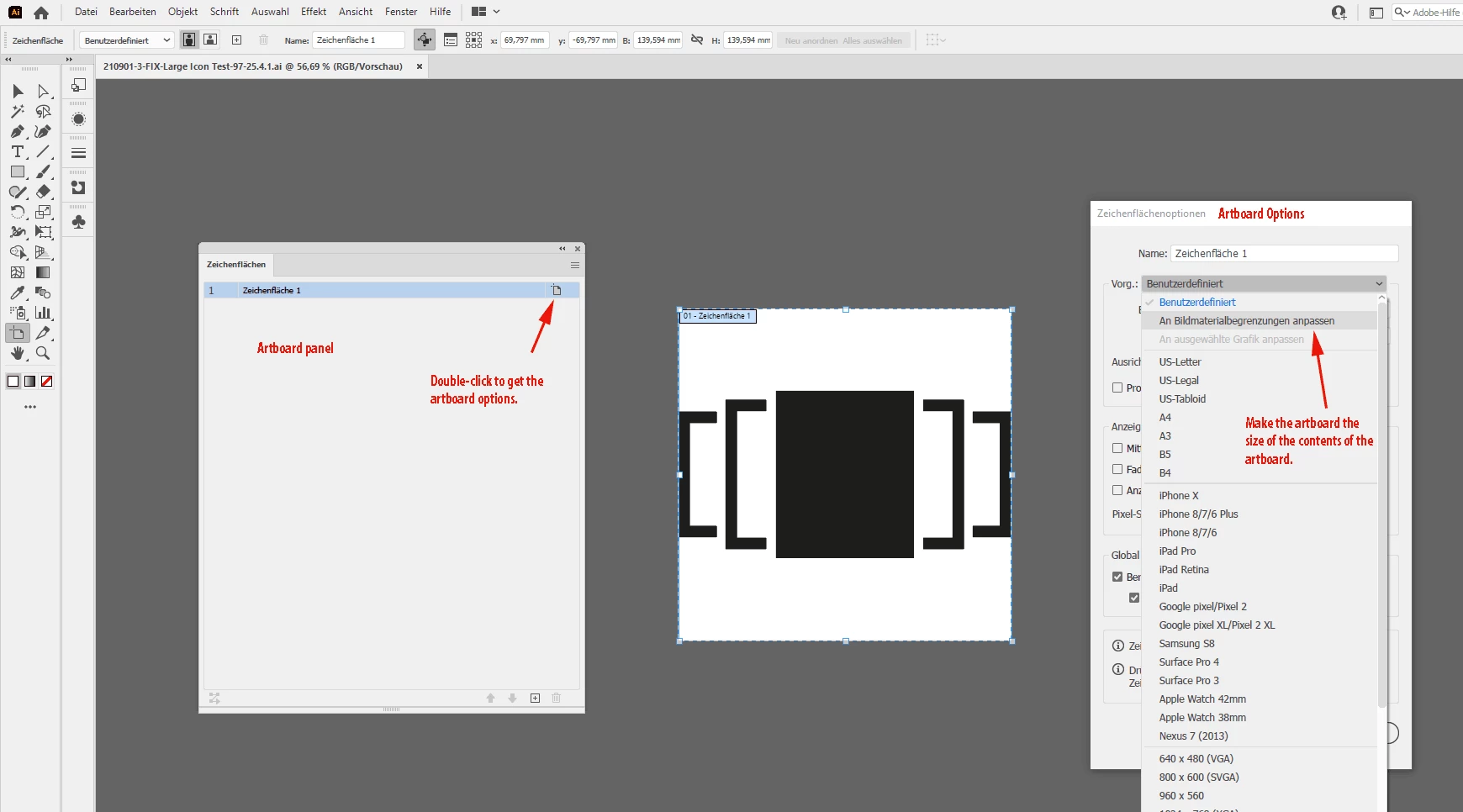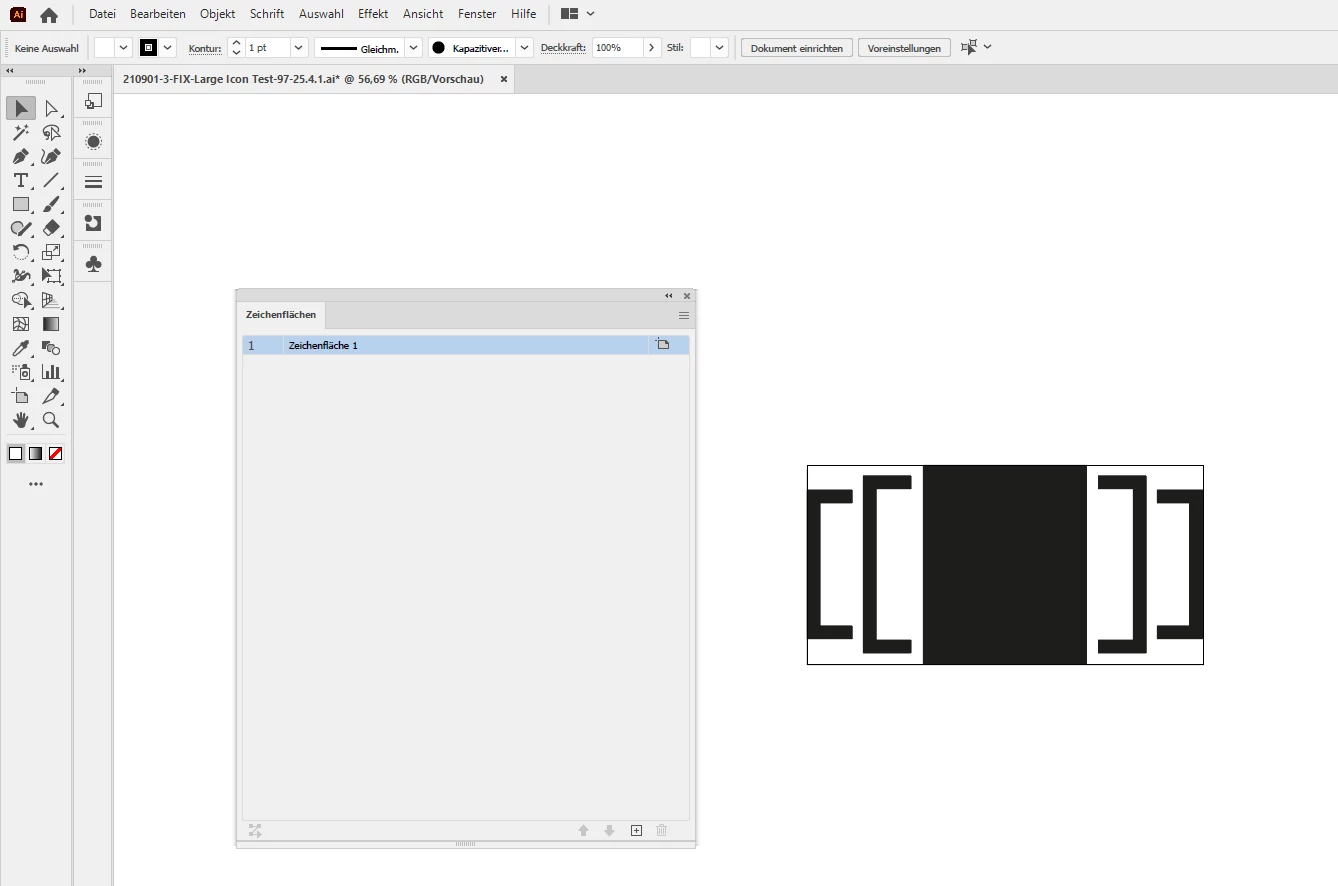Answered
Images not exporting properly when publishing online
- August 27, 2021
- 10 replies
- 2423 views
Hi,
I'm having trouble with some vector graphics in InDesign. When I Publish Online some of the graphics on the page reduce in size dramtically. I have attached a screenshot of the page when working on Indesign compared to when it is published online.
Any ideas would be greatly appreciated.
Here is the link to the published version:
https://indd.adobe.com/view/40019638-582e-4442-9a60-7f9b86b55b37
I have attached a screenshot of how its shown in InDesign.
Thanks