- Home
- InDesign
- Discussions
- Re: Image problems in ID 2019 (14.1)?
- Re: Image problems in ID 2019 (14.1)?
Images with feathering effect disappearing in ID 2019 (14.1)?
Copy link to clipboard
Copied
Many of the issues I found troubling in 14.0 have been resolved in 14.1.
Here is a new one. When any feathering "effect" is applied to an image, the image disappears.
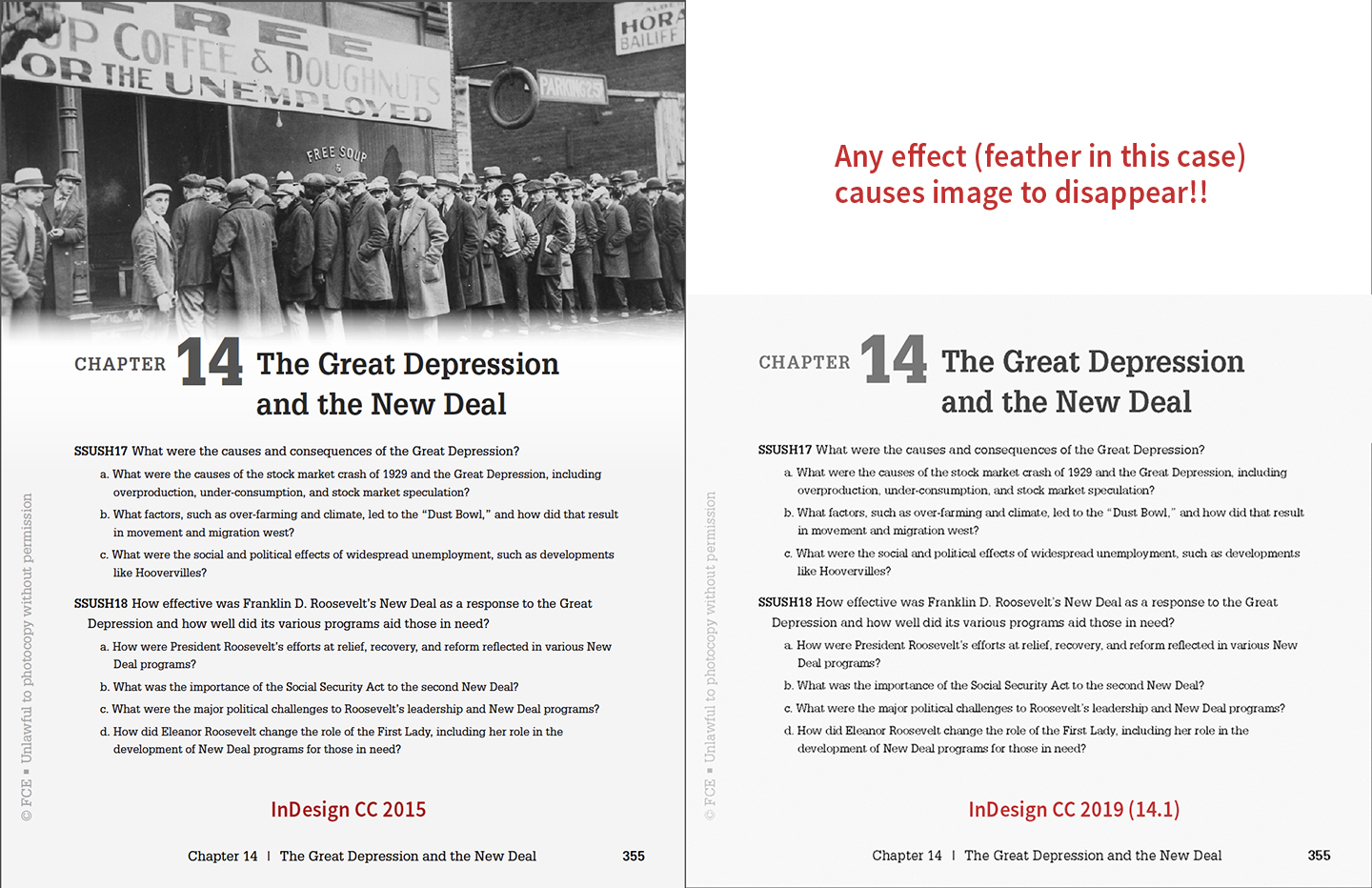
Also, document level display performance setting are being ignored, so despite the fact that my document setting is "high quality display," I have to go through the document and apply that setting to each image.
I hope that these issues can be resolved quickly.
Copy link to clipboard
Copied
I believe the InDesign version is 14.0.1.
Can you please provide more information at santalwa@adobe.com -
- Are you facing issue with InDesign CC 2018(13.1.0.76)?
- OS
- System configuration
- Is(Are) the issue related to a specific document(s)/asset(s)? If Yes, Can you please provide the document(s)/asset(s)?
Regards
Sanyam Talwar
Copy link to clipboard
Copied
Where can I find the info about V14.01?
Copy link to clipboard
Copied
Hi AadMetz ,
hold the Ctrl key ( Windows ) or the Cmd key ( Mac OS X ) and go to About InDesign.
If you mean some info what is fixed with 14.0.1.209 then see here:
Also look into this:
Regards,
Uwe
Copy link to clipboard
Copied
Can you use File>Save as and save as an IDML file, then open that - resave it as an indesign file and see if the issue remains?
Copy link to clipboard
Copied
dovetailpub wrote
… When any feathering "effect" is applied to an image, the image disappears. …
Does it disappear on the page?
What view?
Does it disappear when the page is exported to PDF/X-1a? To PDF/X-4?
Regards,
Uwe
Copy link to clipboard
Copied
Are you sure your links aren't missing? This could cause the problem of not being able to see the high quality display. I just tested your issue in my copy of InDesign 14.0.1 and it works fine. You might try resetting the preferences and giving it another try.


