Imported Excel unformatted table text-based formulas import as "-1"
Hi all, I'm experiencing a bug where any formulas that reference a text value in my excel files import into Indesign as "-1". Can anyone confirm this bug on their system? If so, please vote for this bug report.
Steps to reproduce:
1. In Microsoft Excel, in cell A1 add "Some text"
2. In cell B1 add formula "=A1"
3. Save excel document .xlsx
4. Import into indesign as Unformatted Table (note: formatted table works fine)
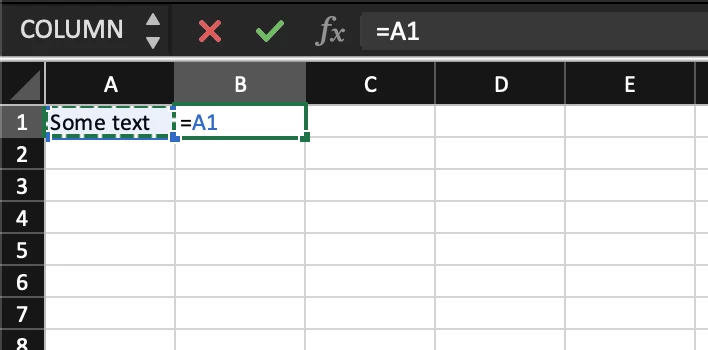
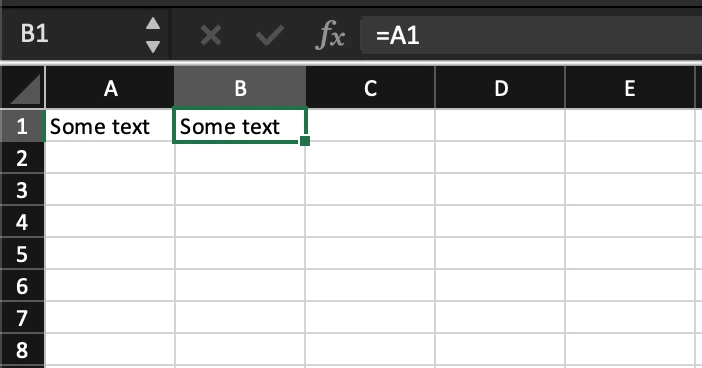
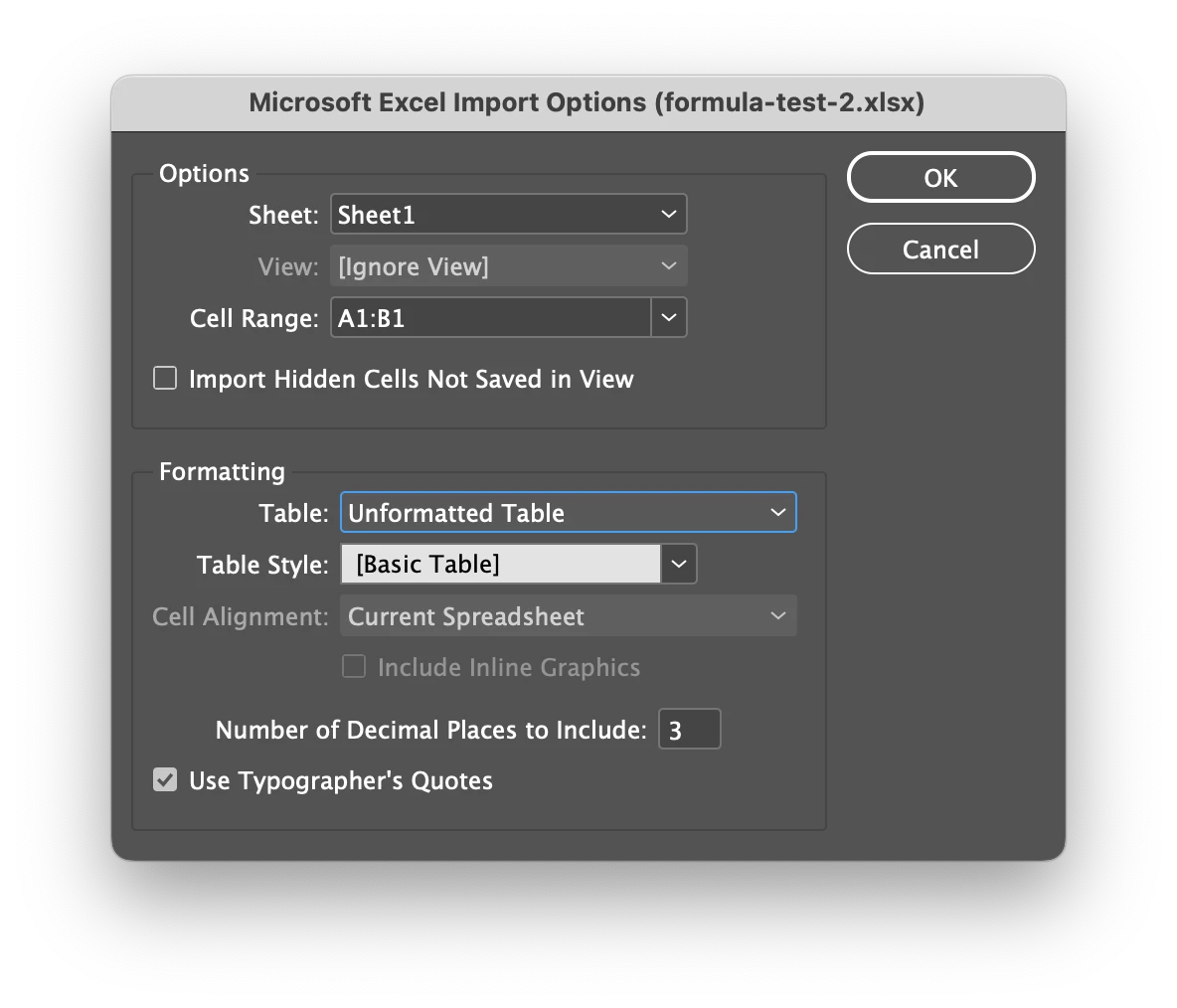
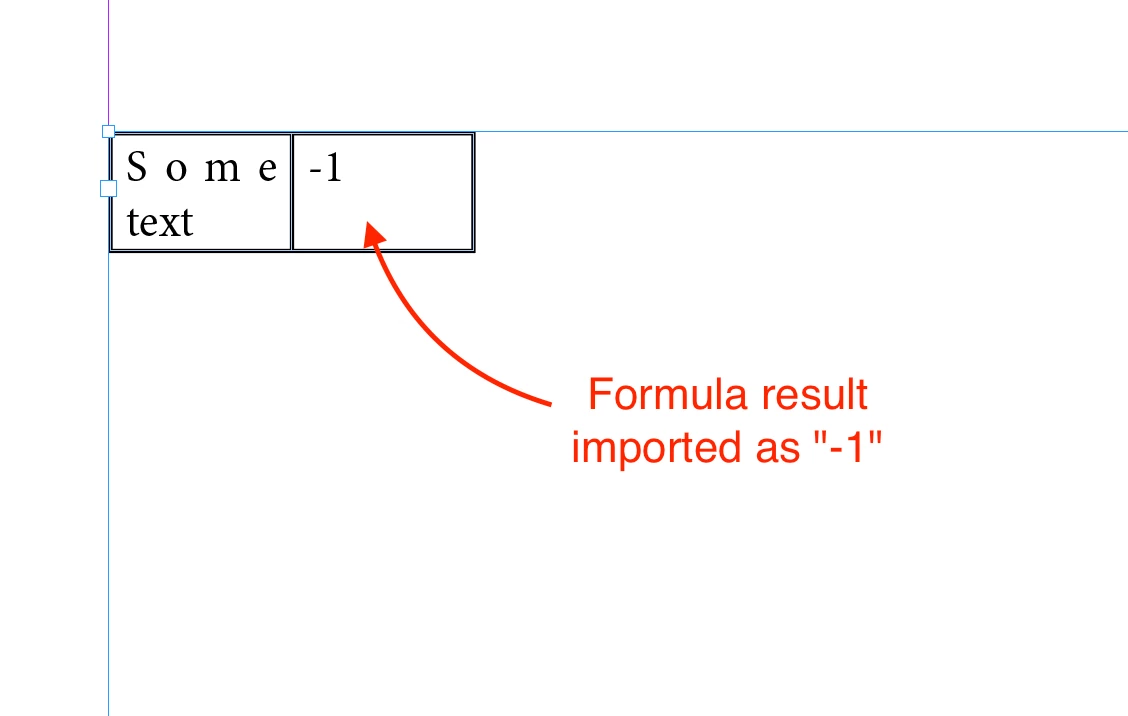
I'm using Indesign 17.4 and Excel for Mac 16.63.1, on MacOS 12.6.
If you are also experiencing this bug, please vote for this bug report.
- Mark


