- Home
- InDesign
- Discussions
- Re: Importing a gradient swatch from Illustrator t...
- Re: Importing a gradient swatch from Illustrator t...
Copy link to clipboard
Copied
Hi,
I was told from adobe that I can't add a gradient swatch in Libraries. So does anyone know how to move the swatch between these programs?
Thanks!
 1 Correct answer
1 Correct answer
Start as SJRiegel describes by copying a rectangle filled with the gradient from Illustrator (with the setting she describes):

(2) Paste into InDesign.
(3) Choose Object > Ungroup. Select with the Direct Selection tool to see the gradient (or click the Content Grabber).

(4) Add a new Gradient Swatch
(5) Color the text.

Copy link to clipboard
Copied
What exactly are you trying to do in terms of context?
Copy link to clipboard
Copied
I want to use a gradient swatch that I have in Illustrator on some text in Indesign.
Copy link to clipboard
Copied
Start as SJRiegel describes by copying a rectangle filled with the gradient from Illustrator (with the setting she describes):

(2) Paste into InDesign.
(3) Choose Object > Ungroup. Select with the Direct Selection tool to see the gradient (or click the Content Grabber).

(4) Add a new Gradient Swatch
(5) Color the text.

Copy link to clipboard
Copied
This works. Thanks!
Copy link to clipboard
Copied
Actually, adding the New Swatch shouldn't be necessary. I think it is added automatically.
Copy link to clipboard
Copied
You can copy and paste a gradient from Illustrator to InDesign, but you will need to Uncheck Prefer PDF When Pasting in InDesign's Clipboard Handling preferences.
Copy link to clipboard
Copied
I tried, and Illustrator doesn't allow me to copy the swatch. Can you take it step by step please?
Copy link to clipboard
Copied
Just create any object in Illustrator and apply your gradient to it.
Then copy your object and paste in Indesign. See new Gradient swatch appearing in the Swatch panel.
Just delete the object and you are done ^^
Copy link to clipboard
Copied
I tried and unfortunately the swatch did not appear in Indesign.
Copy link to clipboard
Copied
I know this isn't the answer to the question in terms of how do i do it?
But why don't you just make the text in Illustrator then copy paste into InDesign...
Or PLACE it so if the text needs to change you just go back to illy > modify > then update the Indesign link?
Best,
EW
Copy link to clipboard
Copied
Never mind.
Copy link to clipboard
Copied
I tried and unfortunately the swatch did not appear in Indesign.
Are you sure? It should.
Either you didn't Uncheck Prefer PDF When Pasting in InDesign's Clipboard Handling preferences. (As SJRiegel advised) .
Or... In the swatch panel, you have only plain colors selected:
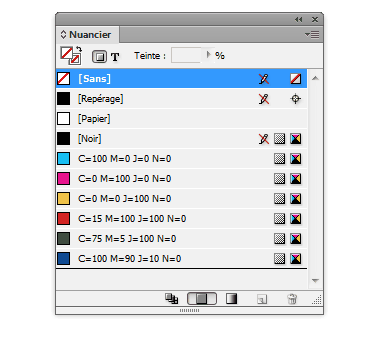
Copy link to clipboard
Copied
More about gradients from Illustrator: never ever try to copy/paste a gradient containing registration color (cmyk 100-100-100-100) from Illustrator to InDesign (better not to use this color at all, except for print marks). Start to happen bad things like Invalid ColorSpace in your exported PDFs from InDesign (Invalid ColorSpace error in Acrobat, Illustrator, Photoshop and InDesign too by place command). Such affected PDFs can be without problem opened in Affinity Designer/Photo, but not in any Adobe application.
Upon paste from Illustrator, InDesign match 100-100-100-100 in gradient with predefined [Registration] color and use it in new created gradient swatch (normally is not possible to use [Registration] color in InDesign’s gradient swatch definition, just 100-100-100-100, but not [Registration]). To avoid Invalid ColorSpace in PDFs, change that color in swatch dialog to any other normally allowed color.
I reported this bug to Adobe.
Copy link to clipboard
Copied
It is a shame that saving the swatches as an .ase file doesn't support tints or gradients.
Copy link to clipboard
Copied
Eric,
Re: the ASE format: My guess is that it's because of Photoshop vs. InDesign/Illustrator differences in the way gradients are handled. And I don't think Photoshop has a concept of a tint.
ASE was designed to move colors between InDesign, Illustrator and Photoshop.
Copy link to clipboard
Copied
FYI I seem to be having trouble copying in the RGB mode but in CMYK it works
Copy link to clipboard
Copied
Thanks! I can confirm this still works as of November 2022.
Copy link to clipboard
Copied
This helped me! I think most people aren't aware that you cannot copy and paste an Ai RGB gradient into a ID CMYK workspace.
Find more inspiration, events, and resources on the new Adobe Community
Explore Now