Answered
(Windows and Mac) Grey Lines and Discoloration Appear on Imported JPEGs in InDesign
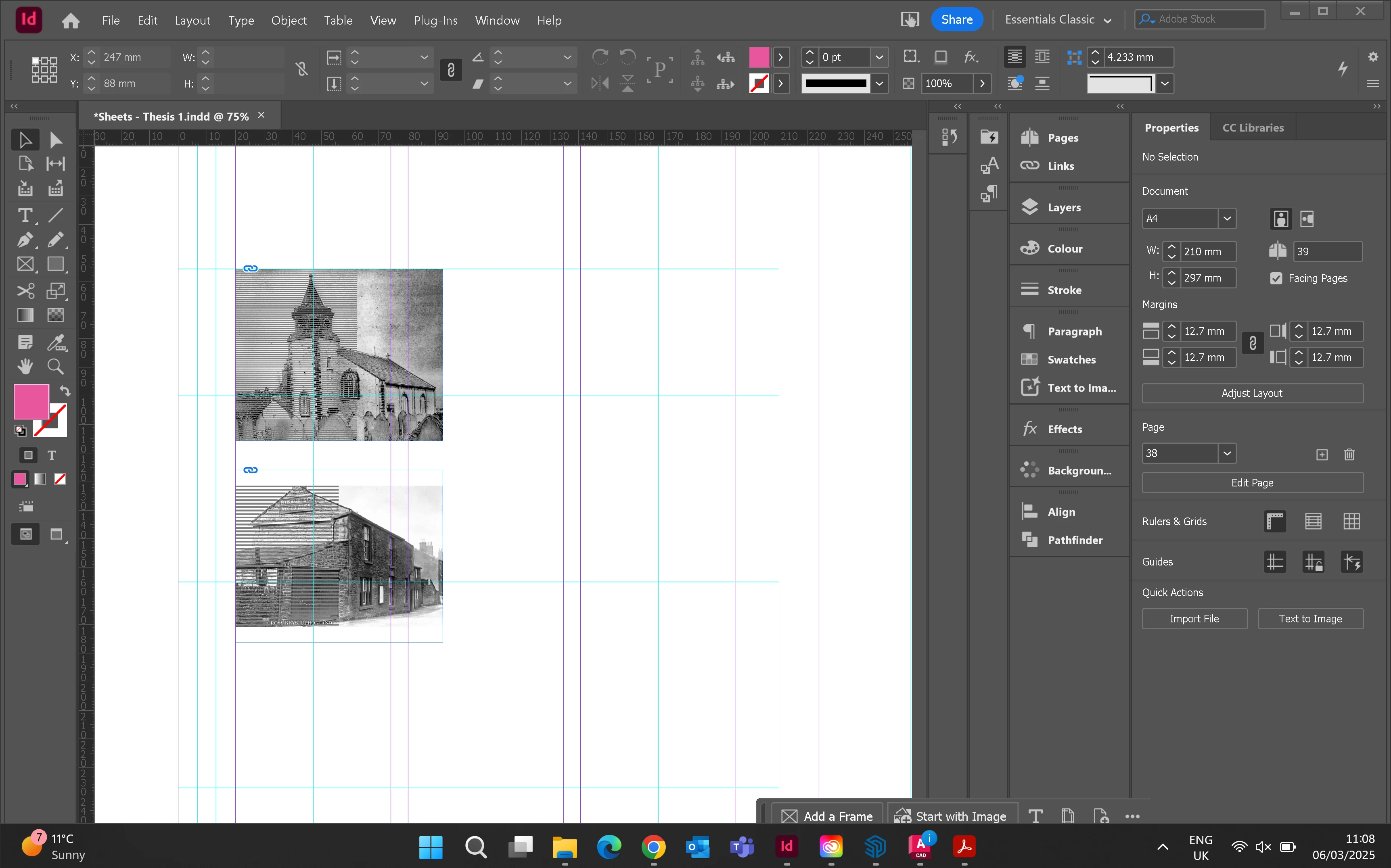
Hello. When I place jpegs into frames grey lines appear over half the box. I have the highest quality view setting on. Has anyone experienced this before?
<Title renamed by MOD>
