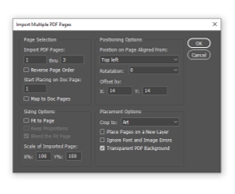- Home
- InDesign
- Discussions
- Re: Importing PDF: File could not be opened...
- Re: Importing PDF: File could not be opened...
Importing PDF: File could not be opened...
Copy link to clipboard
Copied
I am attempting to import the contents of a number of PDF files into InDesign but I am being blocked with the following:
"The file could not be opened. You may not have permission or the file may be in use by another application."
I have removed all protection from the files.
The files reside in a Google Drive to which I have full rights (Editor).
If I move the files to my desktop they import. The problem is that I need to keep these 'source' files in my Google Drive and not on my Desktop where they can be deleted. As soon as I move them back to my Google Drive I loose the link in InDesign and cannot relink them - same permission issue.
Can anyone help?
Copy link to clipboard
Copied
You might find this plugin (at extra cost) helpful:
Copy link to clipboard
Copied
I suppose I should have clarified a bit more. This issue does not happen to ALL PDF files I try and import. Only some and I have not been able to determine why this is so.
Copy link to clipboard
Copied
This is probably a dumb suggestion but...
Are you sure the PDF is not open in Acrobat or the Google PDF viewer?
Copy link to clipboard
Copied
Absolutely sure. I even closed all browsers, cleared cache, closed InDesign and rebooted.
Copy link to clipboard
Copied
Are you trying to Open or Place the PDFs? PDFs can be placed, not opened.
Copy link to clipboard
Copied
It happens during the Import Procedure when using either of the multi page import scrips.
Copy link to clipboard
Copied
In some network/storage environments that message could be triggered by different reasons. Some as absurd as the file name having non ASCII characters. If that's the case, just change the name.
Besides, those files might be password protected or damaged.
Best regards
Copy link to clipboard
Copied
Show options when importing and make the appropriate choices. These are sticky and if you attempt to place a file that the options don't apply to you could get that error.
Copy link to clipboard
Copied
I'm not too sure what you means when you say 'Show options'. When using the script 'PlaceMultipagePDF.jsx' there are not options - it onlu askes where to start pacing the pages. When using the script 'MultiPageImporter2.5-CS5.jsx' the following popup is displayed but I don;t see wnything that will address the issue:
Copy link to clipboard
Copied
Hi Bob, the files are being placed via a script and are on Google Drive. Could this be a smart syncing problem? I don’t use Google Drive.
Copy link to clipboard
Copied
Ah...sorry, missed the script. And yes, this could absolutely be a smart sync issue. That has to be turned off or InDesign could easily time out while the file is downloaded on demand.
Copy link to clipboard
Copied
Hi Mike,
what happens if you place the PDF files without the script?
Regards,
Uwe Laubender
( ACP )
Copy link to clipboard
Copied
And: what's your version of InDesign?
What operating system and machine?
Regards,
Uwe Laubender
( ACP )
Find more inspiration, events, and resources on the new Adobe Community
Explore Now