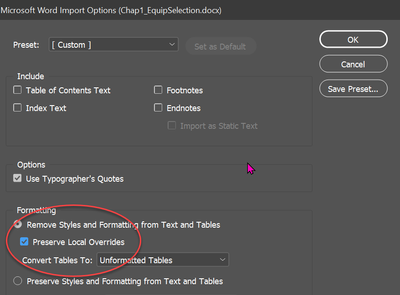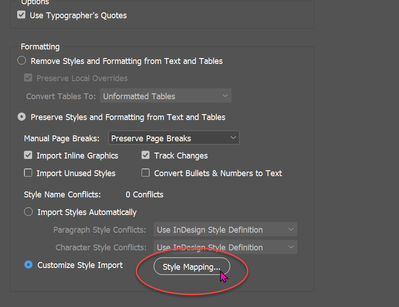Importing Word text and preserving styles in InDesign
Copy link to clipboard
Copied
Is it possible to import text into InDesign from Word while preserving italic and bold formatting while NOT importing the overall style as named in Word? I thought I saw an InDesign preference for importing, but can't find it now.
Copy link to clipboard
Copied
Are the bold and italic actually styled (with a character style) or applied bold and italic for each situation?
If styled, when importing, you can map and choose ID style, Word style, or ignore.
If applied bold and italic, here is the workaround I use: import word doc retaining these attributes, then search for "bold" text and replace with a "character style" that has the proper font attributes needed.
Copy link to clipboard
Copied
When placing your Word file, select "Show Import Option" first.
Then do the find/change that @Jeffrey_Smith suggested.
IF the Word user used Character styles (unlikely or you probably wouldn't be stripping out all the formatting) you can map the Word character styles to your ID character styles and set the Word paragraph styles to No Paragraph Style.
Copy link to clipboard
Copied
Thanks. The Word files are coming from a variety of authors who are probably all doing different things. I'll try importing with no paragraph styles as well as continuing to search and replace the fonts.
Copy link to clipboard
Copied
Yes, that's what I've been doing: finding and replacing. I just wondered if there was a way to avoid that step. Thanks!
Copy link to clipboard
Copied
You can use the multi-find/change in InDesign, but it would be easier to record a macro in Word to replace manual styling with character styles. Just open Word, run the macro, save, and place into ID.
Copy link to clipboard
Copied
You can save this import setting. For easier use, I name all styles upon ther functionality in InDesign and not based on their appearance in all projects with the very same name. So I need only select the import preset and it is done.
Copy link to clipboard
Copied
I'm not sure what import setting you mean. I don't know how to set up a macro. Finding/replacing has worked well, but it sometimes does lose the italic or bold that were in the Word document. Or perhaps I do.
Copy link to clipboard
Copied
Basic MS Word macros are easy to make. Go to YouTube and search for the topic.
Since Office apps handle bold and italic differently than Adobe apps, you want to search for text that is BoldItalic first, then for Bold and Italic separately.
15-20 minutes of research can save you hours of time later on--plus it will work for all your authors.
Copy link to clipboard
Copied
Here's a script I wrote for my workflow:
http://kasyan.ho.ua/indesign/text/protect_local_styling/protect_local_styling.html
Also, at the bottom are links to three similar scripts.