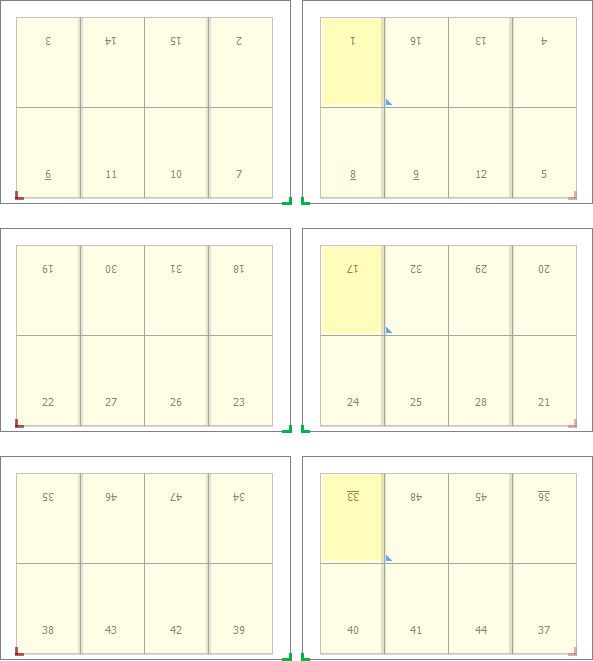- Startseite
- InDesign
- Diskussionen
- Re: Imposition (if that's the right word) for an A...
- Re: Imposition (if that's the right word) for an A...
Link in Zwischenablage kopieren
Kopiert
I have an 196-page InDesign document that will end up as a spiral-bound flip book. Its form factor is just like a standing desk calendar that goes January [flip through] June — rotate — July [flip though] December.
The document is in reading order: January through December. I need to turn out a PDF file in this order for the print vendor: January, December, February, November, March, October, April, September, May, Auguest, June, July. The pages will remain upright; they just need to be imposed in that order. The document has non-facing pages.
An InDesign plug-in that moves pages into that order would be amazing. But realistically, I'm hopeful for a script or process that will result in such a PDF file with the fewest clicks and key presses. Otherwise, the obvious solution (last resort) is to Export pages in order "1, 196, 2, 195, 3, 194, ...," a tedium I want to avoid.
Solutions anyone?
 1 richtige Antwort
1 richtige Antwort
Some gaps in my logic. Try this.
var doc = app.activeDocument;
var pages = doc.pages.everyItem().getElements();
var numPages = pages.length / 2;
for (var i = 0; i < numPages; i++) {
doc.recompose();
doc.pages.lastItem().move(LocationOptions.AFTER, pages[i]);
}Link in Zwischenablage kopieren
Kopiert
If there is no furniture (ie page number) from a master that needs to be copied over that might change, then something like this (use at your own risk--save before running):
var doc = app.activeDocument;
var pages = doc.pages.everyItem().getElements();
var numPages = pages.length;
for (var i = 0; i < numPages; i += 2) {
doc.pages.lastItem().move(LocationOptions.AFTER, pages[i]);
}
Link in Zwischenablage kopieren
Kopiert
Thanks @brian_p_dts. Sadly, the script is not quite right. The result went out-of-order as soon as page 3.
Link in Zwischenablage kopieren
Kopiert
Some gaps in my logic. Try this.
var doc = app.activeDocument;
var pages = doc.pages.everyItem().getElements();
var numPages = pages.length / 2;
for (var i = 0; i < numPages; i++) {
doc.recompose();
doc.pages.lastItem().move(LocationOptions.AFTER, pages[i]);
}Link in Zwischenablage kopieren
Kopiert
This works. Too late for me, sadly, but the script is saved and a great back-pocket time saver for next time. Thanks @brian_p_dts .
Link in Zwischenablage kopieren
Kopiert
Just keep in mind there are a number of cases where Brian’s script would break—facing pages, crossovers, auto page numbers...
Link in Zwischenablage kopieren
Kopiert
As someone who has worked in prepress, we would just create an imposition template to re-order the pages as the project requires; we wouldn't make the designer do any of that. As long as we know what it should be, it can be done quite easily.
Are you being asked to do that by them or are you thinking it would be of assistance to them?
Link in Zwischenablage kopieren
Kopiert
I suggest you discuss the job with the printer and binder. You would normally supply single page PDFs for the printer to impose.
Link in Zwischenablage kopieren
Kopiert
As others have said - you provide the pages 1 through to the finish in the reading order you want.
It's up to the printers to impose it - you do not do that at all.
If the print vendor insists, then insist that you should find a new print vendor.
Link in Zwischenablage kopieren
Kopiert
Otherwise, the obvious solution (last resort) is to Export pages in order "1, 196, 2, 195, 3, 194, ...," a tedium I want to avoid
Is the printer really asking you to impose, or are you making that assumption? It seems unlikely that a 196 page book would be imposed as 2-up printer spreads—is the press really that small? Wouldn’t the printer be running a larger sheet and need more complex signatures? Your manual imposition would get in the way of the imposition needed for a large press sheet:
Link in Zwischenablage kopieren
Kopiert
I wouldn't want to use a printer who expected me to do the imposition!
Link in Zwischenablage kopieren
Kopiert
Thanks everyone for your interest. My client had already secured a vendor before contracting me. That vendor is a digital printer and imposition is not something they do. Page order needs to be set in the PDF file. I appreciate your concerns, but convincing my client to consider a better service is not in my scope. No worries though. I'm charging for the effort.
Link in Zwischenablage kopieren
Kopiert
Ridiculous. You need to advise your client.
Link in Zwischenablage kopieren
Kopiert
I understand where you're coming from, but don't direct me like that. The job is simple, and it's done. I've already advised my client for next time.
Link in Zwischenablage kopieren
Kopiert
I can only direct you in the manner that I would direct myself. There is plenty of advise from lots of individuals, you are welcome to use theirs. However, it is a public forum, and this might end up being a topic someone else finds.
Forgive me if it's not the right advice for you, I appreciate that.
Link in Zwischenablage kopieren
Kopiert
and imposition is not something they do
You might still want to contact the printer directly.
If they really are expecting simple 2-up printer spreads, they can do that by printing a PDF from Acrobat. Acrobat has a Booklet function that will output printer spreads. InDesign also has a Print Booklet function that will print 2-up Saddle Stitch or Perfect Binding signatures.
Link in Zwischenablage kopieren
Kopiert
Thanks again everyone for your input. I know you're looking out for my best interests, but the reality is that the project was ready to go at the time I posed my query. I just needed to know whether there's a way to do a thing so I can save myself some time. My client and I would have had a meaningful conversion about the printer if we were at "that end" of the project, but that wasn't the case here.
Link in Zwischenablage kopieren
Kopiert
I feel your pain.
Best way to do it is to print out the pages as single pages.
Put them in the order required. Number with a pen.
In Acrobat move the pages into the correct position for printing.
I've had to do this before. It's a pain. It is the printers job. But we are way past that.
Make sure your client knows this is way beyond your remit. Give the printer your imposed mock up that you printed off and also have your client sign it.
I've done videos of the page order in printed sample that I made myself. If you can't physically get to the printer yourself.
Get sign off. Most important.
Weitere Inspirationen, Events und Ressourcen finden Sie in der neuen Adobe Community
Jetzt ansehen