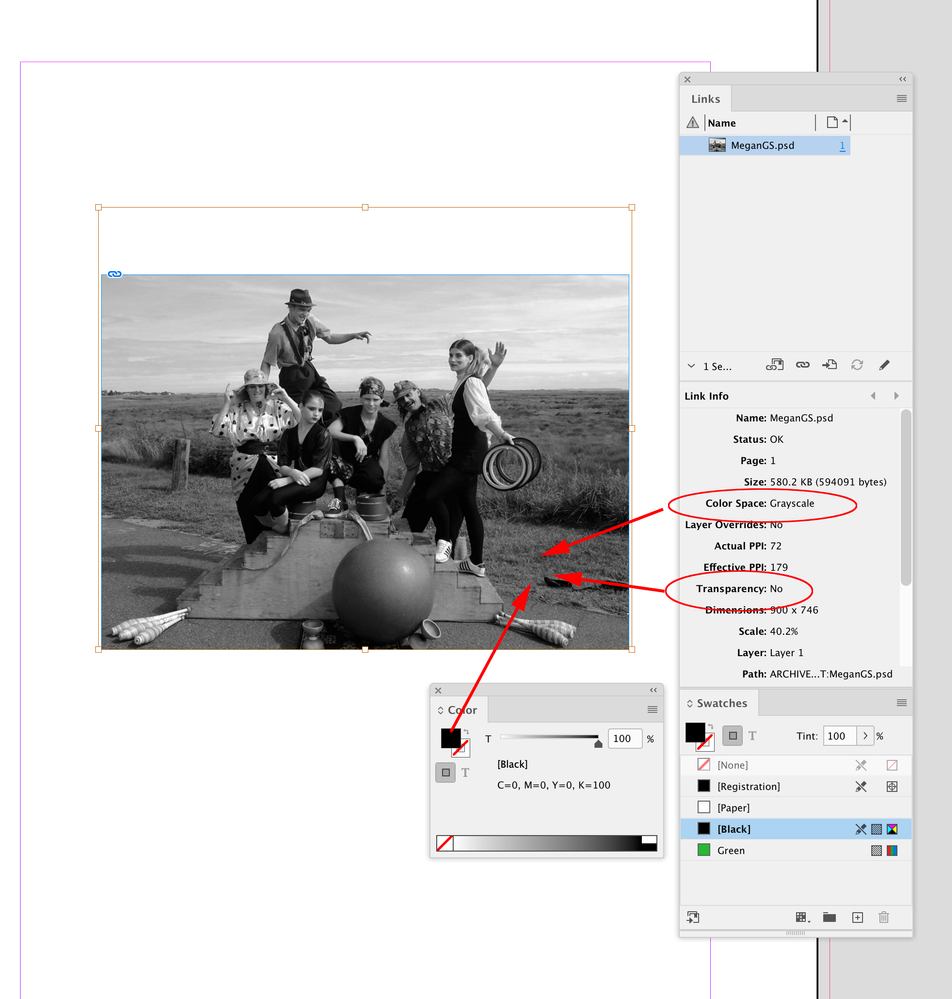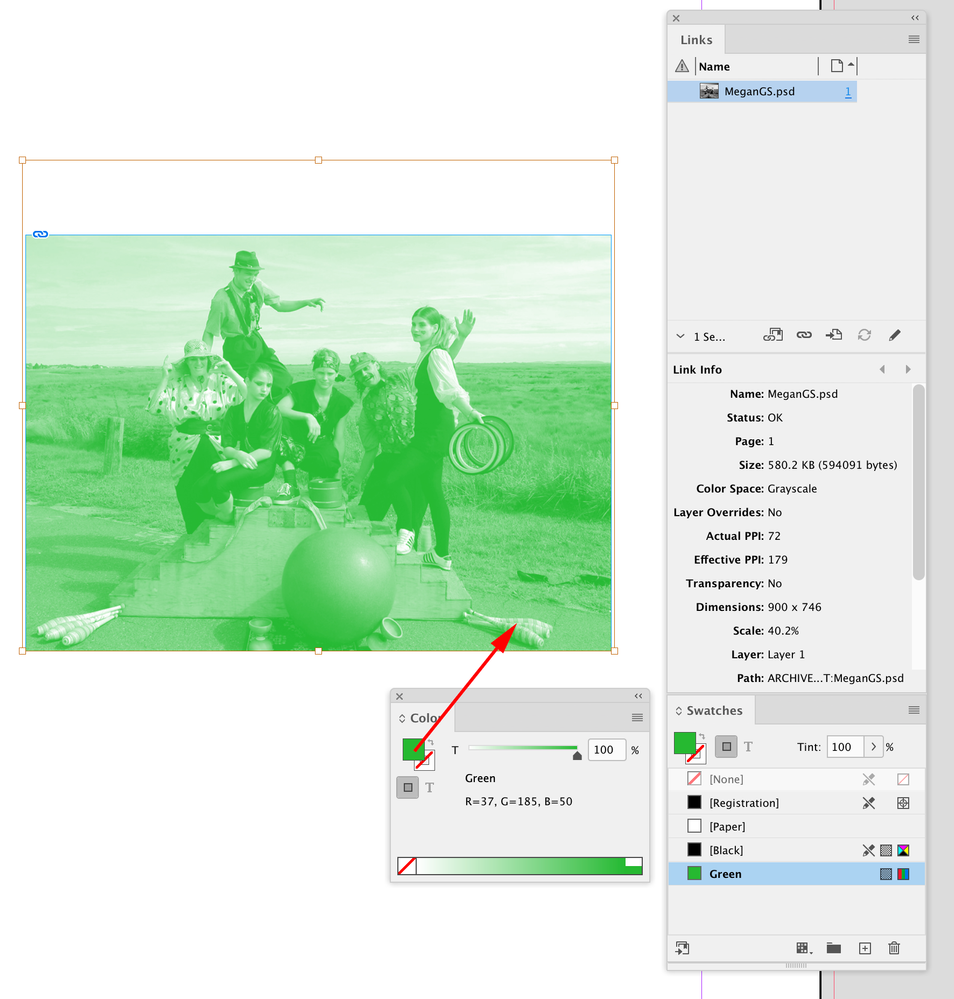Adobe Community
Adobe Community
- Home
- InDesign
- Discussions
- Re: impossible de changer de couleur avec une phot...
- Re: impossible de changer de couleur avec une phot...
impossible de changer de couleur avec une photo importée (InDesign version 18.0)
Copy link to clipboard
Copied
Bonjour à tous,
Help! : J'ai un souci pour réaliser mon exercice sur InDesign
Lorsque j'importe une image en JPEG ou TIFF, je ne peux faire aucune modification de couleur (ci-joint la capture d'écran)
Quelqu'un aurait une soluce? J'ai déjà pas mal cherché sur Internet mais je ne trouve pas d'info...
Merci d'avance et bonne journée d'Halloween pour ceux/celles qui le fêtent! 😉
Copy link to clipboard
Copied
If you are trying to apply a swatch to a placed graphic, it must be grayscale. Anything else must be done in Photoshop.
Copy link to clipboard
Copied
cool merci je vais essayer!
Copy link to clipboard
Copied
You can add a colour the frame itself - as a fill.
You have selected the graphic within the frame - as you can tell from the Brown edge frame.
Select your Graphic Frame by using the Black Arrow Tool (not the white one) - and don't select the 'content grabber' in the middle of the frame - as this automatically selects the image not the frame.
Once you have the Frame selected you can add your Fill Colour.
Then - select your Image using the Content Grabber (with the brown frame like you have now)
Then you can select Window>Effects and apply different blend modes.
I think that's what you're trying to do.
Copy link to clipboard
Copied
merci beaucoup pour vos conseils! 🙂
Copy link to clipboard
Copied
Help! : I have a problem to carry out my exercise on InDesign
Copy link to clipboard
Copied
merci! 🙂