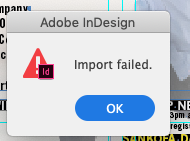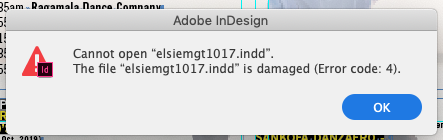- Home
- InDesign
- Discussions
- Re: In Design CC 2019 doesn't allow InDesign 2018 ...
- Re: In Design CC 2019 doesn't allow InDesign 2018 ...
Copy link to clipboard
Copied
In Design CC 2019 doesn't allow InDesign 2018 documents to be saved as Indesign CC 2019. After InDesign CC 2019 installation, InDesign CC 2018 documents cannot be saved either.
 1 Correct answer
1 Correct answer
Hi Sparkleshow,
This seems similar issue with this one Fehlercode 4/Errorcode 4 for not damaged documents – Adobe InDesign Feedback , please refer to above uservoice thread for solution.
This issue gets resolved by relaunching InDesign.
Regards
-Anshul
Copy link to clipboard
Copied
I don't understand: What kind of notification did you receive? Can you send a copy of what the one in French says so we an translate?
Copy link to clipboard
Copied
Bonjour, Vous recevez cet e-mail car le contenu que vous avez publié ci-dessous a été approuvé par nos modérateurs. Re: In Design CC 2019 doesn't allow InDe (my original posting here)...Cet e-mail a été envoyé par Adobe Community car vous êtes un utilisateur inscrit. Vous pouvez vous désabonner immédiatement de Adobe Community ou modifier la fréquence de réception des e-mails dans vos And I'm guessing because I wrote about THAT, I then got this one in response:
|
Copy link to clipboard
Copied
Here is where you Adobe Forum preferences are set (under your login picture):
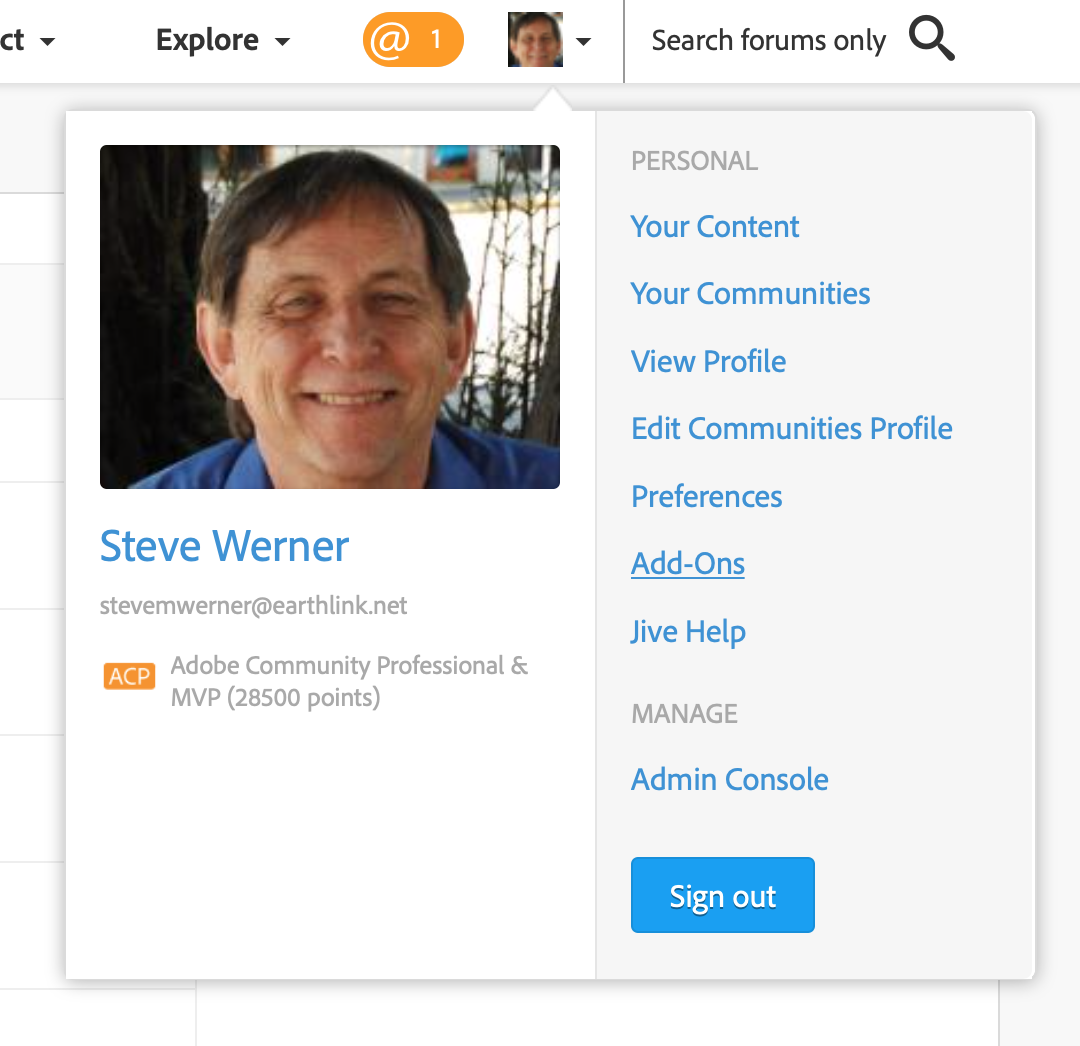
Look in your Email settings (don't know why they would arrive in a foreign language). Jive, the software Adobe uses for the forum, can often have bugs which might cause it. Try turning off some notifications here:
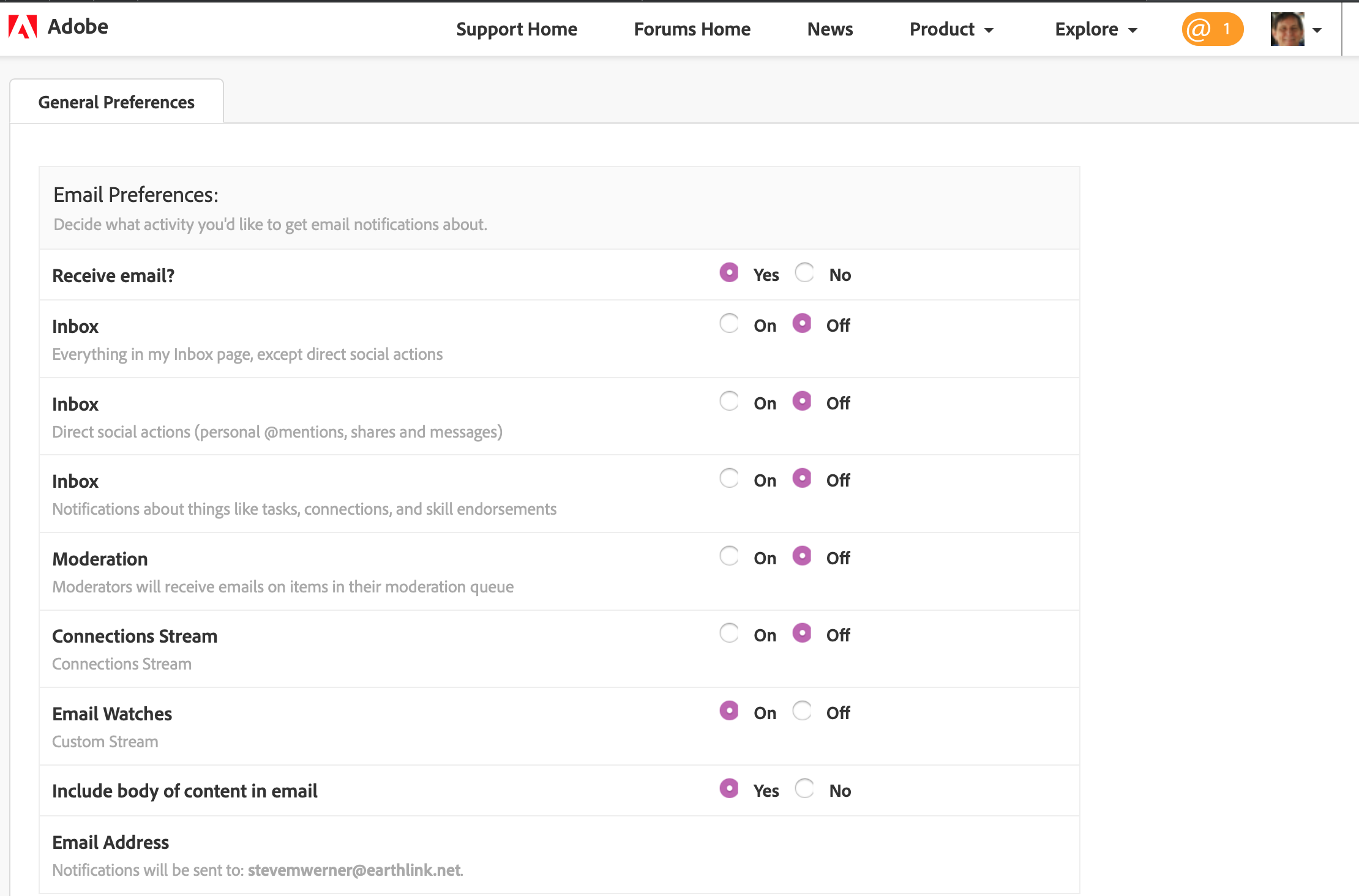
Copy link to clipboard
Copied
Thanks!
Copy link to clipboard
Copied
The ORIGINAL question has NOT been answered!!!
My question about why I'm getting emails in French and Japanese has been answered (I changed my preferences) BUT I STILL CAN'T OPEN CC2018 IDML OR INDD FILES!!!
My original post, with the UNANSWERED question is below this screen shot claiming the question has been answered...
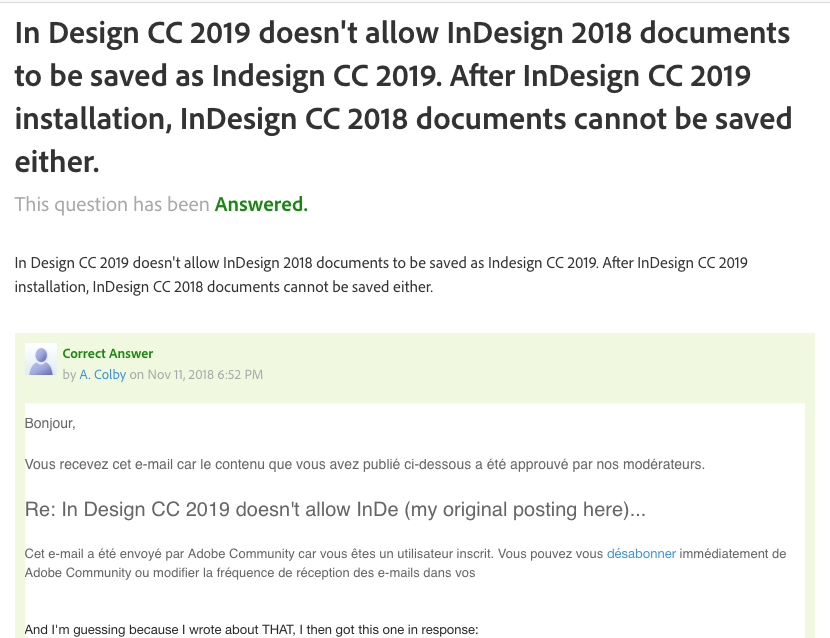
ORIGINAL POST, which still needs attention because I still can't open cc2018 idml or indd files. I would like an answer to that predicament as soon as possible!
If cc2019 can't open cc2018 files, how can reinstall cc2018??
I am having the same issue. I cannot open a CC2018 idml file. NOT. GOOD. I have a zillion idml files I need to be able to open! THIS IS A MAJOR FAIL.
I stupidly uninstalled CC2018 last week in a cleaning frenzy...
Here's what happens with CC2018 idml file:
Here's what happens when I try to open the indd file:
I SEE NO SOLUTIONS LISTED ABOVE.
I don't see CC2018 as an app I can reinstall—WHY??
I will send ansjain@adobe.com the files. I can't believe this issue has not been resolved.
Copy link to clipboard
Copied
This is what I'm running cc2019 on:

I trusted that going from cc2018 would be like the last upgrade—that I would still be able to open my old files and save up. Not this time. What is up with that??? Please answer this question!!
Copy link to clipboard
Copied
Hi Sparkleshow,
This seems similar issue with this one Fehlercode 4/Errorcode 4 for not damaged documents – Adobe InDesign Feedback , please refer to above uservoice thread for solution.
This issue gets resolved by relaunching InDesign.
Regards
-Anshul
Copy link to clipboard
Copied
Hi sparkleshow,
It seems you are trying to place an idml file, please try opening idml file.
From the error code you are encountering while opening 2018 indd file, it seems your file got corrupted while working on it, that is why it is not being opened in ID CC 2019.
Please send your file to ansjain@adobe.com, and we will see if this file can be recovered.
Regards
-Anshul
-
- 1
- 2
Get ready! An upgraded Adobe Community experience is coming in January.
Learn more