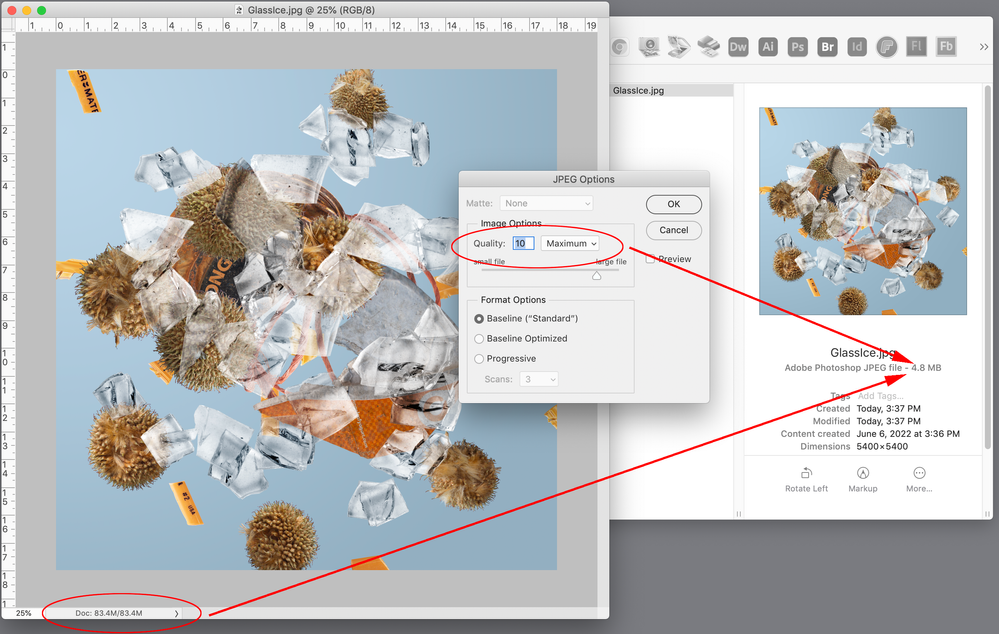Copy link to clipboard
Copied
I have an in-design file that links to a hi res photoshop image that is 91mb, however when I export the file to high quality pdf, it changes the file size to roughly 6mb. The exported pdf is 40x93 inches, so its still a pretty large physical size. Does anybody know why the fiile size is reduced this much, will it effect the print quality? Thanks in advance. Matt
 1 Correct answer
1 Correct answer
Your Photoshop file was flattened and converted to a JPEG when it was exported to PDF in the InDesign file. If the image's effective reolution was higher than the output resolution it was downsampled. If the image was cropped then the hidden part of the image was excluded from the export.
Photoshop files contain layers and masks, some of which might be hidden in the Layers panel or obscured by higher layers in the image. When the PDF was created the Photoshop file was flattened, turning it int
...Copy link to clipboard
Copied
I've moved this from the Using the Community forum (which is the forum for issues using the forums) to the InDesign forum so that proper help can be offered.
Copy link to clipboard
Copied
Most people complain the files are too big. There is usually no way to tell by just looking at the file size since InDesign will, by default, downsample and compress the files based on the export settings.
Copy link to clipboard
Copied
i think this is exactly what was happening. i experimented by opening up the pdf in photoshop just to see what the file size would be, and yep, the file was huge and at the 300 resolution i was exporting it to. reason i raised this quesiton is i had a clent ask me why the files i was sending her back werent very large files if they were indeed hi res files, and i honestly did not have a good answer. thanks so much to everyone! cheers.
Copy link to clipboard
Copied
Opening in Photoshop will tell you nothing. Open it in Acrobat.
Copy link to clipboard
Copied
Export to PDF includes a specific PPI conversion, set in Compression. You can disable this conversion (usually for downsampling) if you prefer.
What is the pixel size and resolution of the original file?
—
Copy link to clipboard
Copied
If you open the PDF in Acrobat, & select Print Production / Output Preview / Object Inspector you can check that the elements in the document meet the spec you've designated.
Copy link to clipboard
Copied
Hi Matt, A 10x reduction in file size would be typical with .jpeg compression, and by default the [High Quality Print] PDF preset uses JPEG compression on exported PDFs.
You can see how effectively JPEG compression works with a Photoshop jpeg Save As. This flattened PSD is 85MB. Saved As a Maximum Quality JPEG, the compressed file size is 4.8MB:
Copy link to clipboard
Copied
ah yes, that makes sense. thank you very much!
Copy link to clipboard
Copied
Your Photoshop file was flattened and converted to a JPEG when it was exported to PDF in the InDesign file. If the image's effective reolution was higher than the output resolution it was downsampled. If the image was cropped then the hidden part of the image was excluded from the export.
Photoshop files contain layers and masks, some of which might be hidden in the Layers panel or obscured by higher layers in the image. When the PDF was created the Photoshop file was flattened, turning it into one flat image. If you think of a Photoshop image as a background along with adjustments, masks, and other layers above it, then flattening makes the file smaller by about the about of space everything except the background takes up.
When you exported the image was compressed as a JPEG, which is a much more efficient compression format than Photoshop uses. JPEG is lossy, in that some of the image data os altered as a result of comression and decompression. For high quality images the amound saved is still a lot, yet the image is altered so slightly nobody would notice.
If the image is cropped then all the cropped out part of the image is not included in hte export.
If the image is downsampled it is saved in a lower resolution that the original imag.e but still enough resolution for printing or display.
All of these together will combine to make a large PSD placed into InDesign save as a much smaller PDF.
Copy link to clipboard
Copied
Additional: Besides Layers and transparency, a Photoshop file could be in 16bit, the InDesign can have 8bit maximum per channel.
Copy link to clipboard
Copied
man there are some smart cookies in this thread!! thanks so much!
Get ready! An upgraded Adobe Community experience is coming in January.
Learn more