Incorrect or corrupted images in all indesign files?
- May 9, 2022
- 2 답변들
- 4203 조회
Good afternoon,
I am having problems with all my indesign files.
I work via a hard disk and macbook Pro 16-inch 2019
Last week I wanted to save an illustrator file on my hard disk, but unfortunately this didn't work. I also could not save indesign files on my hard disk. This can be done in a roundabout way: I can save them on my desktop and transfer them to my hard drive.
Now the following problem occur which is the baddest part of all:
I tried to open an indesign file from my hard drive and saw that all the images were corrupted. Well .. this can only be seen visually. See screenshot.
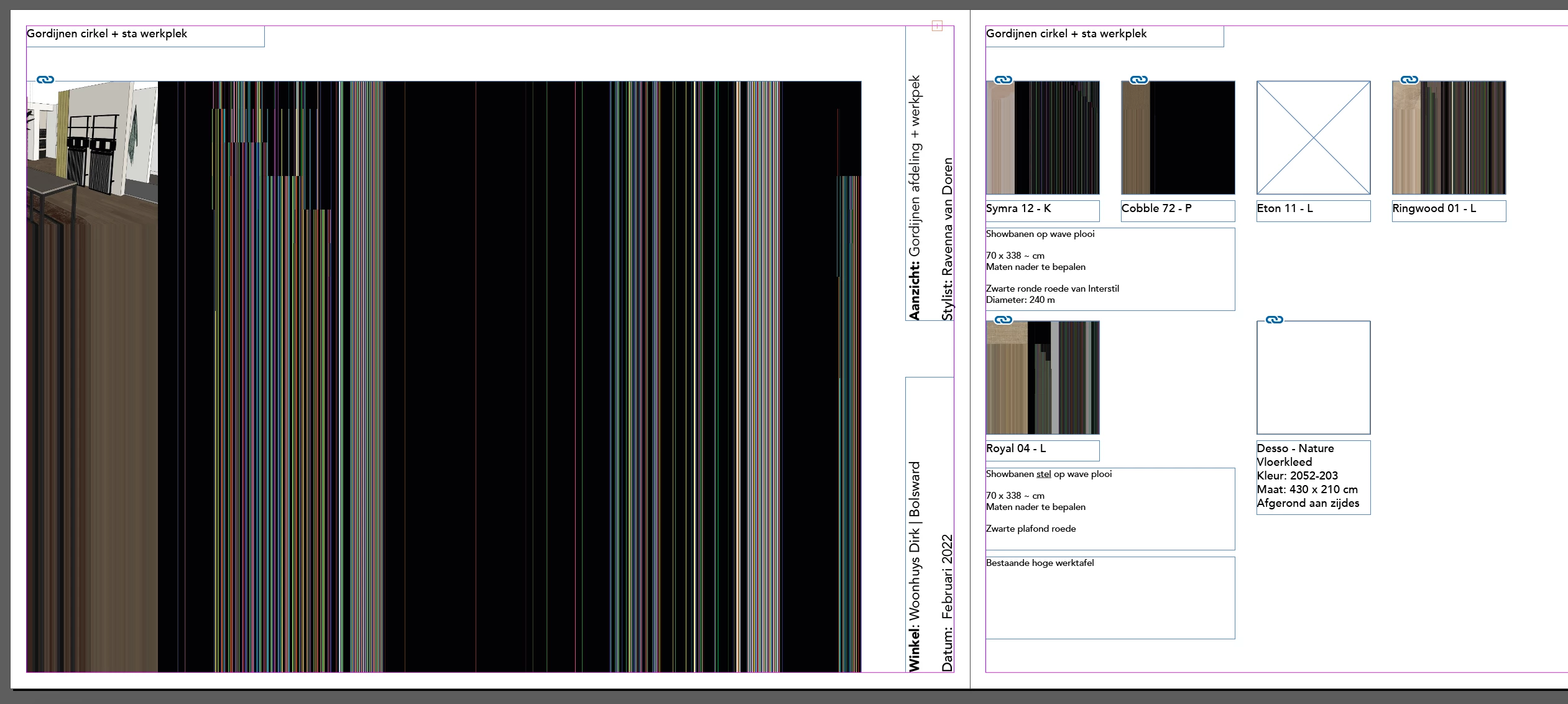
It says the sources are linked and if I drag in the same images again the problem persists.
Now I have come to the conclusion that all indesign files ever created on my hard drive are like this!! Even the files from quite some time before that.
I have no clue how to solve this and have already tried many possibilities.
Thank you very much for thinking along.
Specifications hard disk and macbook in attachment.
Greetings,


