Question
Increase character limit for bookmarks in InDesign
Hi,
Is there a solution to export the full name of the bookmarks indesign to pdf?
Indesign only allows up to 100 characters lenght for bookmarks panel ?
Many Thanks
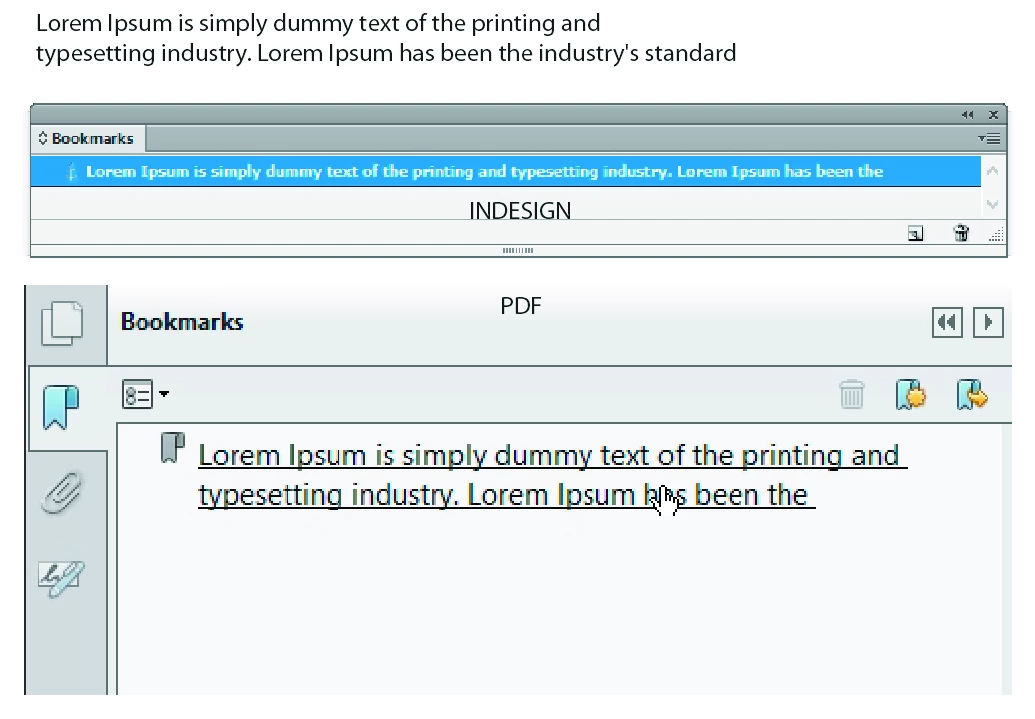
{Renamed by MOD}
Hi,
Is there a solution to export the full name of the bookmarks indesign to pdf?
Indesign only allows up to 100 characters lenght for bookmarks panel ?
Many Thanks
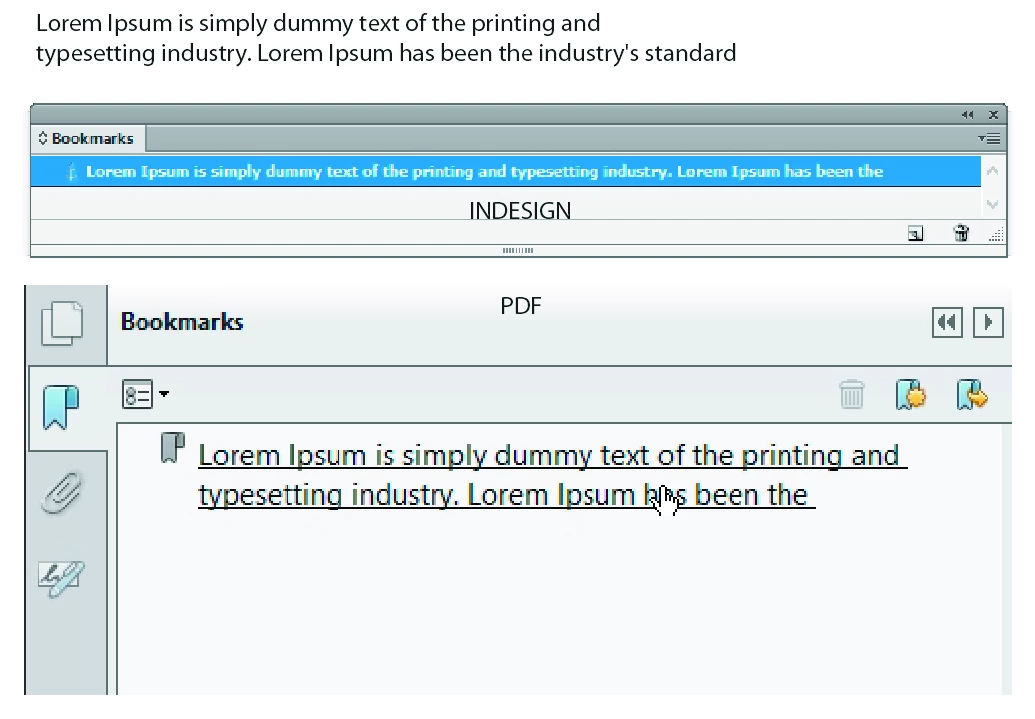
{Renamed by MOD}
Already have an account? Login
Enter your E-mail address. We'll send you an e-mail with instructions to reset your password.