- Home
- InDesign
- Discussions
- Re: IND files older than 2011 have turned into .ex...
- Re: IND files older than 2011 have turned into .ex...
Copy link to clipboard
Copied
I recently looked up some old files, archived projects and my resume for updating. IND won't open any of them and they all look like the attached. I am on a Mac, Sierra 10.12.1 and Using CC 2017. Any advice on opening or converting would be great.
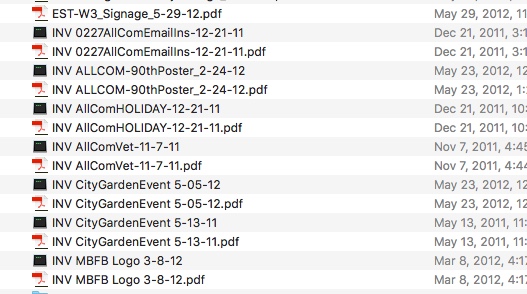
 1 Correct answer
1 Correct answer
melissaj73415973 wrote
.. There is a very slight chance that these are Qxd files...
(*cough*) [Ann] Identify Your InDesign File
It may even be faster to open the PDF file (they still open, right?) and check their Document Properties. PDFs created by InDesign carry the description "Content creator: Adobe InDesign [version number]". You can check that with Acrobat Reader or Pro, and even with OS X's own Preview:
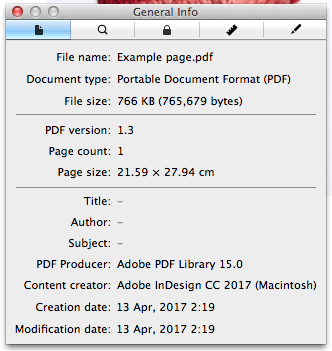
Copy link to clipboard
Copied
What makes you think those are INDD files? There's no file extension.
Copy link to clipboard
Copied
They are invoices that I created from the same Indesign template. I've never used any other program to create them. As well as my resume which has been in Indesign for ages. I have that saved in revisions... and more recent ones are fine, but older ones (pre-2011) all look like this.
My older innd files don't have extension on them.
Copy link to clipboard
Copied
If you want to post one somewhere, I'll take a look here but the only way they wouldn't have an extension is if it was deleted.
Copy link to clipboard
Copied
My company had the same problem when we migrated to a PC server. The solution was to simply add the extension .indd to the files. At least for us that was all it took. They then opened right up in InDesign.
Copy link to clipboard
Copied
Which is why that extension should never be removed.
Copy link to clipboard
Copied
Thanks. I didi try adding the extension now - no luck. And yes agreed on not removing the extension. Macs didn't always add them automatically... so can run into issues with older files. There is a very slight chance that these are Qxd files... I don't have Quark anymore, but think I can test on an old computer at work. Thanks for the feedback.
Copy link to clipboard
Copied
Like I said, if you want to post one some place I'll be happy to take a look.
Copy link to clipboard
Copied
melissaj73415973 wrote
.. There is a very slight chance that these are Qxd files...
(*cough*) [Ann] Identify Your InDesign File
It may even be faster to open the PDF file (they still open, right?) and check their Document Properties. PDFs created by InDesign carry the description "Content creator: Adobe InDesign [version number]". You can check that with Acrobat Reader or Pro, and even with OS X's own Preview:
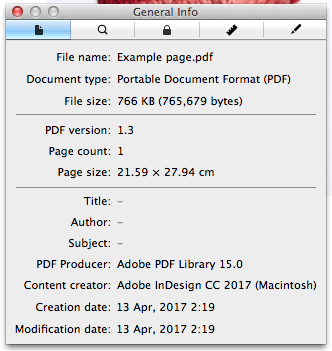
Copy link to clipboard
Copied
Thanks. I did check the info on the exe docs, which is why I thought initially they were all IND files. Given the 1969 date in the created field, I am guessing they are corrupted.
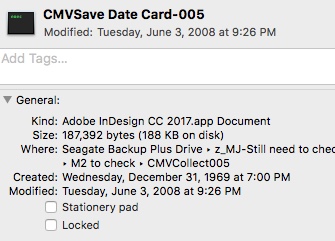
But the info on the PDFs does say QXD... so that must be the issue. Still odd the the 'Kind' field in the finder lists them as IND docs.
Thanks again for all the responses. Much appreciated.

