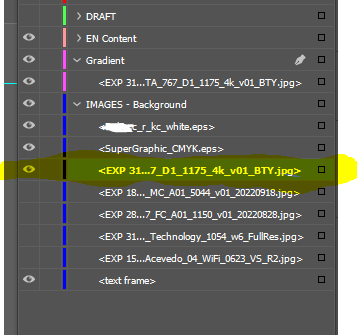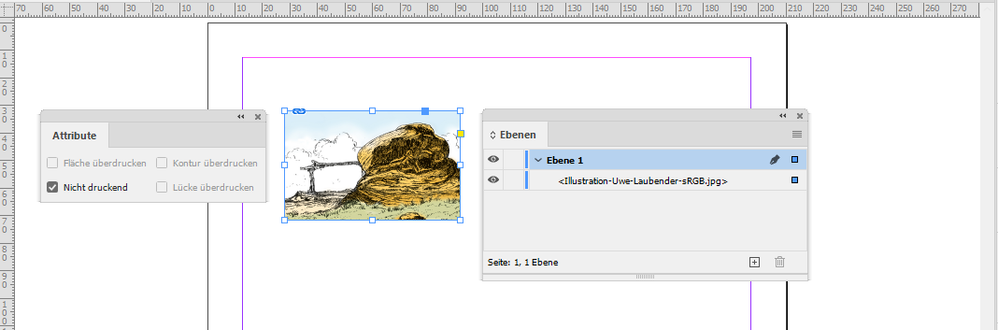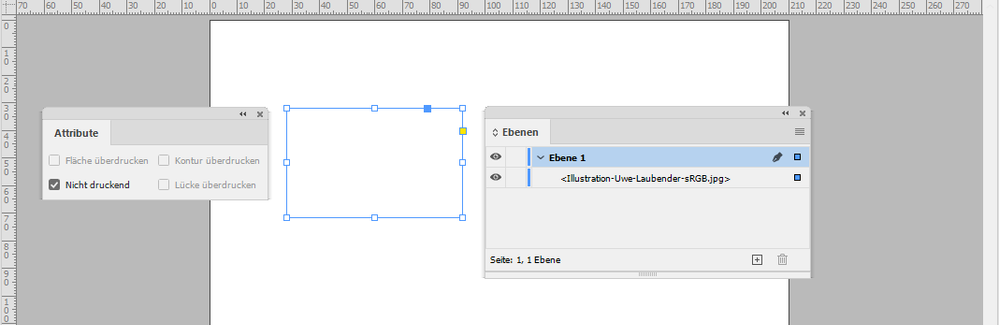- Home
- InDesign
- Discussions
- Re: INDD - Issue with Exporting Select Image Layer...
- Re: INDD - Issue with Exporting Select Image Layer...
INDD - Issue with Exporting Select Image Layer to PDF or Web
Copy link to clipboard
Copied
I have a template that was developed with five layers of images. When I export each individual layer - for varied template options it works - except for the final image layer/template -image options. For some reason this one image layer will not export and a big blank space appears in my beautiful template instead of the image that is supposed to be a part of the final. I have treid replaceing the images, I have tried exporting to the web - rather than exporting as a PDF - Any suggestions will be much appreciated!
Copy link to clipboard
Copied
Hi,
what happens if you turn on Preview ( keyboard shortcut w )?
Is the contents you like to export visible on the page?
If not, it is set to Nonprinting.
See if Nonprinting is checked in the Attributes panel:
Window > Output > Attributes
Sample from my German InDesign where I set a placed image to Nonprinting:
Preview turned on:
Uwe Laubender
( ACP )
Copy link to clipboard
Copied
Check if the image is set up to print:
Windows > Output > Atributes
Check the frame and check the content.
BTW, I see you use EPS files. Avoid them. Don’t use EPS in InDesgin. It is a file type from past centuries.
Copy link to clipboard
Copied
If the above suggestions don't help, you may have an overprinting white box above your image and the page display preference of your PDF viewer is set to not show overprinting.
Find more inspiration, events, and resources on the new Adobe Community
Explore Now