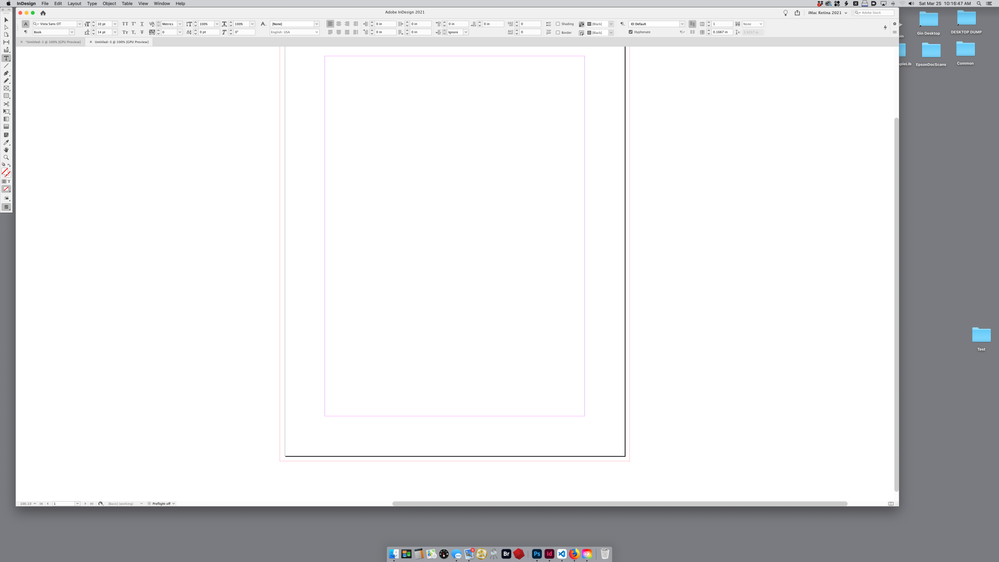- Home
- InDesign
- Discussions
- The behavior is different if you have Window>Appli...
- The behavior is different if you have Window>Appli...
Copy link to clipboard
Copied
I noticed this issue was supposedly fixed in 2019, but I've upgraded to indd 2020 (15.0.2), and still, indd opens full-screen every.damn.time. I spend more time re-sizing my friggin' windows! Having an application remember page size and position from one doc to the next seems fairly elementary.... Anyone have any insight, it would be very appreciated! (I'm on a Mac, Mojave 0.14.3)
 1 Correct answer
1 Correct answer
The behavior is different if you have Window>Application Frame turned on. In that case you can size the Application Frame and the frame window size will be remembered. If you have Application Frame turned off the Window (not the document) opens to the available screen dimensions.
The bounds of a window is scriptable. This AppleScript would resize the front window— the bound positions are {top, left, bottom, right}:
tell application id "com.adobe.indesign"
set bounds of active window to {123Copy link to clipboard
Copied
Have you tried setting your required details without any documents open then closing and reopening InDesign?
Copy link to clipboard
Copied
Hi Derek - thanks for your input! I have to have a document open (even a blank one) in order to set a desired size and position, so I can then close and reopen it to see if it remained in the same size and position... unless there's some setting preference (that I just cannot find) that controls page position and size?
Copy link to clipboard
Copied
The behavior is different if you have Window>Application Frame turned on. In that case you can size the Application Frame and the frame window size will be remembered. If you have Application Frame turned off the Window (not the document) opens to the available screen dimensions.
The bounds of a window is scriptable. This AppleScript would resize the front window— the bound positions are {top, left, bottom, right}:
tell application id "com.adobe.indesign"
set bounds of active window to {123, 0, 1400, 1200}
end tell
Copy link to clipboard
Copied
What about those of us who are running Indesign on Windows? We don't have access to Application Frame.
I use an ultra wide monitor, and everytime I open Adobe Indesign it covers the full screen. It is very aggravating.
Copy link to clipboard
Copied
Hi there - thanks - That works! It seems I'll have to keep my application frame turned on (which I don't like, but I hate docs opening full screen every time even more!) : )
Copy link to clipboard
Copied
Do you hate it enough to run a script?
You could set the window to your favorite position and run this script from Apple Script Editor, which will display its bounds:
tell application id "com.adobe.indesign"
set {a, b, c, d} to bounds of active window
display dialog "{" & a & ", " & b & ", " & c & ", " & d & "}"
end tell
And this script will open and set the bounds and zoom level of the opened doc. You will have to edit the first line in Apple’s Script Editor to match your bounds, the 2nd line is for the zoom level:
set b to {125, 0, 1400, 1200}
set z to 100
tell application id "com.adobe.indesign"
set f to choose file with prompt "Open an InDesign Document"
try
open f
set properties of active window to {zoom percentage:z, bounds:b}
end try
end tell
Save into your scripts folder to run from the scripts panel. you can also assign key commands to scripts
Copy link to clipboard
Copied
Some of us DOT NOT look under the hood. EVER,
Copy link to clipboard
Copied
I tried Command-L and it worked. Mac
I opened the indesign file, resized to how I want the window to always open, Command- L, then closed document and quit out of Indesign.
I reopened and it's fixed.
Copy link to clipboard
Copied
it's 18.2.1 and the problem still continues.
blank document hack not working.
script works once but after restart same same.
application frame su$%&.
any other ideas?
Copy link to clipboard
Copied
it's 18.2.1 and the problem still continues.
I don’t think InDesign has ever remembered layout window bounds—it happens for me using ID 16 on Mojave.
Now I use this startup JavaScript to force the intial bounds of a document’s layout window to a set position. If you want to try it save the script to Applications ▸ Adobe InDesign 2023 ▸ Scripts ▸ startup scripts and restart InDesign.
#targetengine "session"
//sets the horizontal and vertical space the window occupies
//90% for both horizontal and vertical here:
var hScale = .9
var vScale = .9
var x = 50;
var y = 0;
var sw = $.screens[0].right;
var sh = $.screens[0].bottom;
var w = Math.round ((sw*hScale)-x);
var h = Math.round ((sh*vScale)-y);
app.addEventListener("afterOpen", setWindow);
app.addEventListener("afterNew", setWindow);
function setWindow(e) {
if (e.parent.constructor.name == "LayoutWindow") {
app.activeWindow.bounds = [sh-(y+h), x, sh-y, x+w]
}
};
Compiled version here:
https://shared-assets.adobe.com/link/2667e034-0b1f-4fb3-559d-c8a5af7ec790
The layout window after an open or new:
Copy link to clipboard
Copied
I ass/u/me most of this discussion applies to Mac, since Windows doesn't have an "application frame" as far as I know. However, the same problem, more or less, has always happened for me. Close ID, go live some real life, come back... and ID opens to anything but the main window size I left it.
Maybe 17 times out of 20, it's fine. The whole layout appears just as my workspace defines it.
Two times out of 20, the main window fills the whole monitor, extending under the spread of palettes and other windows I have open. (On an ultrawide, so I commonly have a browser open to the right, etc.)
And maybe one time in 20 or less, the main window simply vanishes; it turns to a tiny block with just the three corner icons on it, and it's something of a bear to find and restore. Have to move palettes around to find where it decided to hide, expand it, then restore the workspace.
If there's any cause or pattern to this, I've never found it, and it has applied across a couple of different systems, video and monitor setups, etc. It just... happens.
Copy link to clipboard
Copied
I ass/u/me most of this discussion applies to Mac, since Windows doesn't have an "application frame"
Hi James, On MacOS with the Application Frame turned off, documents always open with their layout windows filling the main monitor screen, which can be a pain because all of the destop including the Dock is hidden.
The script I posted should work on either OS if you are looking for consistency with the initial position. But the layout window bounds are tricky to script because they depend on the reported screen bounds—$.screens[0] for the main monitor.
Copy link to clipboard
Copied
The point here is:
InDesign used to remember window sizes, just like Photoshop and Illustrator. At some point, that stopped working and hasn't worked since.
Photoshop can.
Illustrator can.
Only Indesign can't.
Apparently, it's just that the guys programming on InDesign are incapable of fixing this pesky bug. Or they are unwilling. To us paying customers, I find this to be an impertinence.
Copy link to clipboard
Copied
I realize how pointless this is to even dredge up, but I just got a new, wider monitor for my Mac, and the absurdity of this behavior is...overwhelming. I have some kind of mild, repetitive trauma from it now. I cringe when I open a document because I know it's going to flood the entire screen, and the resize corners are going to be hard to reach with the panels sitting on top of it.
I have a second, older Mac that cannot update to a "currently available" version of InDesign, so it is still running on CS6 (v8). A Windows machine from the same year can run up to InDesign v.15.
I think it says quite a lot that there are only a handful of actually useful feature differences between CS6 and the current version of CC (v.19). I use paragraph shading and rules, better tables, cloud libraries (which are inferior to the previous iteration that went along with Version Cue), and hi-dpi monitor support. Not sure I would miss any of the other new features at all.
You know what happens when you open a new or existing document in CS6? It remembers the window size and zoom position from last save, and opens it that way! It's almost worth exporting files to .idml format and re-linking everything so I can work on that old Mac Pro tower and not spend all day re-re-sizing windows.
It feels like the team built their Application Frame function to try and meet some parity goal for the Windows version, and some of the Mac beta testers hated it, so they were forced to keep the "old" floating window system as an option (but not the default, oh no!). So out of spite, they made the old system worse.
Sorry guys, we don't like the application frame. We never have. I'm sorry Windows doesn't allow floating windows (ironic, I know), guys, but that isn't our fault, and it is not fair to punish Mac users for MS's lack of vision.
I want to grab images from a folder I have open over there on the side of my screen, and another one up there, and refer back to the PDF I have open on the other side where the editor left comments. I have a giant screen so that I can see lots of things at once, not so you have belligerently fill it all with my chosen pasteboard color!
Copy link to clipboard
Copied
It may be pointless in that it's clearly not a fault that's at the top of the developers' list, but it hasn't gone away and it's not just Macs.
On my Win11 system with a 49" ultrawide primary, I have ID set up so that the main window occupies a generous third of the screen width, right in the center, and have a couple of workspaces defined that arrange various palettes in long-optimized positions to the left. (The right is usually occupied by a browser; the 27" above is for collateral apps I'm using.)
This system has been hardware/software stable for a very long time, and I never move any of the app windows; I sometimes minimize and restore the whole thing, but not frequently.
When I open ID, it's about 6 in 10 that it opens as expected. Maybe 3 in 10 that it opens with the main window wildly different, usually full screen under the palettes, and has to be dragged back into position. (I use the Samsung window manager, so it's not a horrible task, but.) And at least one time in ten, I have no main window at all; it's a teeny-tiny bar hidden in the upper left corner, under a palette, with nothing but the four top-button bars. Clicking Maximize usually makes it full-screen; see issue above.
Nothing I've ever tried or had suggested to me has fixed this erratic, random opening layout issue, and as I *always* close it in the desired layout form, I can't begin to guess at a proximate cause.
Get ready! An upgraded Adobe Community experience is coming in January.
Learn more