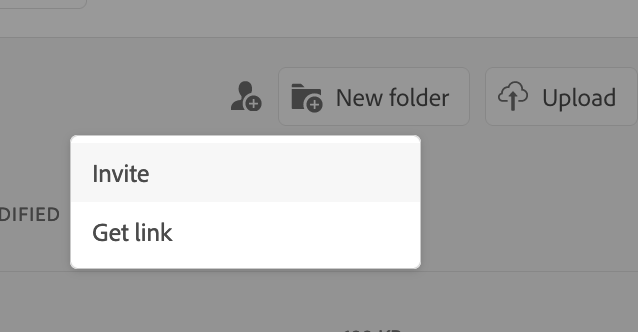Copy link to clipboard
Copied
Hello, we are 2 coworkers who are both using all of our files from the icloud. We both work in the office and at home, so there are 4 computers connected to icloud.
An example of an issue: Coworker A is working on a large indesign file in office, catalog with 50+ pages with lots of images/linked files. He then will go home and work on that same file the next day. It will open with 40 to 50 missing links. Obviously frustrating but goes thru and relinks. Coworker A comes back into the office the next day to work on same file, open it and 40 to 50 missing links. This is very frustrating as most of the projects are large like this and makes working from home very difficult.
Coworker B will open the same file at home and in the office and will only be missing maybe 5 files.
Is there any way to limit the amount of linked images or to have none at all. Were just confused since all the files are in the icloud. No files are in different places or are moved around.
Thank you!!
<Title renamed by MOD>
 1 Correct answer
1 Correct answer
Hi @tbrooks210 , InDesign links have to be saved on a local network. Look into a file sync’ing service like Dropbox, or the Creative Files Folder sync’ing that is included with your Adobe Cloud subscription. Here’s a thread with file sync’ing details:
Copy link to clipboard
Copied
Hi @tbrooks210 , InDesign links have to be saved on a local network. Look into a file sync’ing service like Dropbox, or the Creative Files Folder sync’ing that is included with your Adobe Cloud subscription. Here’s a thread with file sync’ing details:
Copy link to clipboard
Copied
Ok thank you, this is very helpful and confusing LOL!!
Copy link to clipboard
Copied
It’s easy to test the workflow with your coworkers.
Make a new folder inside of your User>Creative Cloud Files folder and save an InDesign file and assets into the new folder—the folder and contents will automatically sync to your cloud account.
When files are sync’d they will have a green check mark—right-click the folder and choose View on Website, which will open the web view of the sync’d files. Click the + icon in the upper right corner and invite you coworkers to sync. Make sure you give them Edit permissions in the Invite dialog—when they accept the invitation the ID file and its assets will sync into their CCF folders. When anyone edits and saves the files, the saved file will automatically sync to the group’s computers.
Copy link to clipboard
Copied
Just some background…
Is there any way to limit the amount of linked images or to have none at all.
By @tbrooks210
If imported graphics were not linked, they would have to be embedded (included in the document itself). This has fallen out of favor for many reasons. One is that it makes it much more difficult and time-consuming to replace graphics with updated versions. (With linked graphics, you just replace the externally linked file.) Another is that embedding makes the document massive, if it has to store all graphics inside it instead of linking. Massive files are a lot worse for uploading/downloading and syncing changes.
In older page layout applications where you could easily embed images, it was also a lot easier to lose the document because making it more complex by storing images inside it increased the chance it would become corrupted, and then you lose not just the document but everything imported into it.
Were just confused since all the files are in the icloud. No files are in different places or are moved around.
By @tbrooks210
Are all linked files in one folder, or spread out in different folders? If they are all in one folder, at least you can use Relink All in one step. It can also help to keep images in the same folder as the InDesign document; that makes it more likely InDesign will relink them on its own.
The problem with cloud services is that the linked file path is not necessarily the same for every user, and that can break links. For example, although the Mac Finder presents iCloud Drive as a top level folder, the real path (which you can see in the InDesign Links panel) is:
/[computer]/Users/[username]/Library/Mobile Documents/iCloud Drive/com~apple~CloudDocs/[folder name/file name]
So the username changes, and macOS hides that user Library folder by default.
Copy link to clipboard
Copied
The problem with cloud services is that the linked file path is not necessarily the same for every user, and that can break links.
If the collaborators are using a sync’d cloud service, the links don’t get broken because the sync’d file paths are local to collaborator’s computers—that’s the advantage of sync’ing.
You do have to communicate to make sure no one works on the file at the same time. With Adobe’s sync folder you will get conflict copies if the file is worked on simultaneously.
Copy link to clipboard
Copied
Ok thank you for explaining this. Makes it easier to understand. We are going to try to use the adobe cloud and see how that works.
And no the files are all over the place LOL. I think we are going to work towards getting them all in one main folder.
Thanks againn!
Copy link to clipboard
Copied
tbrooks210, I have the same problem and I work from home, alone, as a graphic designer.
I would like to know how you are handling this now that adobe creative cloud is no longer available:
Starting February 1, 2024, Adobe will discontinue the Creative Cloud desktop synchronization service and the folder and file sharing capabilities of Creative Cloud Synced files.
I don't want to pay for another service, since I pay for the full Adobe packadge. Any help would be appreciated.
Thank you,
Marta
Copy link to clipboard
Copied
I don't want to pay for another service, since I pay for the full Adobe packadge. Any help would be appreciated.
If you need any significant storage space, I don’t think you have much choice. Dropbox is $125 per year for 2TB—if you can live with 5GB it’s free. DB has some extra features, which the (100GB) Creative Cloud sync’ing doesn’t have.
FWIW my Creative Cloud Files folder is still sync’ing, so I’m not sure if Adobe is having 2nd thoughts. The new InDesign Cloud format seems pretty usless to me, but I haven’t used it much.
Copy link to clipboard
Copied
Thank you for the quick reply. This helps a little.
I only recently started using iCloud Drive. I used to use Microsoft's OneDrive which had many other problems. With iCloud Drive I have the same link probelm you had and I only use it by myself and with one laptop. But now I think it unlinks the images either arbotrarily or maybe when I change lockations then return home.
Has anyone tried using Sync? I used to use DropBox but I feel I already pay for Microsoft and Adobe's full packadges. I was hoping not to pay for a different storage site.
Copy link to clipboard
Copied
Whatever service you use the InDesign links have to be local, so don’t enable any online only features.
Copy link to clipboard
Copied
I use Microsoft OneDrive without issue.
BTW, any gmail account will give you 15 GBs of storage.
I use OneDrive, Google Drive, Dropbox, and Box. All have software to have local folders that sync to the cloud, and then to other computers. Just be sure to leave enough time to upload any new/changed files--and the to download the changes to other systems.
Unless you have an enterprize account, you will have to use the same account. It's easy enough to create a new gmail account that everyone can use. Microsoft Office subscriptons come with 1TB storage on OneDrive and the ability to install Office about 6 times. My subscription costs $99/yr.
Copy link to clipboard
Copied
Hi Dave, thank you for your reply. I do like all the space Microsoft gives me but since I am on a Mac it seems to have problems backing up some of my files. I create a lot of eps, and ai files. Many times it will not back up a whole folder because of one file name it doesn't like. I have. been back and forth with Microsoft help desk for a long time and no solutions as of yet.
Copy link to clipboard
Copied
You have to be careful with file naming with any syncing service. CC syncing would fail with certain file names— characters |, “, ?, <, >, /, \, *, and : cannot be used in file names:
https://helpx.adobe.com/creative-cloud/kb/arent-my-files-syncing.html
Copy link to clipboard
Copied
Ugh, thanks. I think I knew that. I get many client's files with strange names and I don't always catch that when working fast. My Mac doesn't care but other computers do.
Find more inspiration, events, and resources on the new Adobe Community
Explore Now