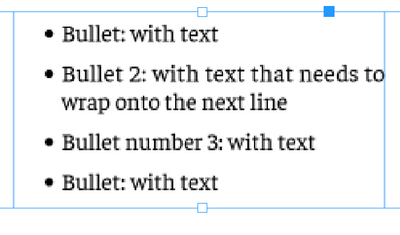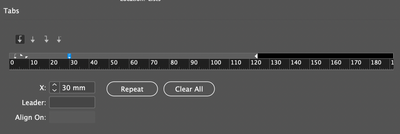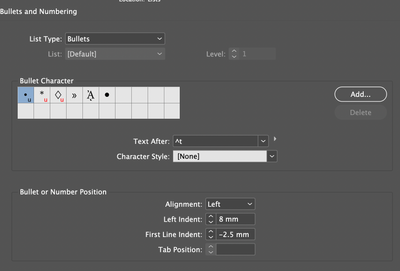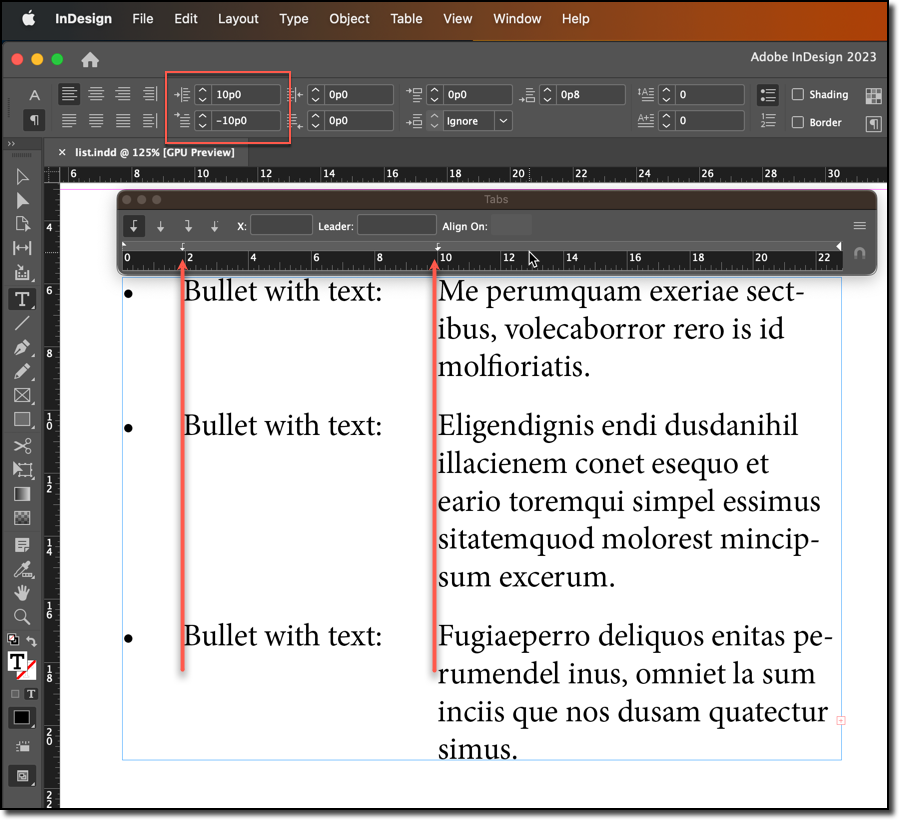- Home
- InDesign
- Discussions
- Re: Indented bullet list AND aligned tab spacing
- Re: Indented bullet list AND aligned tab spacing
Indented bullet list AND aligned tab spacing
Copy link to clipboard
Copied
I have a bullet list like the below
It's indented from the body text but I would like everything after the : to be aligned too. I can't seem to get the tab align for everything after the : to work (so everything after the : starts at the blue line) WITH the indent for the entire list.(so the list remains indents by the same amount - pink box)
Any ideas?
Copy link to clipboard
Copied
A second tab at the point where you want the inner alignment should work. This is, I believe, one of the cases where a tab must be defined at the first indent as well. (A tab is usually 'assumed' at the first line indent point and works normally, but not in this case.)
Copy link to clipboard
Copied
Ah, like a tab before the bullet point you mean? How would I do that?
The current style looks like this
And the list is indented, and everything after the : is lined up, but the longer text for the bullet that goes onto a 2nd line, the text on the 2nd line (starting with wrap in the example) is still lining up with the first word of the bullet point (Bullet in the example). Whereas I'd like it to line up with the tab position of the rest of the bullets, so on the blue line in the example.
I can get it almost lined up with another tab before the word "wrap" but it's not perfect and doesn't seem the right way to do it 😕
Thank you!
Copy link to clipboard
Copied
I think what James is saying is set the left indent to the blue line, add a first line negative indent that is equal to that amount, use a tab in the bullet definition to set the distance between the bullet and the beginning text, then type a (left aligned) tab after the :. The position of that tab should be defined as the same as the blue line in the style definition.
Copy link to clipboard
Copied
Visually (because that's how I think): left indent, and a negative first line indent with the same value. Two left-align tabs: one for the text after the bullet and one even with the left indent.
~Barb
Find more inspiration, events, and resources on the new Adobe Community
Explore Now