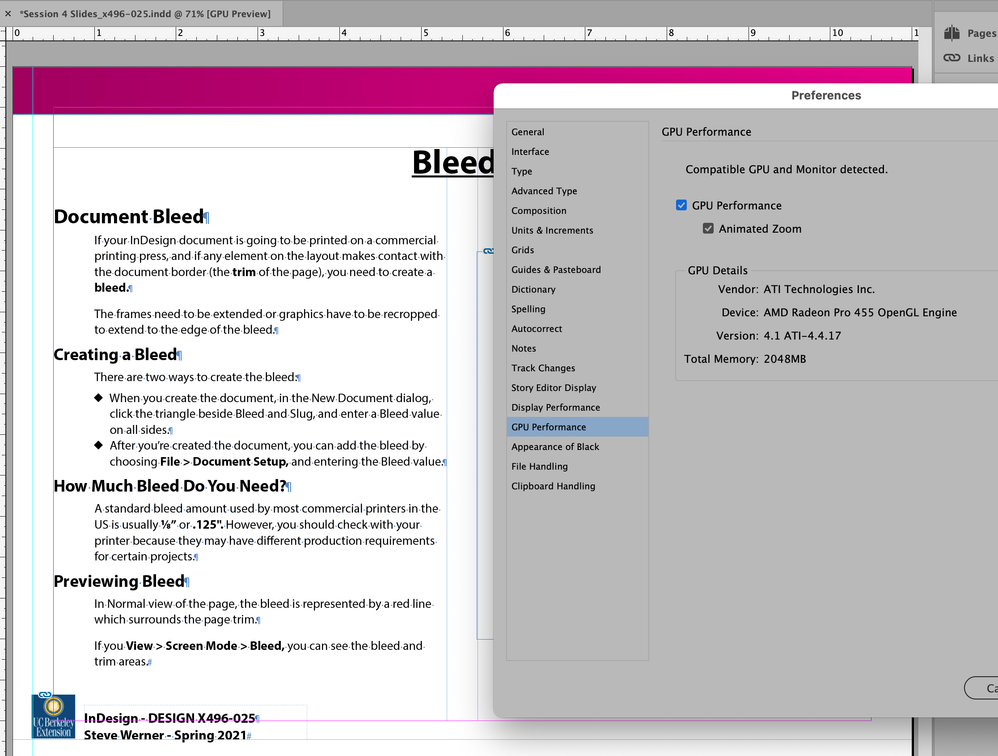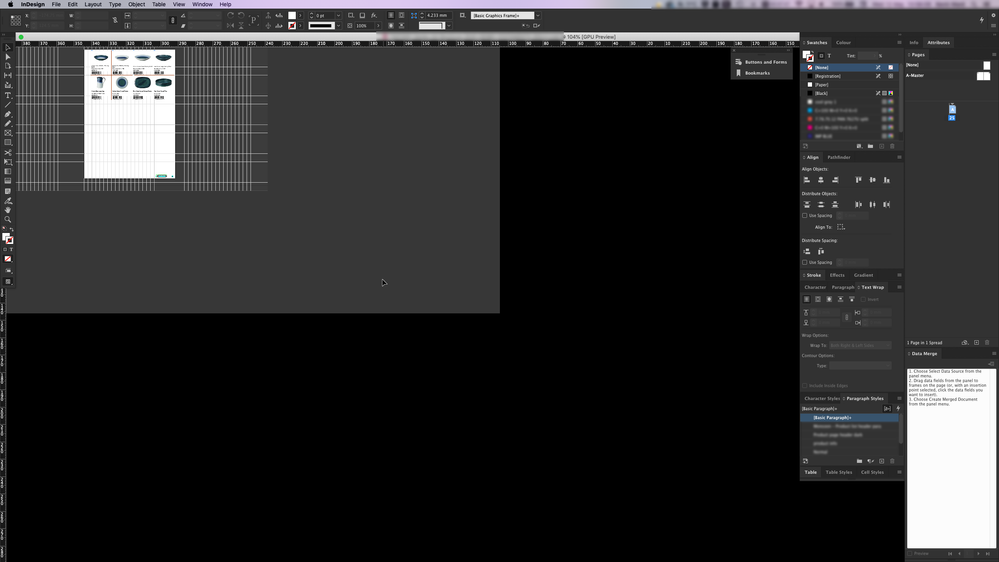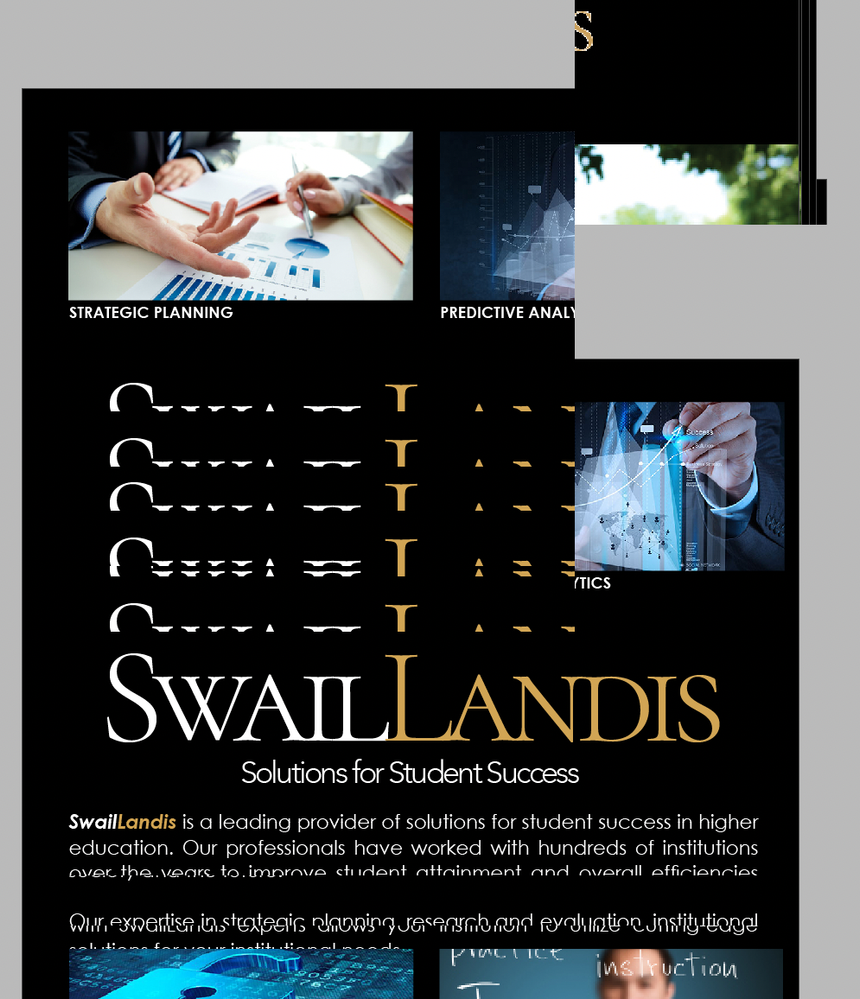- Home
- InDesign
- Discussions
- Betreff: InDesign 16.2.1 macOS GPU problems
- Betreff: InDesign 16.2.1 macOS GPU problems
Copy link to clipboard
Copied
Coming from InDesign 16.1, since updating to 16.2.1 this morning the GPU document view renders 3/4 of the document window black and displays an disorted view of the pages.
I’m using a MacBook Pro Retina 2017 with macOS 11.3.1. Already tried the usual troubleshooting steps, like disable GPU switching, SMC und PRAM reset.
It is usable in CPU-mode, but not in GPU-mode. Other Applications like the current version of PhotoShop are performing GPU intensive tasks without any problems.
 1 Correct answer
1 Correct answer
Todays update to InDesign 16.3.2 actually fixes the problem.
Thx
Copy link to clipboard
Copied
I'm using a MacBook Pro 2016 with macOS 11.3.1. I run with GPU turned on all the time, and have not experienced the same GPU as you can see before. It may be the GPU on your MacBook Pro, or it could be something else.
I'd post a bug report in the InDesign UserVoice forum with as many details as possible so the engineers can try to track your problem down:
https://indesign.uservoice.com/forums/601180-adobe-indesign-bugs
Copy link to clipboard
Copied
Thank you for your response.
I don’t think that the problem is my system/GPU, because I can use GPU intensive functions in PhotoShop without any problem.
I’ll visit InDesign UserVoice forum later today.
Best, Guido
Copy link to clipboard
Copied
Hi Guido,
Sorry to hear about your experience. Do you see this behavior with a specific file? Would it be possible for you to share screenshots for better understanding?
We'll be happy to help. Just need more information.
Regards,
Ashutosh
Copy link to clipboard
Copied
Thank you for your response.
This doesn’t happen with specific files. Either new or old the GPU mode stays the same.
I’m working with a NEC SpectraView Reference 272w attached to my mac, setting the external display as primary display. The MacBook Pro serves as secondary display. In system settings > battery > automatic switching of graphic modes is off.
Best, Guido
Copy link to clipboard
Copied
I'm having the same issue since updating InDesign this morning. See screenshot.
15" MacBook Pro mid-2015 with 16GB RAM connected to an Apple Thunderbolt display and running MacOS 10.14.6
The issue goes away if I switch off GPU Performance in preferences…
Copy link to clipboard
Copied
GPU performance has been troublesome for years. Turning it off is and has been troubleshooting tip number one.
Copy link to clipboard
Copied
I’m an InDesign user since version 1 and have never had trouble with GPU performance since it was introduced. This is the first time.
GPU mode is so convenient and I’m used to using it so much that working in CPU mode makes me 10–15% slower.
Copy link to clipboard
Copied
Hi,
We are trying to isolate this issue. Can you please add your observation for following conditions.
1) When you switch ON application frame. Are you still observing the issue ?
2) If you remove your external monitor , issue is reproducible ?
This will really help us in narrowing the possible issue.
Copy link to clipboard
Copied
I’m working with application frame switched off. My dual monitor setup provides enough room for the document window and the palettes.
But, switching application frame on restores the correct display. I can scroll, zoom … and work! Even after switching application frame off the document displays correct. Only after quit and reopen the issue returns.
Removing the external monitor the issue doesn’t show up. Either with or without application frame enabled.
Hope this helps
Copy link to clipboard
Copied
It's the same behavior in my setup. switching application frame to ON results in a correct display. Removing the external Monitor doesn't make a difference.
Copy link to clipboard
Copied
Hi Sumit_Garg,
Thanks for your questions.
I never use Application Frame on any Adobe apps - it's the first thing I switch off when installing a new Adobe app! But I have switched it ON and back OFF again, just to test, and it displays the document correctly while it is open - but closing and opening the file again results in the incorrect display as previous.
If I remove the external monitor, then yes, the document displays correctly on the MacBookPro screen. Similarly, if I close the MacBookPro (Shutting down the laptop screen) the document also dispalys correctly.
So it seems there is an issue with running a mixture of retina and non-retina screens…?
Copy link to clipboard
Copied
I have the same issue. My document renders like snow, or a TV tha is not tuned in, as in the olden days.
Copy link to clipboard
Copied
I do have the same issue after updating to 16.2.1 on my Macbook Pro 15" (2017) with 10.15.7 running on it. Second screen as the main is connected (Benq 27" UHD).
When you turn off GPU-preview and work a while, then turn it back on, it works, too.
Application-frame does solve the problem also, but who actually uses this—right?
I see 16.3 beta should've fixed the issue, looking forward to it. How can such an obvious bug slip through quality control? srsly…
Copy link to clipboard
Copied
Hi
I have the same issue after updating to 16.2.1.
Macbook Pro 15" 2018 with 11.3.1.
Second screen as the main is connected (Eizo ColorEdge CS2730).
Copy link to clipboard
Copied
Todays update to InDesign 16.3.2 actually fixes the problem.
Thx
Copy link to clipboard
Copied
Great if you can get it. Still not available in the United States as of today, July 12, 2021.
Copy link to clipboard
Copied
I update with 16.3.2 and it's working well.
Copy link to clipboard
Copied
Doesn't fix the problem - I can't view GPU at all with V17.1 on my M1. I was able to before the recent update to 17.1.
Copy link to clipboard
Copied
I have a macbook Air M1 (December 2020). Indesign 17.0.1 is having the same visual rendings problems with distorted pages. Difficult to do anything. Solutions anyone? I've turned off GPU but that doesn't fix it.
Copy link to clipboard
Copied
I recently upgraded, working on a MacBook Pro M1 Max (MacOS 12.1) now I haven’t seen any rendering problems with InDesign 17.0.1. From time to time there are some small redraw problems. Zooming out and back in is enough to "fix" it.
Copy link to clipboard
Copied
Copy link to clipboard
Copied
This is what I get.
Copy link to clipboard
Copied
You should open a new discussion. The one you’re posting in discussed a problem with version 16.x which was fixed. It looks like you discovered another problem with a newer version which looks different compered to the one I had.
Copy link to clipboard
Copied
I'm having the same issue on a M1 2021 with V17.1 - Suddenly I can't view GPU only CPU and that wasn't an issue until the latest upgrade. This issue really needs to be fixed including rendering issues when my GPU was showing up. If there is a new discussion on this could someone please let me know and more so could you let me know if this has been fixed or if there is a fix? I can't do my work for my business...
-
- 1
- 2
Get ready! An upgraded Adobe Community experience is coming in January.
Learn more