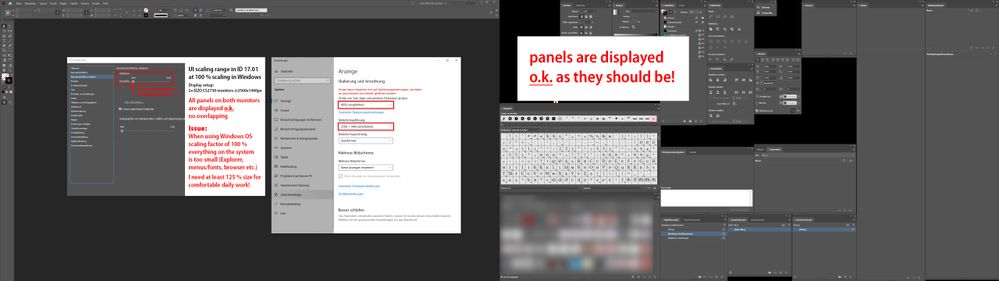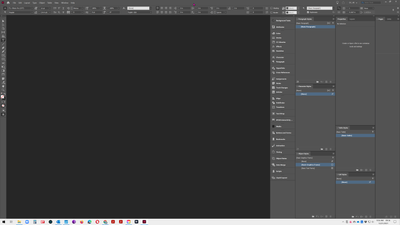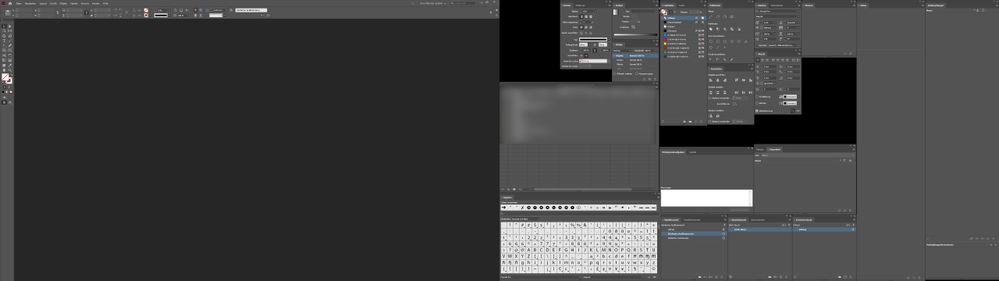- Home
- InDesign
- Discussions
- Betreff: InDesign 17.01: UI scaling range issue on...
- Betreff: InDesign 17.01: UI scaling range issue on...
InDesign 17.01: UI scaling range issue on high-DPI monitors (2560x1440px)
Copy link to clipboard
Copied
Hello Community / Adobe support -
I need your help urgently.
In the current InDesign version 17.01 the scalable user interface was introduced as a new feature to be able to adapt to the working environment and make everything more user-friendly.
The previously trouble-free use of InDesign with my monitor setup is no longer possible now, because the scaled UI is MUCH TOO BIG and I can't scale it down. In the following, I describe why.
My setup:
2x EIZO CS2730 27" monitor @ 2560x1440px
Windows display settings scaling factor: 125 %*
*This factor is the core of the problem, as InDesign makes UI scaling dependent on it
Description of the issue:
When the Windows scaling factor is set to 100% display size, I have five "stops" in InDesign when scaling the user interface. The slider is at the minimum of the range and the display is perfect as usual (as in the previous ID 16.4).
At 125% display size, the InDesign UI is displayed way too large (panels and tools on primary monitor) and palettes on the secondary monitor overlap because they are too huge now, no more efficient work is possible. The UI size slider is also at the minimum, but has only 3 "stops" now. No further "downscaling" possible.
My conclusion:
InDesign interprets my resolution or display setup as if I don't have a "high-DPI" monitor, hence the smaller "stop" range at 125%.
I tried everything, reset preferences and re-installed ID 17.01, changed app property combinations regarding high-DPI settings, checked graphic card tweaks but nothing worked.
To the Adobe tech/programming department:
Please reproduce the case where users with high-DPI monitors in Windows 10 have set the display settings to a value greater than 100% (at maximum supported and recommended resolution of the monitor).
I urge to revise / extend the slider range of UI scaling in one of the next updates to lower values.
Until then, I am unfortunately forced to continue working with the previous version 16.4 and exchange with colleagues in .idml format. Very annoying and time consuming!
Please do not make a suggestion to set the display to 100%. Everything on the system is too small that my eyes would be permanently strained (fonts, menus, explorer, browser etc.). It's not an option for me.
I really hope that an Adobe employee will take care of this matter with priority and that a remedy will be found as soon as possible.
Thanks in advance and greetings!
Copy link to clipboard
Copied
REMINDER:
Will an Adobe employee take care of the matter?
Thanks
Regards
Copy link to clipboard
Copied
Best do a bug report at Adobe InDesign UserVoice:
https://indesign.uservoice.com/forums/601180-adobe-indesign-bugs
When done post a link of your report to this thread here.
Regards,
Uwe Laubender
( ACP )
Copy link to clipboard
Copied
Hello Uwe,
thanks for your reply and sorry for the delay!
I've posted a report in Adobe UserVoice now with two screenshots from the InDesign environment at 100% Windows OS scaling factor and at 100% "standard size" to illustrate the issue in the best possible way.
Thanks to all who are addressing this issue, I can't work with the new InDesign version until this is solved in an update.
Regards
Copy link to clipboard
Copied
Sorry I ment InDesign environment at 125% Windows OS scaling factor and at 100% "standard size"
Copy link to clipboard
Copied
Please find attached the two screenshots I've posted in Adobe UserVoice:
InDesign 17.01 UI scaling at 125 percent Windows OS scaling factor
InDesign 17.01 UI scaling at 100 percent Windows OS scaling factor
Copy link to clipboard
Copied
Hello Adobe Support,
have you been able to address the issue?
While it may not have been resolved yet, please let me know if the issue has been identified and a timely resolution will be provided in an upcoming update.
We are several colleagues on a corporate network and can no longer collaborate in the usual workflow. We pay monthly, not insignificant license fees for a software, which cannot be used since the new "UI Scaling" feature for some users with the described display setup which is common pratice on high-DPI monitors. There must be a time-consuming exchange via IDML files and everyone is annoyed by this state.
I am contacting Adobe support again with a request for assistance.
Thank you very much.
Copy link to clipboard
Copied
Hello,
supplementary still the link to my bug report at the Adobe InDesign UserVoice. Please refer also to the screenshots attached below in this Adobe Support Community thread. They show the InDesign UI in comparison at 100% and 125% scaling factor set in Windows 10 OS at 2560x1440px native monitor resolution which is the highest and recommended value for the device.
The description of the problem at UserVoice is again summarized a bit more compactly.
At this point I would like to ask again if Adobe Support has taken note of the problem and when there will be a solution?
UserVoice bug report:
InDesign 17.01: UI scaling range issue on high-DPI monitors
PROBLEM:
Since new UI scaling was invented in ID 17.01 all panels are displayed way too big and overlap in my resolution setup @ 2560x1440px and Windows OS scaling factor of 125%. The range is already at minimum. No work is possible anymore, I have to use ID 16.4 again and exchange via IDML. Please help!
MY SETUP:
2x EIZO CS2730 27" monitor @ 2560x1440px
Windows display settings scaling factor: 125 % (needed, otherwise everything in the system is too small e. g. fonts, menus, explorer, browser
Please have a look at the two screenshots showing the InDesign environment at 125% Windows OS display size and at 100% "standard size".
SOLUTION:
I ask Adobe to extend the UI scaling range to more "stops" and make lower values accessible for high-DPI monitor setups with Windows OS scaling factors above 100%. Thank you!!
Copy link to clipboard
Copied
You may want to give that a try because I wouldn't count on things getting "fixed" any time soon.
Copy link to clipboard
Copied
Hi Bob,
Thanks for your comment. It's nice for you to get along well with a 100% setting in Windows. I don't.
It's not only zooming browser content, the general work in the OS is very uncomfortable for me.
In my original post, I also asked not to get advised going to a smaller display, as I would like to keep my usual setup which I have been using for years.
And yes, I have tried it but it is not a solution for me. Microsoft did create the option for scaling the screen content to satisfiy the individual user's needs.
I also understand that this issue is not a top priority fix. Nevertheless I would now like to ask you again as an Adobe community expert if Adobe is taking any notice of my case at all and plans to remedy it in an upcoming update or whether it does not matter?
So far I've been hanging in the air for weeks and feel left alone by the provider of a software for which a lot of money is paid and can't be used anymore.
Best regards
Copy link to clipboard
Copied
This is not a direct line to Adobe support. I offered the only imput I can. I'm sorry you didn't find it useful.
Copy link to clipboard
Copied
IMO, the issue is what Adobe considers an HD vs UHD/DCI monitors. I think they started higher scale stops at 4K (3840 x 2160). The software is treating your monitor as an HD monitor.
What to the other Adobe programs look like at your preferred 125% scaling? What did v16.x of InDesign look like?
BTW, I use my 27-inch 4K monitors at 150% and my panels seem "normal" size to me (with no additional ID scaling).
Copy link to clipboard
Copied
Hello David,
Happy new year and thanks for your reply!
Please find attached a screenshot showing how ID 16.4 user interface and panels looks like at the specific resolution and scaling factor in the operation system.
In all other Adobe apps like PS, AI etc. which use two monitors as well the user interface and panels are displayed in the same correct size as ID 16.4 without the new UI scaling feature.
All tools and panels are fully accessible as they should be - in contrast to ID 17.01, which obviously cannot cope with the 125% scaling factor in Windows, or rather misinterprets it, as if my monitor suddenly no longer had a 2K resolution of 2560x1440 px and is therefore no longer a high-DPI monitor.
As a result, only three "stops" are displayed in the new UI scaling range, instead of five stops with 100% Windows scaling.
The task for Adobe now has to be either to interpret the OS scaling differently or to extend the scaling area by more stops, especially in the direction of a smaller display, so that all panels can be displayed completely again without overlapping.
You write that you use 27" monitors in 4K resolution, with 150% Windows scaling. I assume that your resolution used is 3840x2160 px.
I'm using 27-inchers with a much lower 2K (WQHD) resolution of 2560x1440 px and 125% Windows scaling. These two setups are therefore not really comparable and because of your much higher resolution and thus smaller display, all panels are visible at your side. That's my assessment, please correct me if I'm wrong.
InDesign 16.4 @ 2560x1440px and 125% Windows OS scaling
Thanks
Best regards