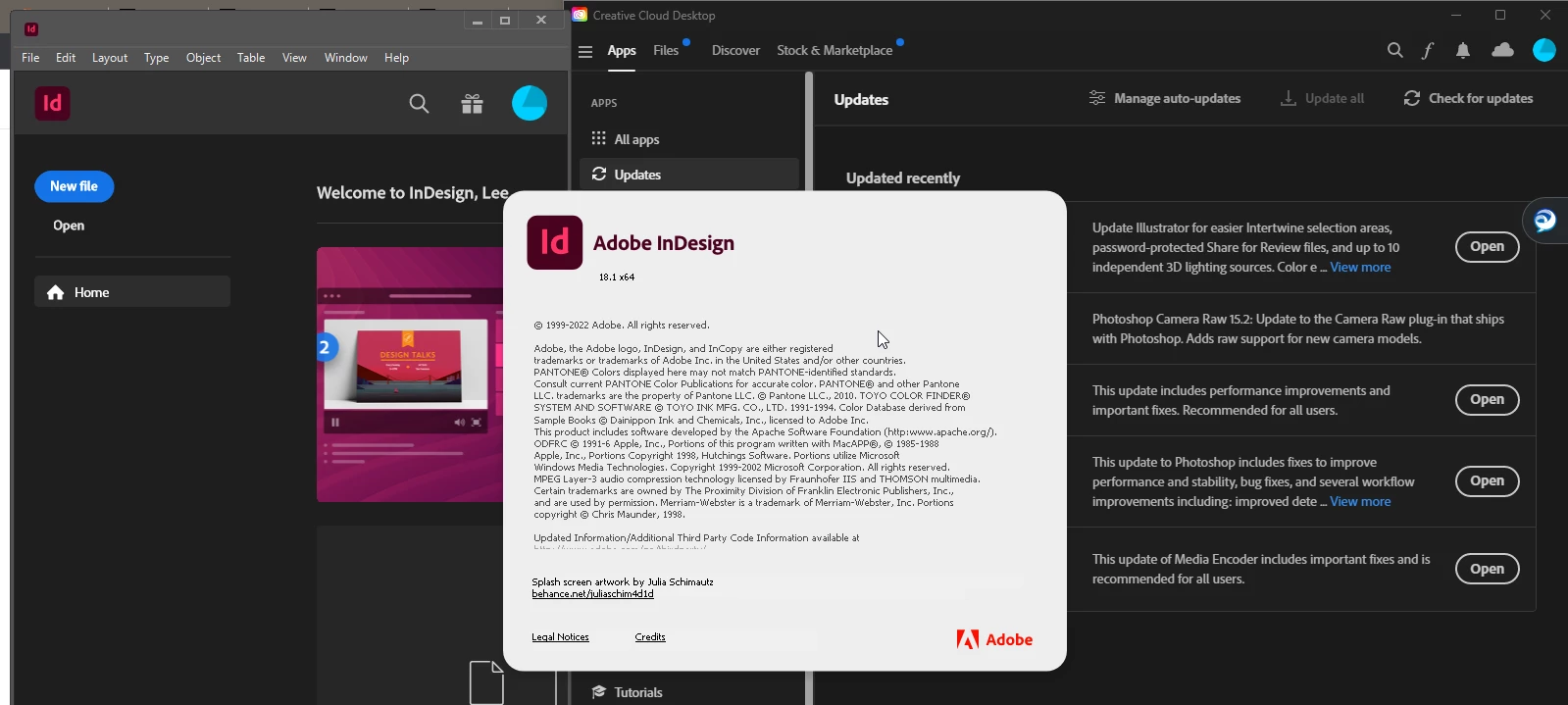Question
InDesign 18.2 Not Showing in Updates
I have InDesign 18.1 installed. However, our vulnerability management software is reporting that InDesign 18.2 is needed to remediate vulnerabilities.
When I go into Creative Cloud Desktop and check for updates, there are no updates found. How to I get it to see the InDesign 18.2 update? Below you can see that 18.1 is installed and CCD shows all updates installed.
Thanks!