 Adobe Community
Adobe Community
- Home
- InDesign
- Discussions
- InDesign 2017CC Freezes MacOS Sierra 10.12.4
- InDesign 2017CC Freezes MacOS Sierra 10.12.4
Copy link to clipboard
Copied
I am encountering some rather odd behaviour from Adobe InDesign. Basically, whenever I open InDesign, the program will work pretty well for the first several minutes. It will even shut down properly when I quit. However, 95% of the time I open InDesign, my MacBook Pro will eventually freeze. This will happen pretty suddenly. I won't even get the spinning beach ball of death. My keyboard and my trackpad will simply become unresponsive, and my Apple clock will stop. The only solution is to hold down the power key to shut the computer down and restart.
For the remaining 5% of the time, my Apple session will suddenly become corrupted. Dropdown menus will suddenly turn invisible, or show portions of Adobe InDesign menus, rendering my session unusable, although I am able to get the system to restart.
I having gone through these incidents several times in the past couple of weeks, I have isolated the problem to InDesign. If I don't open the program -- even if I use Photoshop or Illustrator, I encounter no problems with my MacBook, and the system can stay up without trouble for days. Looking at Console following a failure, I sometimes see a reference to the Adobe Crash Daemon, but the console doesn't seem to explain any crash.
The crash usually takes place about fifteen minutes or so after I open InDesign, even if I subsequently close it. If I close my MacBook and go away, and then open it again, it opens up with a black screen and a mouse pointer, which shifts into the beachball of death, which itself freezes, and I have to do a hard reboot.
Any suggestions on what is going on?
I am using a MacBookPro 12,1 with 16 Gb of RAM, and MacOS Sierra 10.12.4 (Public Beta). This problem materialized before the upgrade to the latest public beta.
 1 Correct answer
1 Correct answer
James - have you tried disabling GPU performance?
I've just switched it off and, so far no glitches or hangs. It's early to say whether this is a complete 'fix' so I'll update when I know more, but for now it seems to be working
Copy link to clipboard
Copied
Same here. After updating to 10.12.4 on my Macbook Pro 13 Early 2015 all adobe CC programs randomly crash and have to force reboot. C'mon!! I'm disabling GPU performance and hopefully I will be able to work!
Copy link to clipboard
Copied
Same issue with iMac 21.5 late 2015.
I also uninstalled the entire CC pack, installed old versions and still crashes. I contacted apple support and the have no idea what to do.
I can't work!!!!!! I'm so desperate!!!
Copy link to clipboard
Copied
Disable the GPU performance, as the prior posts explain. It now works for me with no problems. It's frustrating, I know, but this is a workaround.
Copy link to clipboard
Copied
Revert to 10.12.3 seems to be the best solution.
Copy link to clipboard
Copied
My office just bought a new 21.5" late 2015 iMac with the Intel Iris Pro Graphics 6200. We returned the first one because of graphic glitches but the new machine is having the same issues when using InDesign, Photoshop, and Illustrator, which seem to be the the same 10.12.4 Sierra issues described in this thread. Even with GPU acceleration turned off there were crashes, but they may have been normal InDesign crashes. Going to install the 10.12.5 beta and see what happens.
Has anyone seen their Apple logo boot with a blue or red square around it on this iMac model? That's what made us believe it was a hardware issue initially.
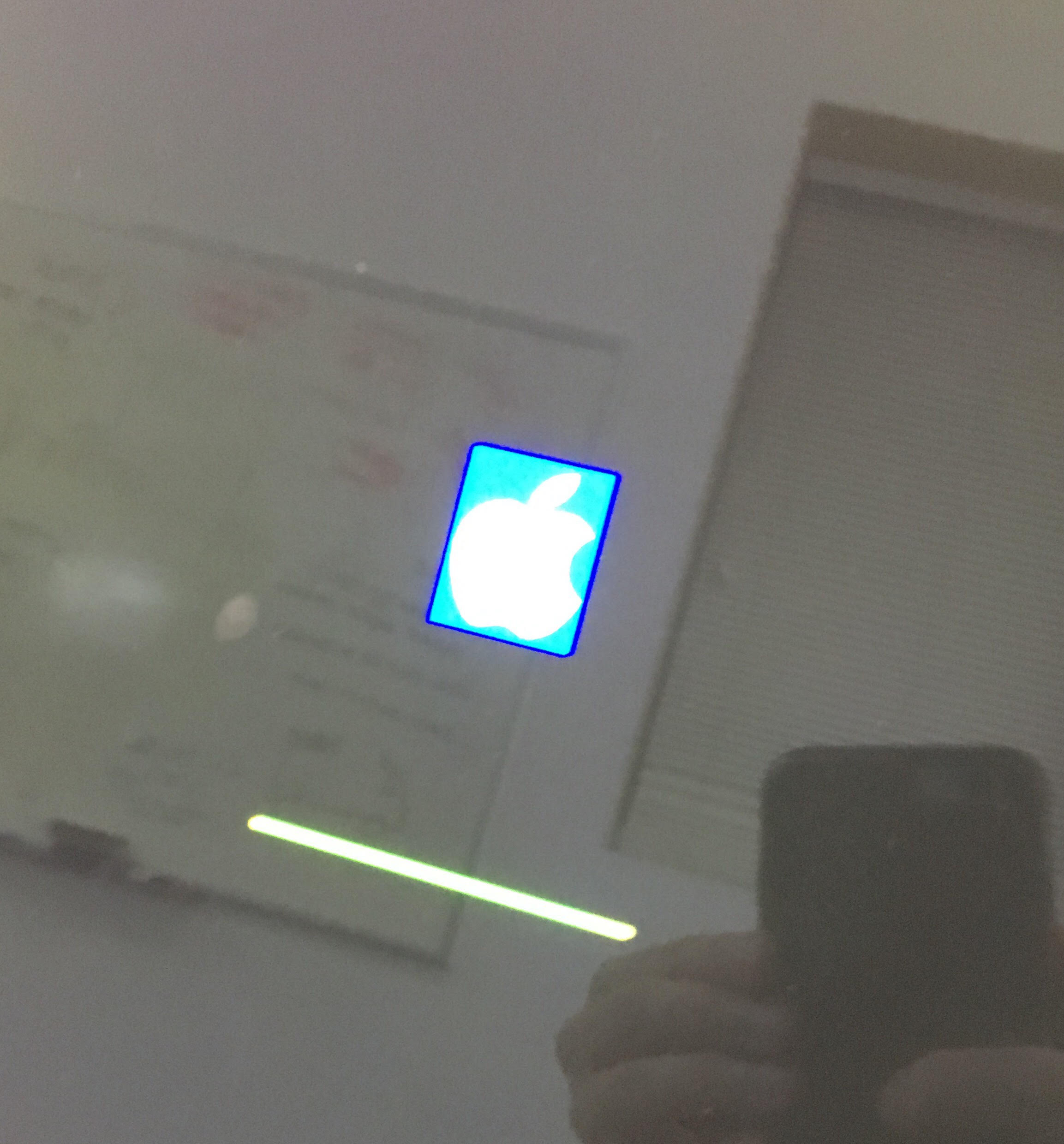
Copy link to clipboard
Copied
I have the same imac. I don't see de Apple logo like that, but I'm having graphic glitches too. Yesterday I was watching Netflix with full screen and it was so annoying! I have disabled GPU on Adobe products but today the mac keeps freezing. And also happened this:
Copy link to clipboard
Copied
I got the weird looking Apple with the square when I the computer starts up too. I'm also getting screen blackouts when I click and hold in InDesign. And all the crashes mentioned above. Really frustrating. About to try the disabling GPU workout. We'll see.
Copy link to clipboard
Copied
Oh my god I have the same problem and was desperate !
I really thought about a hardware issue, and had several conversations with Apple's team.
Same problems : my macbook Pro 13" early 2015, system 10.12.4 freeze and have graphic glitches too with inDesign opened (I was wondering about illustrator and photoshop because I am using all of them together)
I am going to try the CPU trick, will see.
Copy link to clipboard
Copied
had several conversations with Apple's team.
What did Apple tell you? Are they on this? Can we expect a fix with 10.12.5?
Copy link to clipboard
Copied
My own talk with Apple support ended up being pretty unhelpful. They directed me to Adobe.
The 10.12.5 beta does seem to be working so far, without needing to disable GPU acceleration.
Copy link to clipboard
Copied
Disabling CPU did the work for me !
Copy link to clipboard
Copied
i have new Mac (few months old) I did the Sierra Update 10.12.4 and ALL this has been happening to me to, but i use a magic mouse 2 pad and stopped using it and went back to using the mouse and all these problems have stopped, it hasnt had a crash all day. Can anyone using magic mouse 2 pad please try this and see if it works for you? i would be interested to know if this resolves the problem for you to.
Copy link to clipboard
Copied
I´ve finally given up and came back to 10.12.3 with Time Machine. After crashing continued with GPU disabled, the previous version of Sierra became the only solution for me. Everything works perfectly now.
Copy link to clipboard
Copied
THERE ARE DOZENS OF US!
Same exact thing happening to me- Thank god I found this James, you're a life saver. Turned off the GPU and think I'll be just waiting for the new Sierra update. Sheesh!
Copy link to clipboard
Copied
I hoped that disabling the GPU performance would work for me too but when I finally managed to access it... it was already disabled, in fact it is impossible to turn it on either. Any suggestions?
Copy link to clipboard
Copied
Upgrade Sierra and your problem will be solved.
Copy link to clipboard
Copied
Agreed. It was a Sierra problem which Apple has fixed. Update to macOS 10.2.5.
Copy link to clipboard
Copied
Greetings,
I am trying to finish up a book that is 190 pages long with photographs on each page. My inDesign 2015 CC hangs itself up whenever pages are created or deleted or moved by the page menu or by dragging them. I have to force quit the application and start again.
I am on a Mac with 2.8GHz Quad-Core intel Xeon processor running 10.9.5.
This happens when it is the only program running.
I have spent so much time trying to find a solution. What should I do?
Thanks,
Copy link to clipboard
Copied
Definitely not solved. I am running Os 10.2.6 and InDesign spins the beach ball of death for every. single. action.
I have done every solution folks have suggested. the closest I got to a resolution was deleting caches, prefs, uninstalling and reinstalling INDesign and then restarting. I had a glorious day of working without issues and now it has started again. every document, not document specific. Do I really have to continue to go through the same things every other day just to keep it running?