- Home
- InDesign
- Discussions
- Indesign 2018 saving all pdf's very low-res regard...
- Indesign 2018 saving all pdf's very low-res regard...
Indesign 2018 saving all pdf's very low-res regardless of settings.
Copy link to clipboard
Copied
I can't make Indesign 2018 export a high res pdf. All the links are great. Preflight is green. Verified my pdf presets resolutions, and also tried the default ones. Everything, eps and raster, is low res when it comes up in Acrobat DC.
When I go back to Indesign 2017, it outputs correctly at high res, the same exact files, as it always had.
I uninstalled acrobat DC, and that made no difference. How do I fix the distiller with Indesign 2018?
The Indesign 2018 pdf results look lower than 72 dpi. Anyone else see this?
Copy link to clipboard
Copied
I tried this and it didn't fix anything for me. Thanks for the tip though! Glad you're having some luck. ![]()
Copy link to clipboard
Copied
Sarahv88433758 I'm working on a mac Os 10.12.6 if that helps. 7 computers fixed with that workaround. Yea Ive been lucky I know. Let's see if Adobe comes up with the solution soon.
Copy link to clipboard
Copied
If the problem seems to be that InDesign isn't sending the linked hi-res files, how about embedding the images so they're part of the file? Would that solve the problem?
To embed (which doesn't harm anything, and you can always unembed later), select all the images or just the problem child images in the Links panel, then choose Embed from the Links panel menu. Save or Save as and then print/pdf again.
AM
Copy link to clipboard
Copied
That worked for me! Ultimately I would prefer to link since other departments are often editing and changing the files. But this is a better work-around for now than exporting as an interactive PDF! Thank you!
Copy link to clipboard
Copied
Glad it worked!
Copy link to clipboard
Copied
I’m going to jump in here with a big red flag, AM.
We’ve seen several instances of files becoming corrupt and unrecoverable from embedding large images. The InDesign files in question blew up to more than 2GB and in one case was more than 4GB.
While doing this might be a quick troubleshooting step, I would do so on a copy of the original file to be safe.
Copy link to clipboard
Copied
Thanks Bob, I suggest embedding because I've been doing it for many years (since CS4) and never had any corrupted files from it. Even very large, layered PSD files embed/unembed with ease. I don't bother doing so to a copy of the file. Nor have I encountered anyone that that happened to.
BUT I bow to your forum expererience 😉 and I agree if you've seen some folks get their documents corrupted from an embedded file, then better safe than sorry and do so to a copy of the file, especially if the file is in a fragile state already.
Copy link to clipboard
Copied
This has worked for me - as per the following: For Macintosh Users: With InDesign closed Launch a Finder Window in column view and click on your home folder. With the Option Key pressed choose Library from the Finder Go Menu. Within the Library folder find the folder called Preferences and within it find the following two files and delete them: “Adobe InDesign” and “com.adobe.InDesign.plist”. When InDesign is next launched it will create new preference files and the program will be restored to its defaults.
Copy link to clipboard
Copied
I give up, this is ridiculous, ive installed and reinstalled, deleted files, checked off every thing suggested here, done everything suggested here.
Few things gave temporary fixes like deleting presets and any old files related to indesign installations. Worked for a day or two, now back to exporting with lo resolution images at random.
Cannot save any presets to my work layout preferences and keep having to go and redo indesigns defaults. Frustrating beyond belief. FIX THIS BEFORE YOU PUSH OUT A RELEASE TO THE WORLD!
Im giving up, I don't have time for this. Reinstalling an old version and calling it a day. Fingers crossed they didnt screw up the old versions as well.
Copy link to clipboard
Copied
It doesn't happen to most people. Otherwise, we would have discovered it during prerelease. Otherwise, we would have a page of people posting about the problem on the InDesign forum.
It could be some combination of PDF preset and hardware configuration probably that's causing it. That's why the engineers are asking for samples and information about the configuration.
Copy link to clipboard
Copied
I'm having this issue (and a coworker of mine as well), but I have an adequate work around for now and enough time to help with a solution. Is there anything I can get to the engineers to help them find the root of the problem?
Copy link to clipboard
Copied
Really not helpful to tell me that it doesn't happen to most people. Really not helpful.
I have trashed and rebuilt the preferences to no avail. Spent a lot of wasted time trying to find the problem.
I expect better of Adobe.
Copy link to clipboard
Copied
They're working on the problem.
In the meantime, you should use InDesign CC 2017 if it's obstructing your workflow, and relax.
Copy link to clipboard
Copied
triadcom wrote
Really not helpful to tell me that it doesn't happen to most people.
No, it's not, and I'm sure Steve can defend his own positions, but given the size and scope of these forums, it is often necessary to point out when a serious problem does or does not affect a majority of users. When one clearly does, we confirm it, which drives Adobe to investigate, then we all wait and watch for their corrective action.
But in a case like this, the distinction is important because a smaller subset of users with a particular problem more often points to an issue with something outside of Adobe's direct control, and therefore warrants continued pursuit here at the user-forum-troubleshooting level. Generalized ranting at or about Adobe regarding a problem they can't fix directly without our ongoing efforts here to positively identify it isn't helpful either.
Copy link to clipboard
Copied
True. Though I didn't think I was ranting. And I was composing another post to delineate my experiences, in hopes that it would help. Now I'll just wait for them to work it out... and try to relax!
If there's another forum we're supposed to post on, I'd be happy to do that. I found this thread by searching in Adobe support.
Copy link to clipboard
Copied
Just another note, in case it's helpful to others -- embedding the art seems to be working across the board.
Copy link to clipboard
Copied
I'm sorry if you were offended by my comment. John stated well what I was thinking.
And thanks for the workaround. I'm sure that will be very helpful!
Steve
Copy link to clipboard
Copied
After a couple hour of thinking "am I really that stupid!?" and searching the forums, I ended up reverting to 2017 as well. I appreciate Adobe's engineers and all you people working to find a solution, but where I come from it's a highly reasonable stance to expect a product you're paying money for to be fully functional, and to be compensated for losses derived from malfunctions. So I'm a little like "where can I send the invoice?".
Anyway, good for now, I'm sure they will work it out soon. Lesson learned: hold off a few months before installing new releases.
Copy link to clipboard
Copied
hold off a few months before installing new releases.
This is not new.
Adobe proposes a new concept: to install the new versions while preserving the old one, or the old ones.
I always have the latest version, the penultimate version and CS6 on my computer.
![]()
Copy link to clipboard
Copied
Hi JR_Boulay,
I can confirm the bug with InDesign CC 2018 13.0.0.
The cause of the bug lies in the Preferences of InDesign.
I tested this today.
If the following controls are NOT set in the Preferences (red circle in the screenshot below), InDesign will export lowres PDFs with export for print. From my German InDesign:
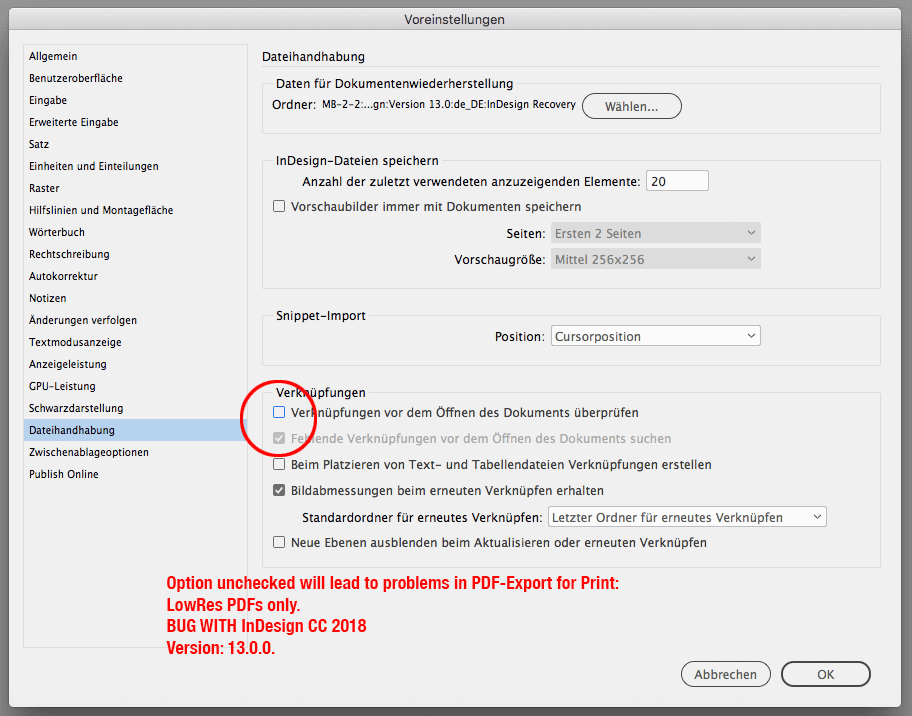
The developers are working on a solution.
The workaround for now is to always check the links when opening documents ("Check Links At Open")
Then highres PDFs are exported.
Regards,
Uwe
Copy link to clipboard
Copied
Uwe, have you run this bug patch?:
Crash fixes for October 2017 (13.0) release of InDesign CC
I just checked for the export low res bug and I'm not getting it, maybe because I've run the update script?
Copy link to clipboard
Copied
Hi Rob,
The above patch does not fix the issue in question.
The workaround by Uwe is currently the only method to overcome this issue.
We are working in fixing it
-Aman
Copy link to clipboard
Copied
Thanks
Copy link to clipboard
Copied
Unfortunately, this is not working for me on Windows 10. Can any other Windows users confirm this as working?
File Handling --> Check Links Before Opening Document
Copy link to clipboard
Copied
The cause of the bug lies in the Preferences of InDesign.
Thank you.




