- Home
- InDesign
- Discussions
- Re: InDesign Crash when Adjusting Layout / New Liq...
- Re: InDesign Crash when Adjusting Layout / New Liq...
InDesign 2019 crashing while using Adjusting Layout / New Liquid Layout on macOS Mojave
Copy link to clipboard
Copied
Hello everyone,
I have started a document with some test and about 15 pages without any problem. All was working well, so I updated my file.
Now my document is about 60 pages - not that much - but I can't change anymore neither the size of document, neither create an alternative layout based on liquid layout, wich was the point.
I have try to low-def all pictures (72 dpi / 1024 px max), tried to loose link, update them. Nothing to do, it crash and crash all the time if I updated document size.
I also tried to change just 5 more millmeters, and still crash.
I guess the document is kinda to heavy, but it is not that much since I tried to low-def all pictures...
Mac OS Mojave 10.14.5 up to date
InDesign 14.0.2 up to date
Any help would be great.
Many thanks for your feedback
Guillaume
{Renamed by MOD}
Copy link to clipboard
Copied
Hi,
Please consider including screenshots to help us understand better your question and send you the correct answer quicker.
You can use an application like https://www.screentogif.com/ to insert animated screenshots.
Remember that some issues can be fixed by restoring preferences (scroll down to Restore) https://helpx.adobe.com/ie/indesign/using/setting-preferences.html
Have you tried to make a SaveAs or even export a IDML file to re-open and resave as INDD? It helps purging excess weight (memory).
Copy link to clipboard
Copied
Hi,
Thanks for this first feedback. Indeed capture should be better to understand.
To reply, yes I tried to reset preferences thank you. I also try to pass through an idml file ; or to "move" page to a new file and still not working.
The only thing I notice is that it works if I split the file. It seems to be like a memory issues but I don't have such issue with big files on After Effects for example. (iMac 27" end 2013 / 16 Go DDR3 / NVIDIA GTX 780 M 4Go / 40 GB left)
Please find 2 captures here
1st / I changed layout from 297 x 297 mm to 350 x 297 mm and it shutdown
2nd / I try to adjust the layout with liquid layout tool, and it shutdown
Many thanks in advance.
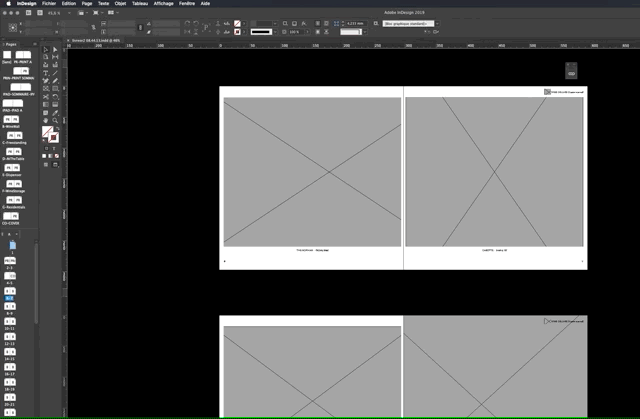
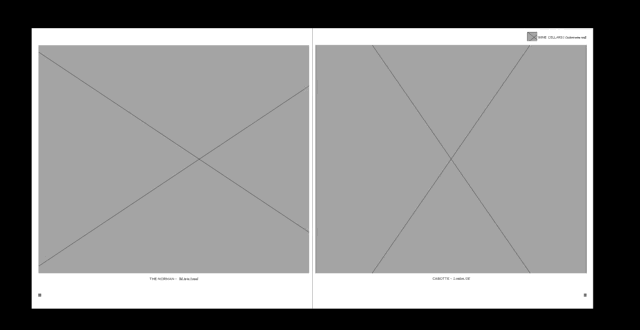
Copy link to clipboard
Copied
Hi,
This is not normal behavior. You will need to contact tech support.
Be careful to back all your files up as tech support will most likely get you to uninstall and reinstall applications.
Copy link to clipboard
Copied
Hi,
Thank you for the feedback. Yes, understood about the files ; I will try if I have time.
Thank you !
Copy link to clipboard
Copied
Hi Guillaume,
Sorry to hear about the trouble you are facing. If the issue is specific to this particular document, would you mind sharing it with us? I can try to check it at my end.
You can simply upload the file to the creative cloud and share the link here. If you are not comfortable sharing the file here, you can send it through DM.
Regards,
Srishti
Copy link to clipboard
Copied
Hi Srishti,
Thank you for you reply. I just send you a DM with the information you asked for.
The file is not as important and urgent, no worry. But if it can help both of us understand the issue, it would be great.
Thank you,
best regards,
Guillaume