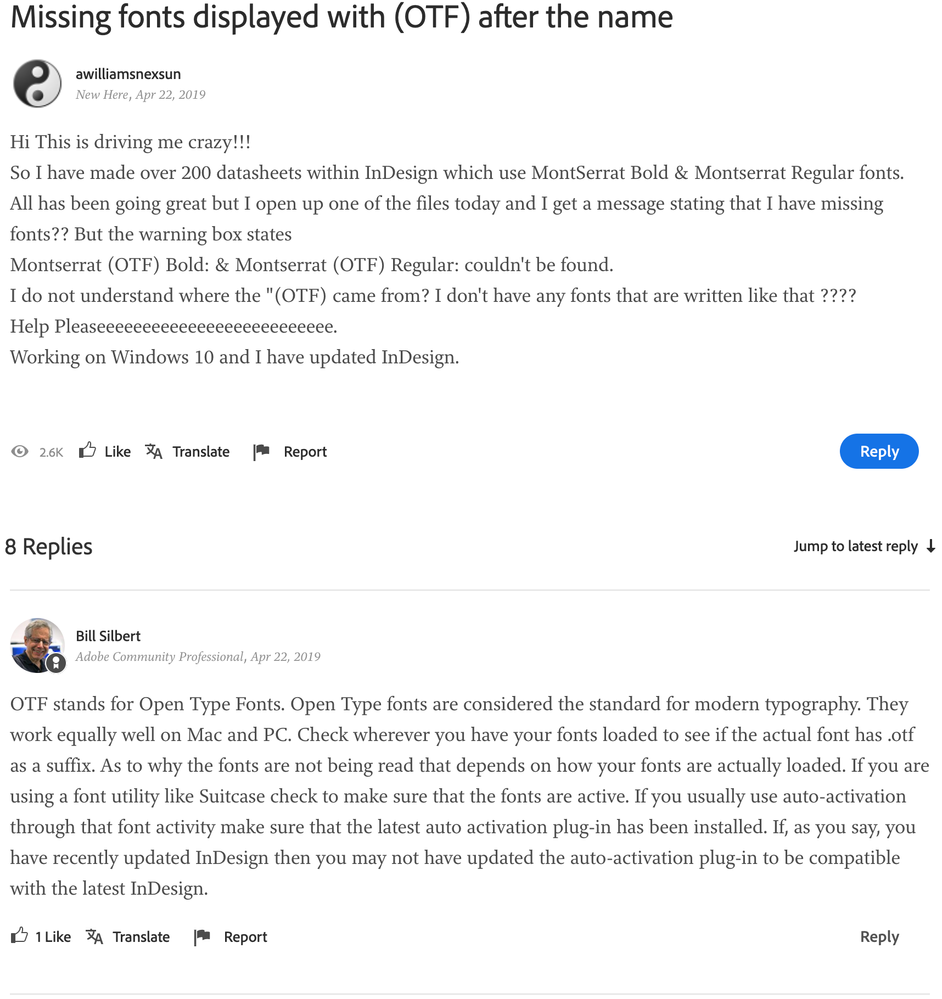- Home
- InDesign
- Discussions
- InDesign 2019 doesn't recognize installed fonts
- InDesign 2019 doesn't recognize installed fonts
Copy link to clipboard
Copied
Hi Adobe,
Can we please fix this? InDesign CC 2019 is a slow mess. The font handling is now a nightmare.
Example: all morning I have been working on a brand book. The file was working just fine. Fonts all working fine. I get to working on a style guide and try to change the leading and it crashed the whole program. When it restarted, it no longer can see that the fonts - brand fonts because I'm working on a brand book - are no longer available on the system. Even though they are installed on the system.
So, I restart the app and delete the preferences. No change.
So, I then restart my computer AND delete the preferences yet again. No change.
I make sure the fonts are installed in both the system AND inDesign's font folder (what is the reasoning behind this treat here?). No change.
If I knew ahead of time that working with InDesign 2019 was going to be such a headache, I never would have downloaded the buggy software. InDesign is the program where designers need the best control over type. I literally NEVER have this issue in Illustrator or Photoshop. Are you rushing to put software out?

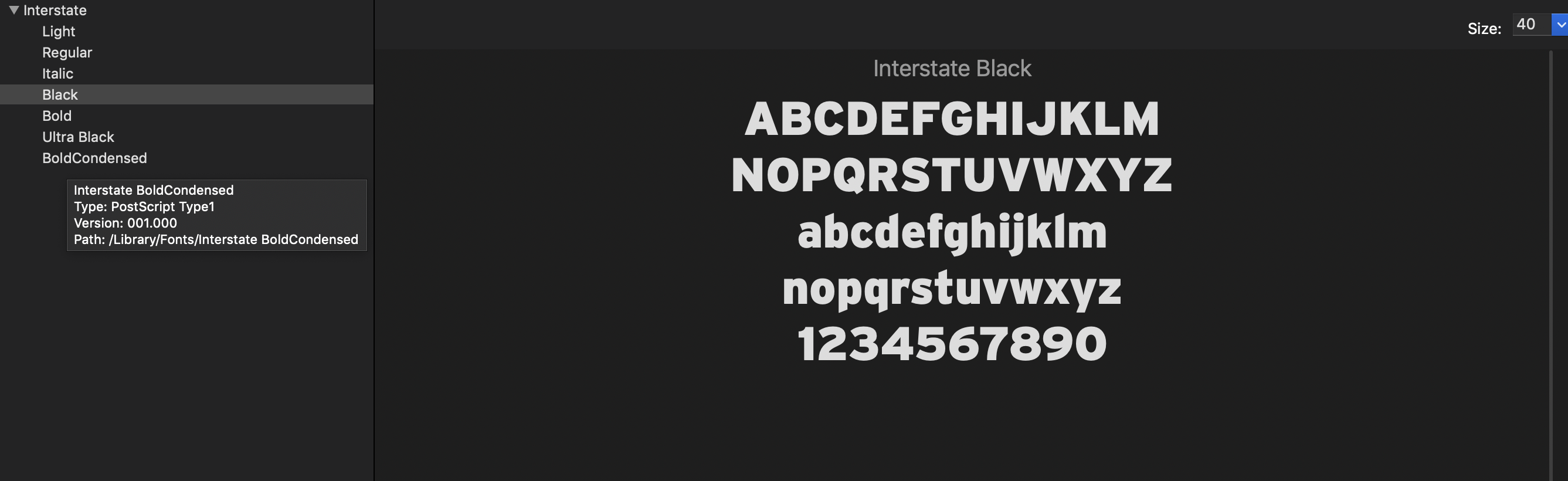
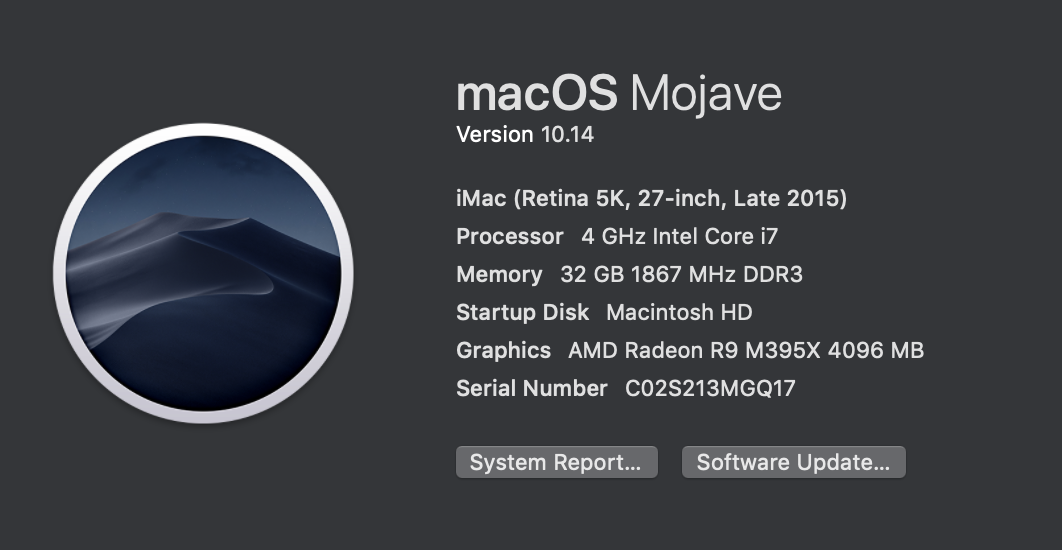
 2 Correct answers
2 Correct answers
Hi Steve,
As with 2018, the suggestions did not work. I called Adobe customer support - who again confirmed everything was installed correctly and no files were corrupt - and was able to create a work around, which I have to do now with every single file I open in InDesign:
- create a new document
- make a text box and type out some letters and change the font from the default to the desired font
- copy the existing document into the new document
This obviously is not ideal. But, it works for the time bein
...Hi All,
We appreciate your patience. The issue is fixed with the latest InDesign version (17.2.1). Please update InDesign to the latest version and see if that helps.
If you still experience the issue on the 17.2.1 version, then please try resetting the preferences. It will fix the issue.
Let us know if you need further assistance. We'd be happy to help.
Thanks,
Harshika
Copy link to clipboard
Copied
Moving to InDesign
Copy link to clipboard
Copied
It's working fine for me with Mojave and InDesign CC 2019 but I'm not trying to work on a production job. It's probably working for most people. On a complex application like InDesign or Photoshop there are alway bugs to sort out after a major upgrade. But that's not always the best thing to do when you working in production on real, paying jobs.
I think you'd best download CC 2018.1 from the CC Desktop App (Click the menu beside the Open button > Manage > Other Versions) and wait until the first update is issued in a month or two. No real reason to break your workflow unless you have a separate computer to test on.
Copy link to clipboard
Copied
Called Adobe Customer Care, shared the screen and the solution was to copy to a new document. Which is not a real solution to this issue, Adobe. The support person did not want to help further, because moving to a new document "fixed" the issue and that they couldn't provide support for third party fonts. Even though the issue was not the fonts, it is the buggy software.
I didn't sign up to be a software beta tester. I downloaded the new software hoping and praying that Adobe had finally fixed the fonts issue which going through the forum has been around for several years. We shouldn't have to jump through hoops to make InDesign recognize when a typeface is installed.
It's wonderful to have new bells and whistles, but fix the basics.
Copy link to clipboard
Copied
Hi there,
Sorry to hear about this. I would also suggest trying these steps: Troubleshoot fonts in Adobe applications | Mac OS X and share results.
Regards,
Srishti
Copy link to clipboard
Copied
Error 404 !!!
Copy link to clipboard
Copied
Please put the correct link, as the one you provided goes to a 404. While you are at it, please provide a suggestion for Windows users as well. Much appreciated.
Copy link to clipboard
Copied
Try clearing the filters in character panel. I was going crazy because I couldn't choose fonts that would literally be in other files. Turns out fonts weren't showing because a filter was on from who knows when. Not sure if this is exactly what's happening in your case but it seems similar.

Copy link to clipboard
Copied
This actually worked for me, TY. Almost too simple, lol!
Copy link to clipboard
Copied
Thank you so much for this tip. That worked!
Copy link to clipboard
Copied
This worked for me. Thank you!
Copy link to clipboard
Copied
You are a legend!
Copy link to clipboard
Copied
Where can I find the character panel? Is that in InDesign?
Copy link to clipboard
Copied
Yes, there is a Character Panel in Adobe InDesign. In your toolbar you should see a "Window" tab and you can access the Character Panel from there following the path: Window > Type & Tables > Character. Alternatively you can use the shortcut (CMD+T for Mac, I assume it's CTRL+T for PC).
Copy link to clipboard
Copied
omg thank you!!!!
Copy link to clipboard
Copied
I am having a similar issue. I have a document using three variations of Montserrat and though they are installed, InDesign 2019 is insisting they're not. I am running Windows 10 on a Surface. Back to 2018 for now.
Copy link to clipboard
Copied
Did you do the troubleshooting that Srishti suggested?
Copy link to clipboard
Copied
Hi Steve,
As with 2018, the suggestions did not work. I called Adobe customer support - who again confirmed everything was installed correctly and no files were corrupt - and was able to create a work around, which I have to do now with every single file I open in InDesign:
- create a new document
- make a text box and type out some letters and change the font from the default to the desired font
- copy the existing document into the new document
This obviously is not ideal. But, it works for the time being. In my original document - which the body copy was all in the font in issue - the first 20 pages, the font worked just fine. The remaining 20+ pages the same font didn't exist.
Copy link to clipboard
Copied
I found the following to be the best solution. instead of asking why InDesign wasn't finding the font, I asked why wasn't the font able to be found, which then led me to find that Id was looking for an OTF. Low and behold my files were all TTF. As soon as I downloaded .otf files, my preflight was clear and ready for takeoff.
Copy link to clipboard
Copied
Did you ever discover a fix for this? I'm currently having the same issue with the same font only on InDesign CC2020.
Copy link to clipboard
Copied
I am having so many issues with fonts all similar to what has been reported here. I am about to get fired!!!! Fonts are being substituted and weird characters are being randomly put in. This has caused so much stress. I don't understand why indesign looks online for fonts installed in the user library fonts folder. If you don't have internet it messes up. When you try and replace the font it can't find the font or throws in strange characters. Can someone please reply to me as I can't go to work tomorrow without a solution.
Copy link to clipboard
Copied
I, too, am having the same issue. 2019 is just not recognizing some fonts --
I have opened an old file that was collected last time -- and 2019 will not recognize some fonts -- but if I open in 2018 it recognizes the fonts are fine. It is a def bug or 2018 wouldn't open it.
Some days CC is not the blessing I would like it to be. I will wait patiently for someone to figure out why it is happening...
Copy link to clipboard
Copied
I am working on a project with more than 24 documents, and I don't have time for this workaround. Are there any other global solutions to get InDesign to recognize the fonts that are installed for all users on my computer?
I'm on Windows 10 Pro, with a brand new installation of ID 2019 (installed in an attempt to fix all of the terrible issues I've been having with ID, including this one). So, prefs file is brand new.
Copy link to clipboard
Copied
A bit late but I've just experienced this. I had to ensure all fonts were installed for all users under Win10.
Copy link to clipboard
Copied
Hi Jon,
Thanks for reaching out. I understand that InDesign is giving missing fonts error even though the fonts are installed on the system. That's definitely shouldn't be happening.
To help you make this right we would need a few more details like:
- Exact Version of InDesign
- Is it happening with some specific font or font family?
- How the font was installed initially?
- Did you try the steps I shared in my last post? If not, please try the steps shared here Troubleshoot fonts in Adobe applications | Mac OS X and let us know if that helps.
Looking forward to your response.
Regards,
Srishti
Find more inspiration, events, and resources on the new Adobe Community
Explore Now