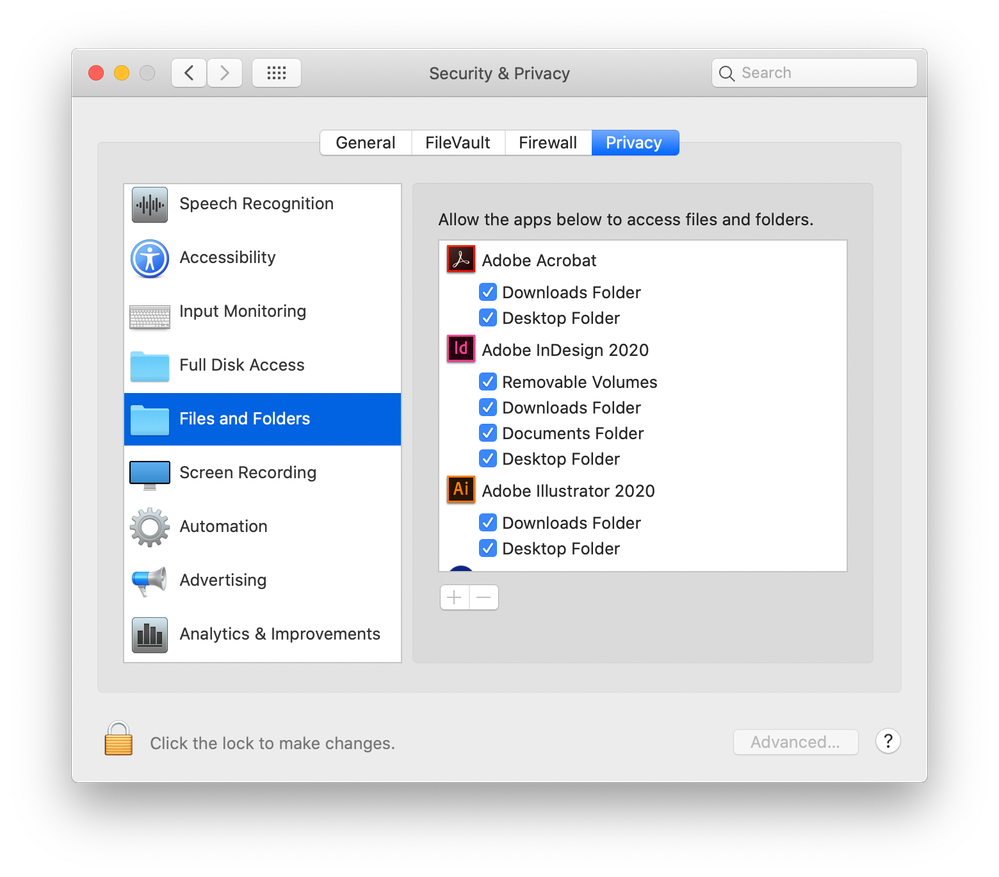Adobe Community
Adobe Community
- Home
- InDesign
- Discussions
- Re: Having problems too since upgrading. When reop...
- Re: Having problems too since upgrading. When reop...
Copy link to clipboard
Copied
Indd not working properly after installing OS Catalina yesterday. Selection tools not working. I've tried restarting a bunch of times and also have uninstalled and reinstalled indd with the same issue eventually happening. Any fixes out there? Greatly appreciate any suggestions! I am unable to work in indd.
{Renamed by MOD}
 2 Correct answers
2 Correct answers
New operating systems are always susceptible to unreported and/or unfixed bugs. That's why you shouldn't update a production computer unless you've made a complete backup (so you can revert if you have to) and you're cautious about doing an update.
Hi everyone.
I was having the same problem for almost 2 months.
This solved my problem:
Go to your system preferences > security and privacy > files and folders > click all the boxes under Indesign and Illustrator
Copy link to clipboard
Copied
No problem here. CC 2019 works fine with Catalina on my two Macs.
Copy link to clipboard
Copied
What version of InDesign? InDesign CS6 or earlier won't install at all. Current versions were not tested with macOS Catalina. Probably only the version due out in November with the Adobe MAX conference was tested to work witn Catalina.
Copy link to clipboard
Copied
Copy link to clipboard
Copied
Copy link to clipboard
Copied
New operating systems are always susceptible to unreported and/or unfixed bugs. That's why you shouldn't update a production computer unless you've made a complete backup (so you can revert if you have to) and you're cautious about doing an update.
Copy link to clipboard
Copied
Go back to an older system. Wait. Learn caution: this happens with every new system. You were brave to go so early.
Copy link to clipboard
Copied
Hi Dana,
We are sorry to hear about this. In addition to the suggestions shared above, I would request if you can share a few more details like:
- Does updating InDesign to 14.0.3 helped to resolve the issue?
- Try booting the system into Safe Mode (https://helpx.adobe.com/in/x-productkb/global/start-safe-boot-mode-mac.html) and check how it works there.
- If that doesn't help either, login to root account (https://support.apple.com/en-in/HT204012). Check how application works there. If it works fine there, then it could be related to permission errors. Follow these steps to repair permission errors:
Go to Terminal (Go > Utilities > Terminal.app)
Execute the following command on terminal to provide permission:- sudo chmod -R 777 /Users/<user>/Library/Preferences/Adobe InDesign
- sudo chmod -R 777 /Users/<user>/Library/Caches/Adobe InDesign
- sudo chmod -R 777 /Users/<user>/Library/Application Support
Let us know if this helps or if you need any further assistance.
Regards,
Srishti
Copy link to clipboard
Copied
Copy link to clipboard
Copied
Hi there,
Sorry to hear about this issue. I would request if you can share a few more details like:
- Few screenshots of the issue.
- Is the issue related to a specific document(s)/asset(s)? If yes, could you please share the document(s)/asset(s) with us? You can upload it to the creative cloud and share the download link.
- Where the files are saved (Network Drive/ System HDD/ Shared Folder on System /External HDD)?
We’re here to help, just need more info.
Regards,
Srishti
Copy link to clipboard
Copied
I too have this problem now. My image files are in the same place, but every single indesign document I have ever created has blank images (like the links are broken). Even if I relink the images, it still will not let me save a PDF. Is says there is errors however no errors are shown.
We have had no help from Adobe. Apart from them telling us that we must have moved images and we simply have to relink everything.
Relinking images will help fix the indd file but still will not allow us now to generate a pdf.
So every working file ever created on our macs are useless. (5 years of work...gone)
Copy link to clipboard
Copied
Hi Aidanj,
We're so sorry to hear about this issue. I am hopeful that the issue is resolved by now. If not, please try exporting files as IDML and then try to export as PDF. Let us know if this helps. If not, please share the following details:
- OS and version of InDesign
- Where the files are saved (Network Drive/ System HDD/ Shared Folder on System /External HDD)?
- When did this start happening? Are there any recent changes made to your system? For example, any antivirus, system updates or web extensions installed recently.
Regards,
Srishti
Copy link to clipboard
Copied
I have this same issue. I recently updated to macOS Catalina 10.15.2 (19C57), newest version of Adobe InDesign CC. All my links appear correct in preflight panel, and I am also unable to export a .pdf (interactive); similar to the issue Aidanj is having.
• I exported an IDML, and ALL links disappear, so that doesn't seem to work.
• I open the original .indd document, and packaged it (including links, fonts and .imdl). I then opened the new InDesign file-copy located in the packaged folder, and successfully exported a .pdf (interactive).
The message I am receiving when exporting a .pdf is: "Indesign “this document contains links to files/URL(s) that are not accessible. Please check your network connectivity or the original source of content."
Copy link to clipboard
Copied
Hi everyone.
I was having the same problem for almost 2 months.
This solved my problem:
Go to your system preferences > security and privacy > files and folders > click all the boxes under Indesign and Illustrator
Copy link to clipboard
Copied
The only answer that gives a solution is the one from grazibm ^^^
Copy link to clipboard
Copied
I've been looking for the solution for months. Thank you!
Copy link to clipboard
Copied
I dont get the option to populate the Files and Folders right hand screen with Adobe Indesign - how can I add it?
Copy link to clipboard
Copied
same question here!
Copy link to clipboard
Copied
1. use InDesign 2020
2. click + to add the app if needed
Copy link to clipboard
Copied
Thank you, thank you, thank you!
Copy link to clipboard
Copied
This saved my life, thank you!
Copy link to clipboard
Copied
I can add InDesign 2020, but cannot add Older versions to the list, even in full disk Access. Quite frustrating — because not all printers or people use the most recent Adobe products where I live.
(I have projects in InDesign 2018, but cann not open older versions of Adobe products.)
Copy link to clipboard
Copied
Apple made sure old apps did not work properly in Catalina. If you want to run old apps (which is a reality for InDesign especially) you needed to keep an old system going to run them. (Too late to download now).