 Adobe Community
Adobe Community
- Home
- InDesign
- Discussions
- Re: Indesign 2019 Relink Scale percentage Change
- Re: Indesign 2019 Relink Scale percentage Change
Indesign 2019 Relink Scale percentage Change
Copy link to clipboard
Copied
Hi all, wonder if you could help. We use indesign for imposition for output of bookwork and print jobs. Since the latest update to 2019 when i relink pdfs into the many templates we have made (templates hold blank pages with just page number on) alot of pdfs are relinking at the incorrect size (not 100%). They are scaling to fit the box size. I have "content aware" fit turned off and "preserve image dimensions" turned on.
I think what is happening is that if the existing previous link has a different size media/crop/trim/bleed box that it forces th incoming link to scale to fit. Surely deselecting content aware fit would stop this from happening or is it that preserve page dimensions is worded strangely and you actually need that turned off?
any help would be greatly appreciated as obviously this has massive dangerous implications to our workflow and output of jobs. If the scale change is not spotted it could lead to jobs being printed incorrectly and re-print at our expense.
kindest regards
Ben Legg
Studio operative
Wheatley Printers Ltd.
Copy link to clipboard
Copied
Hi Ben:
Select a frame and check out the settings in Object > Frame Fitting > Frame Fitting Options. Are there settings on the frame that are forcing the new image to adapt?
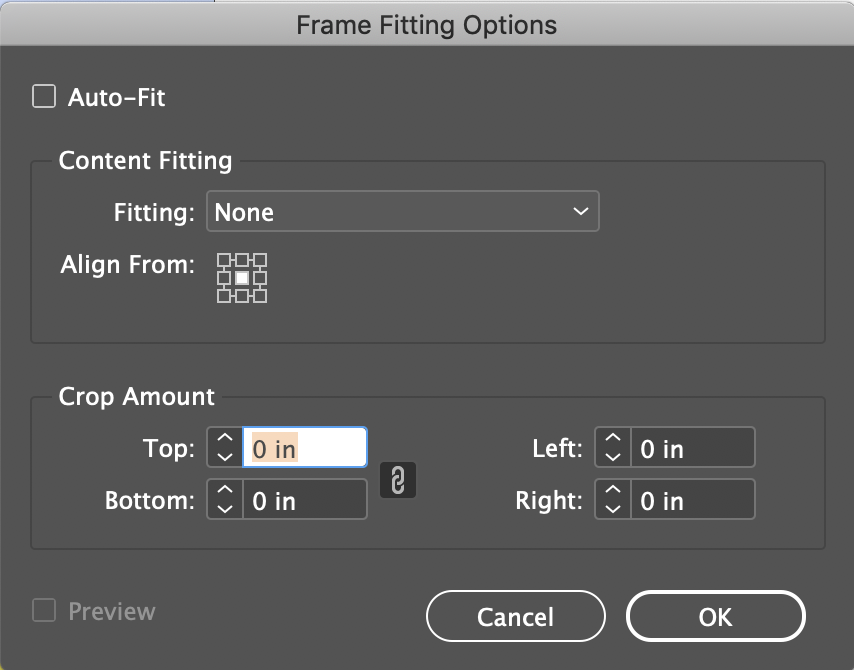
~Barb
Copy link to clipboard
Copied
Hi Barb
see attached, my fitting settings are set to none. There is a certain amount of crop, but thats because the pdf is bigger than the box its placed in, but then so is the link im replacing it with. Im wondering its because the current placed pdf is placed by its media box and the pdf im relinking it with has a different sized media box.... thus indesign is scaling the new link to fit? this is strange as i have previously said I have content aware fit turned off.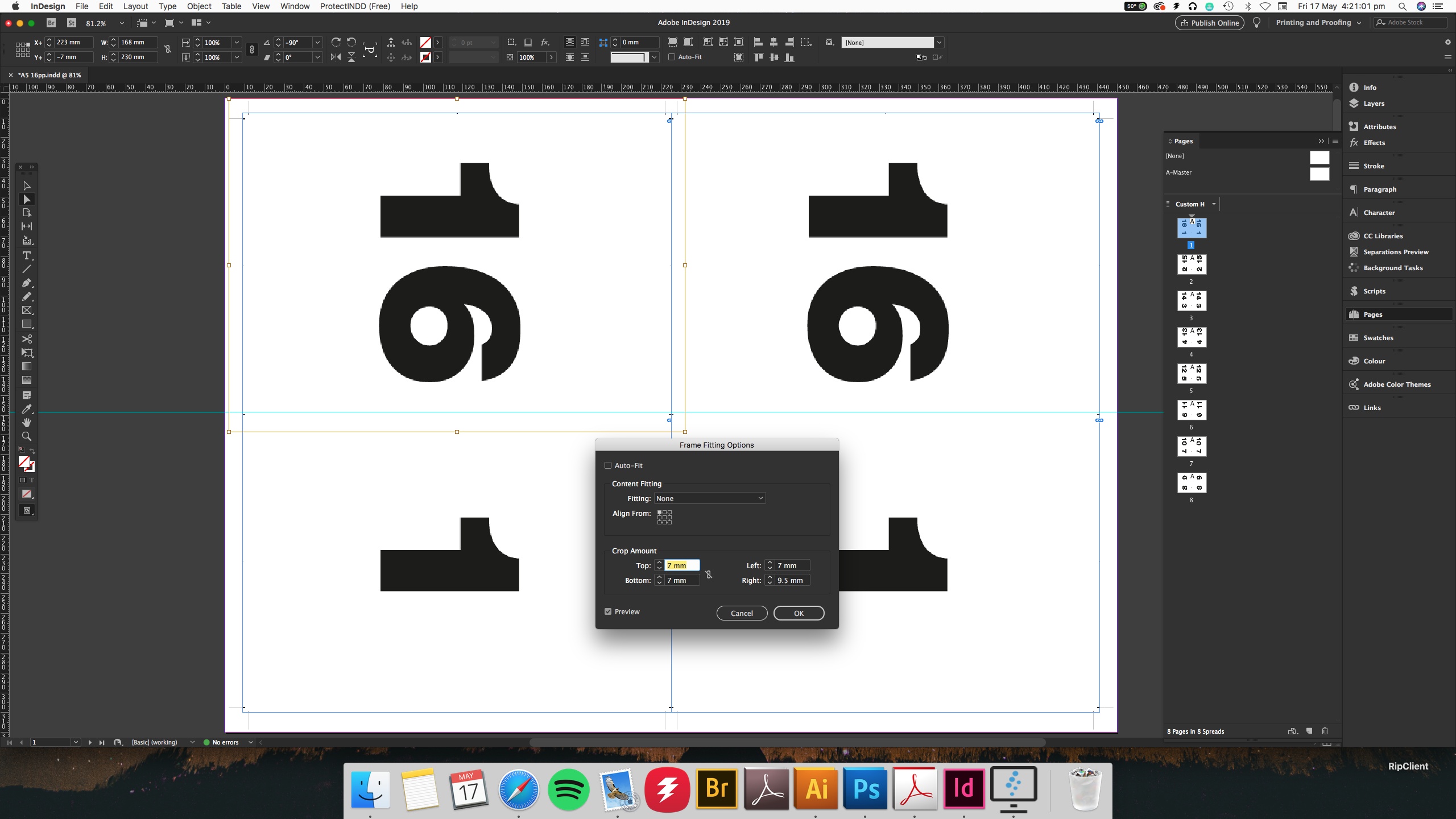
Ben
Copy link to clipboard
Copied
From what I understand about Fitting, if you replace an existing image, InDesign will do the best it can to match the crop amounts of the previous image. So this will have an effect on scale and position of the new image.
If you delete the old image, and right-click on the empty Frame and choose Fitting > Clear Frame Fitting Options, the crop amounts from the old image will be reset to 0 on all sides. This should solve the problem.
Hope this helps!
Copy link to clipboard
Copied
So then that means if using indesign for imposition templates when outputting to CTP (for those companies like us who cat afford expensive imposition workflow software) - those templates with existing PDFs placed are now no good?
If like you say the only way around the problem is to remove the existing placed PDF and change the frame fitting Preferences....
That would mean we cant simply "relink" the previous artwork on jobs .... unless the crop box/media box/ etc is the same.
This is going to be a very expensive, time consuming and dangerous situation for alot of print companies that I know use indesign for this purpose, its not always possible to notice slight position snd scale percentage changes. There is a massive danger here that jobs will be printed incorrectly. If this is the only way around this new issue then im afraid to say im extremely disappointed.

